com.swttt.homekit
 com.swttt.homekit copied to clipboard
com.swttt.homekit copied to clipboard
Capabilities order determines functionality?
I have several z-wave dimmers connected via Homey (Fibaro) and can successfully dim them via HomeyKit. The list of capabilities is both "dim" and "onoff" (see screenshot):
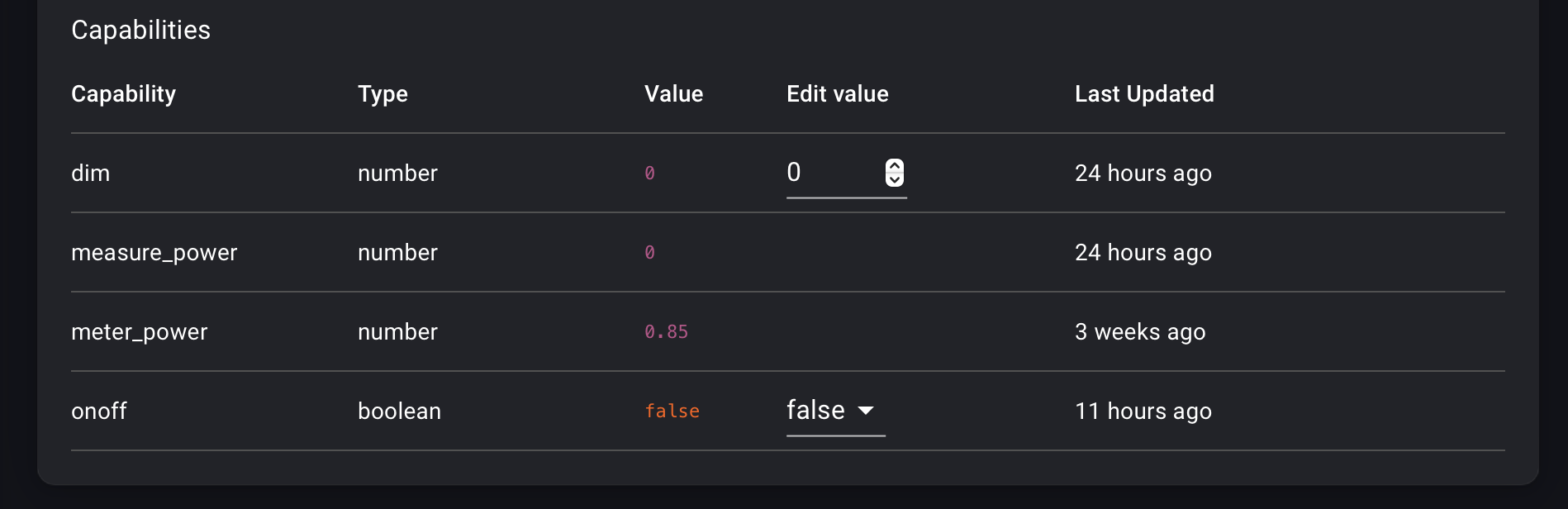
I have added another dimmer (Qubino) but this one is displayed as a switch instead. Capabilities are similar, but "onoff" comes above "dim" (see screenshot). I prefer to dim instead onoff.
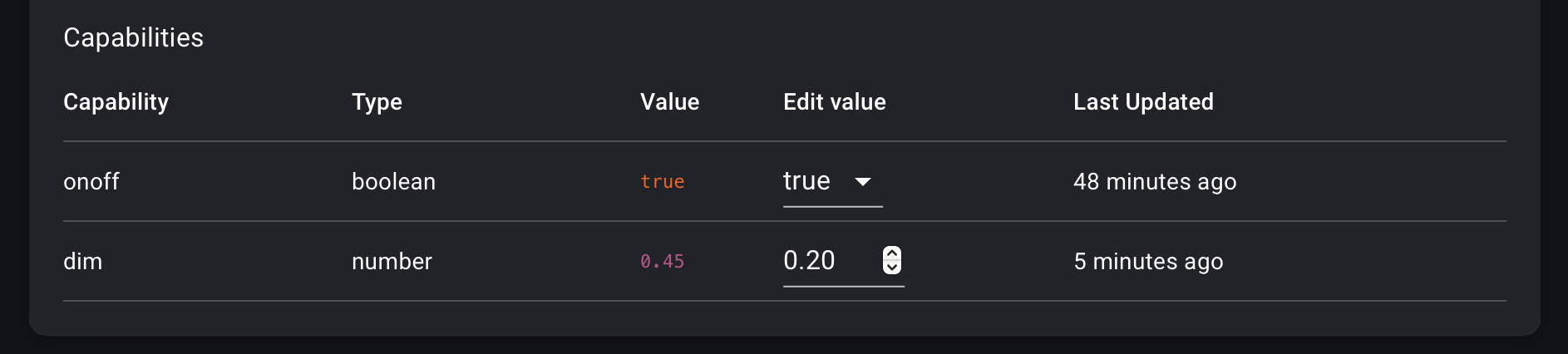
Is there any option to make this a dimmer instead? Perhaps change the order of the capabilities? I know I can add a Virtual Device with a Flow but this sounds a bit tedious.
Many thanks for your help!
What are the values of "Class" for each device? My guess is that only the Fibaro's are presented as "light" (either through their class, or their virtual class).
Yes, you're right! Fibaro has "light", Qubino has "socket". Is this something I can change?
Device classes are set by the app during pairing, and can't be changed (at least by the user) afterwards. If the app doesn't offer you to set the class during the pairing process, there's nothing you can do 😔