SuperSlicer
 SuperSlicer copied to clipboard
SuperSlicer copied to clipboard
Avoid Crossing Perimeters Broken
What happened?
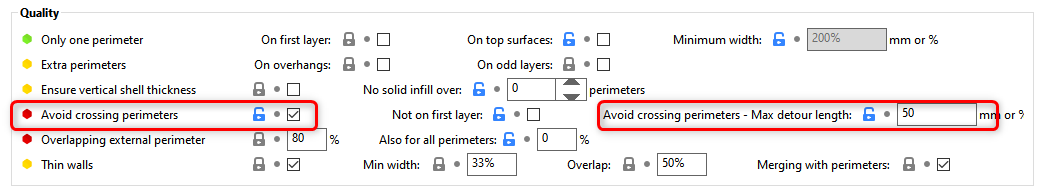
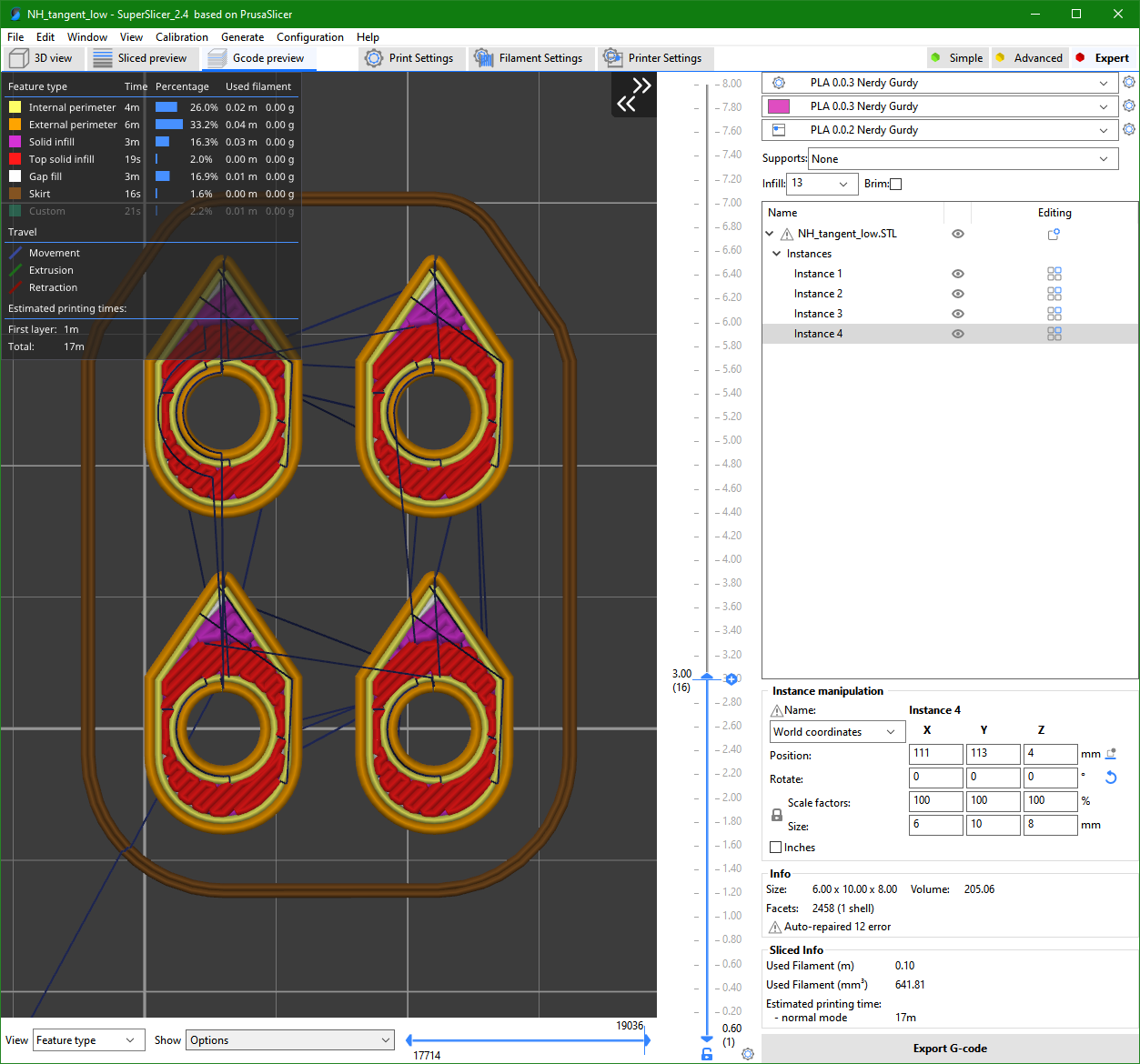

'Avoid Crossing Perimeters' is broken after a cetain layer.
I turned on 'Avoid Crossing Perimeters' and set the 'Max Detour Length' high so the nozzle would not cross the hole in this model.
I expected the nozzle would not cross the hole perimeters.
In this model 'Avoid Crossing Perimeters' works till layer 15 but is broken thereafter.
Project file & How to reproduce
Version
Version 2.4
Operating system
Windows 10 19044.2130
Printer model
Custom printer with Duet controller
There is no viable path to avoid crossing perimeters so it takes the shortest path. It can't go around the outside since your external walls are overlapping each other, going between them would count as crossing perimeter. Reduce your Width & Flow > Perimeter = 0.25 and you will get the desired tool path (see image). It leaves just enough gap so it won't count as crossing periemter.

If it fixes your issue, close issue.
Thank you for taking time to explain.