SuperSlicer
 SuperSlicer copied to clipboard
SuperSlicer copied to clipboard
Coasting or an Alternative pls
Coming from Cura, I am used to being able to tune then"coasting" to get rid of the blob at layer changes. I have tweaked my retraction so is much (much) better, but I still have a small artifact on layer changes.
I am not sure if it is the end one layer, or the beginning of the next, I may play with a negative de-retract to see if it the beginning of the next line... but coasting is still a requested feature to eliminate any remnant of a blob at the end of a layer...
I looked at the resolution as a possibility, but I am only seeing ONE blob per layer, and even if I user ArcWelder, which (greatly) simplifies curved layers, I am still seeing blobs... anyway my controller is a new one so it should have no problem with keeping up. Only time I have see it have issues was with a very dense Gyroid infill, the front panel got unresponsive... not seeing that with blobs...
Anyway, looking for a way to get rid of the last remnants of Blogs/Zits on my prints.
NOTE: Any fix/feature should be in the FILAMENTs section as it is VERY filament dependent. Some filaments blog regardless of temperature/retraction, others come out beautiful regardless...(carbon fiber). Silky filaments seem the worst, or it just more noticeable...
Filament->overrides->seam gap
set up linear advance/pressure advance on your printer, most firmware/hardware combinations are capable of this and coasting is an attempt to solve the deceleration bulge that pressure advance solves along with acceleration underextrusion.
Ok, I have been trying to get rid of the Seam Gap or Z-line using everything that is even close to that section.
No Joy...
As you can see on my test cylinder, I have TWO bumps that make up the Z-seam. I assume a start and a stop. No matter what I try, they stay. Either I have something turned on that is negating my work, or this is as good as it gets. All of my work and all I have managed to do is spread the bumps apartq a bit.
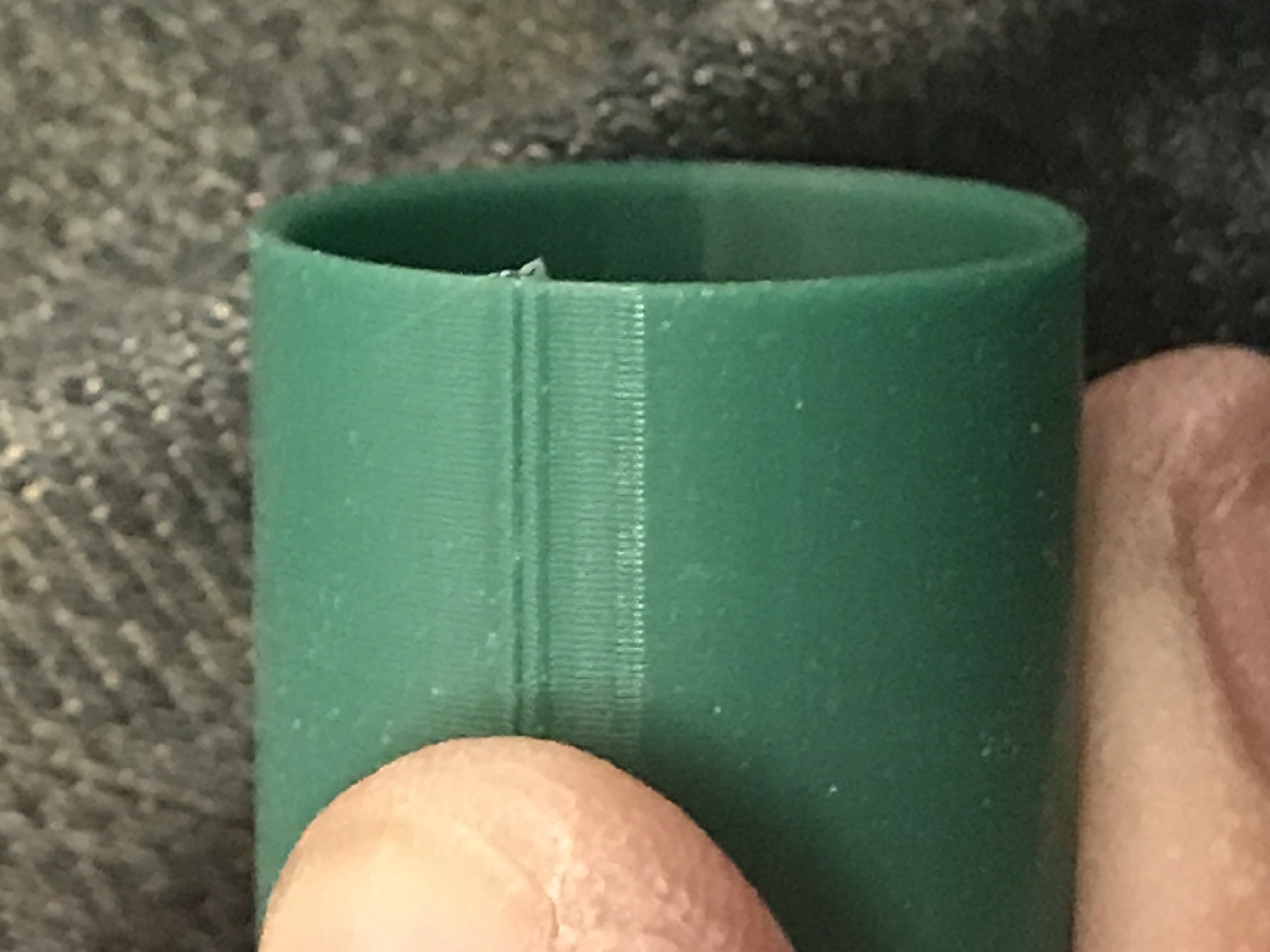
I am trying to print a "Print in Place" globe with some sliding parts. That little bump was enough to fuse a sliding part to the wall...
I looked into "Linear Advance" and unfortunately my printer uses 2208s, so I can't use LA without recompiling which is W a y past what I can do...
and here is the actual print that failed... I can free up everything but the z-line.

Any help you can give would be appreciated.
Here is my Project file... ALSO, in looking through the open issues, there is one about seams on Cylinders. Is this related?
On reading the help for that, it appears that is for FILLING gaps at the z-seam. I am having the OPPOSITE problem in that I have a BLOB not a gap.
On Sat, Apr 2, 2022 at 4:00 PM Merill @.***> wrote:
Filament->overrides->seam gap
— Reply to this email directly, view it on GitHub https://github.com/supermerill/SuperSlicer/issues/2626#issuecomment-1086712488, or unsubscribe https://github.com/notifications/unsubscribe-auth/AFJ2GY57FTMRWC4SYCUX27DVDCRL5ANCNFSM5SLCMNWQ . You are receiving this because you authored the thread.Message ID: @.***>
--
Need a quick answer? Call our booking line at (301) 208-8289, or book your inspection on our website 24/7. Don't wait for a response as someone else may get the spot you want... call Today!
Bob Sisson, ACI, BVI Inspections by Bob, LLC www.inspectionsbybob.com @.*** MD Lic#29666; ASHI Member #212016