onesignal
 onesignal copied to clipboard
onesignal copied to clipboard
Next.js app showcasing how you can implement push notification using OneSignal and Supabase
OneSignal Next.js Push Notification Example
Simple ordering app to demonstrate how you can use OneSignal with your Supabase project to send push notifications when a new data is inserted in your database.
You can find the full guide here.
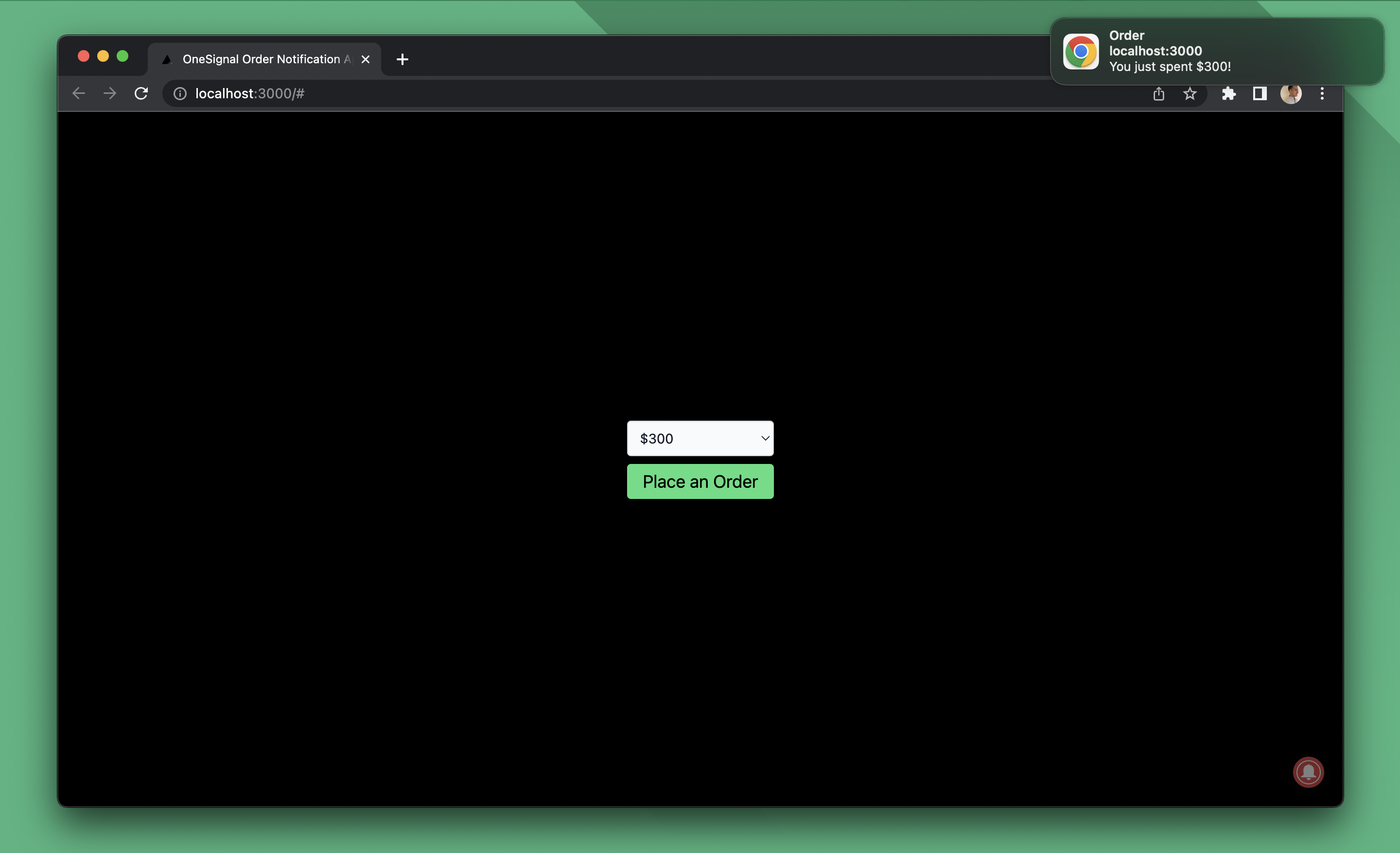
.
├── app # Next.js app to place orders from
├── supabase # Supabase directory containing functions to send push notifications
└── README.md
Get Started
- Create a OneSignal app with Custom Code Setup
- Rename
app/.env.exampletoapp/.env.localand add your Supabase URL, Anon Key, and OneSignal App ID. - Run
supabase link --project-ref YOUR_SUPABASE_PROJECT_REFto link the edge functions to your Supabase project - Set environment variables for edge functions
- Rename
supabase/.env.exampletosupabase/.env - Add your OneSignal App ID, User Auth Key, and REST API Key
- Run
supabase secrets set --env-file ./supabase/.env
- Rename
- Deploy the
notifyedge function by runningsupabase functions deploy notify --no-verify-jwt - Run the SQL below to create the
orderstable - Setup Database Webhooks to call the edge function when a new row is inserted into
orderstable
create table if not exists public.orders (
id uuid not null primary key default uuid_generate_v4(),
created_at timestamptz not null default now(),
user_id uuid not null default auth.uid(),
price int8 not null
);
Running the app locally
Run the following command to start the Next.js app
cd app
npm install
npm run dev