bark
 bark copied to clipboard
bark copied to clipboard
example codes can't run correctly.
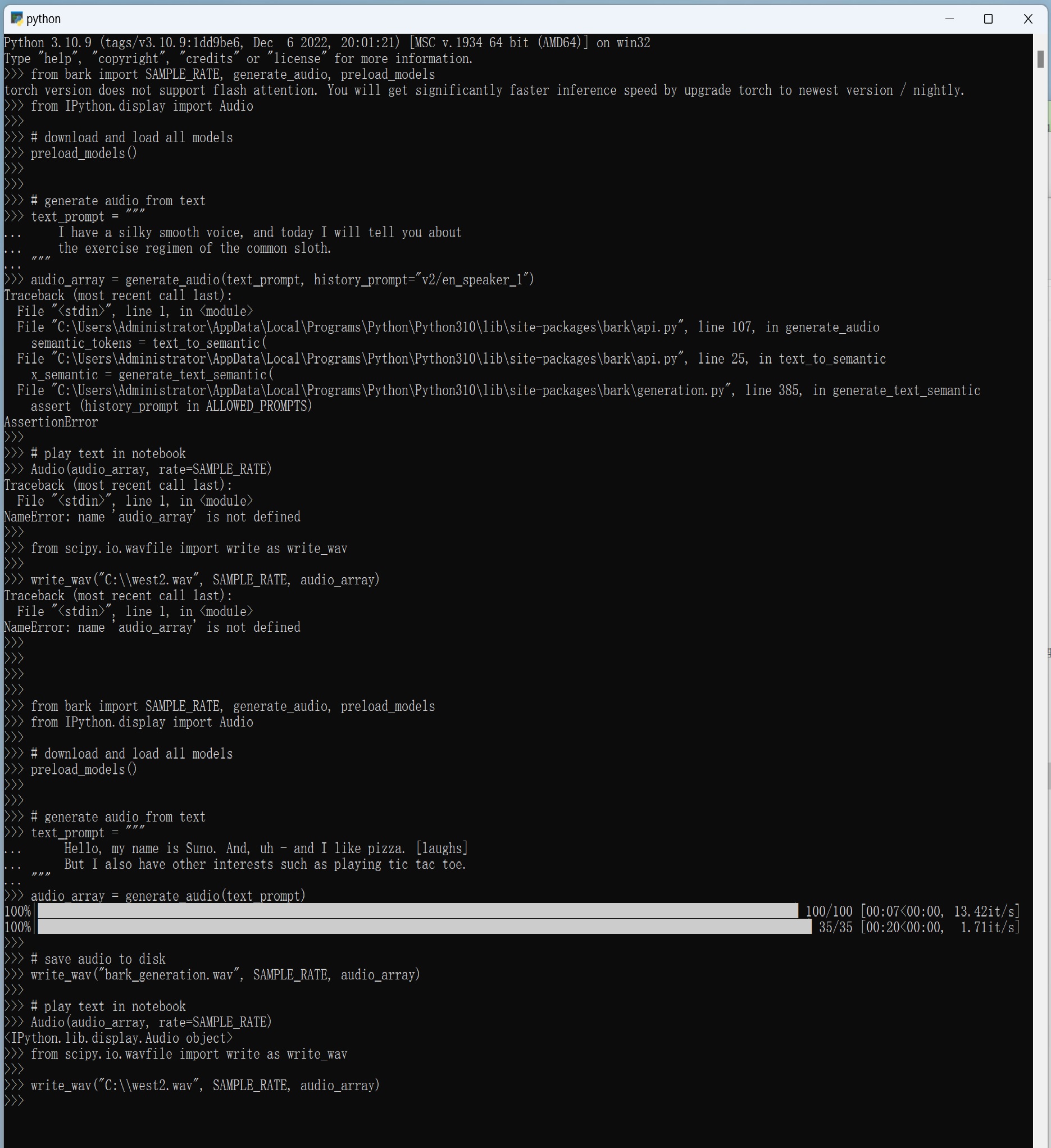
How to fix it? Thanks.
Hi, please change your history prompt to history_prompt="v2\\en_speaker_1". This is a windows issue that we are currently fixing
with the newest version (if you update everything) it should also work to use "v2/en_speaker_1"
first, I updated my local project by 'git pull'. then,I used "v2/en_speaker_1" and history_prompt="v2\en_speaker_1",but examples can't run correctly either.
settled. forgot step "pip install ."
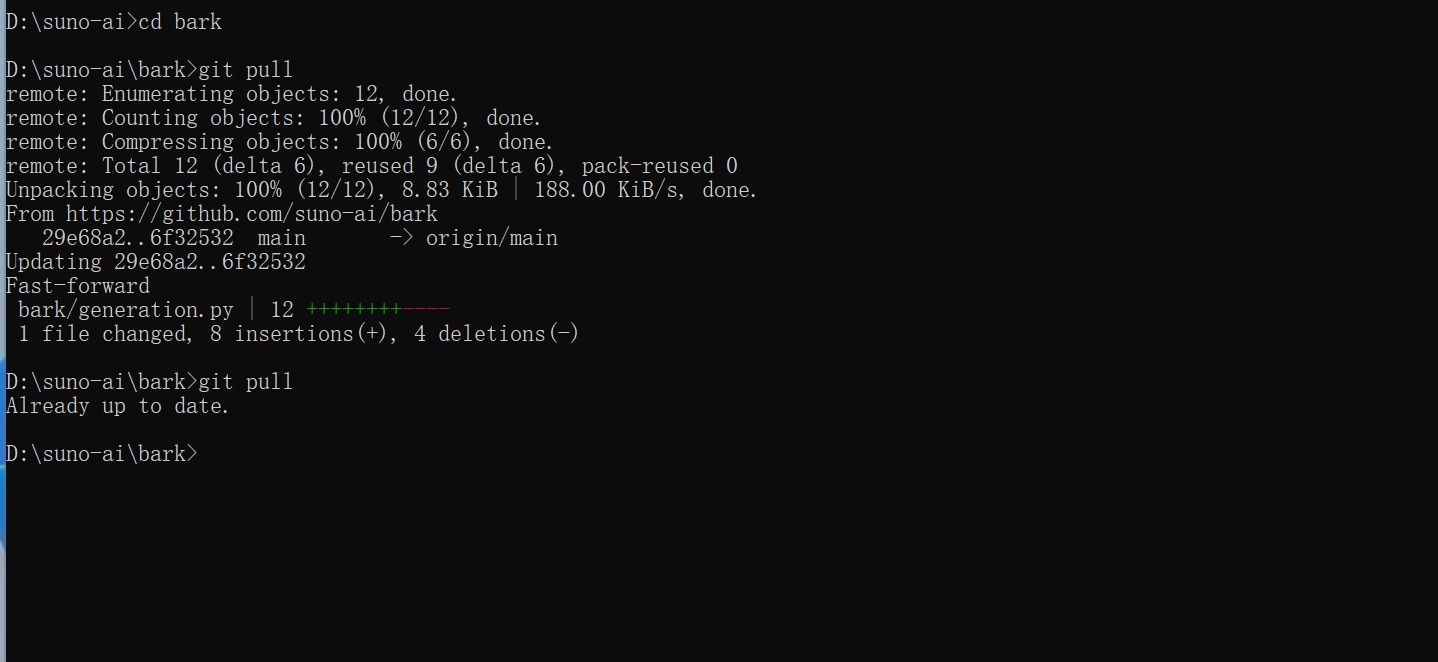
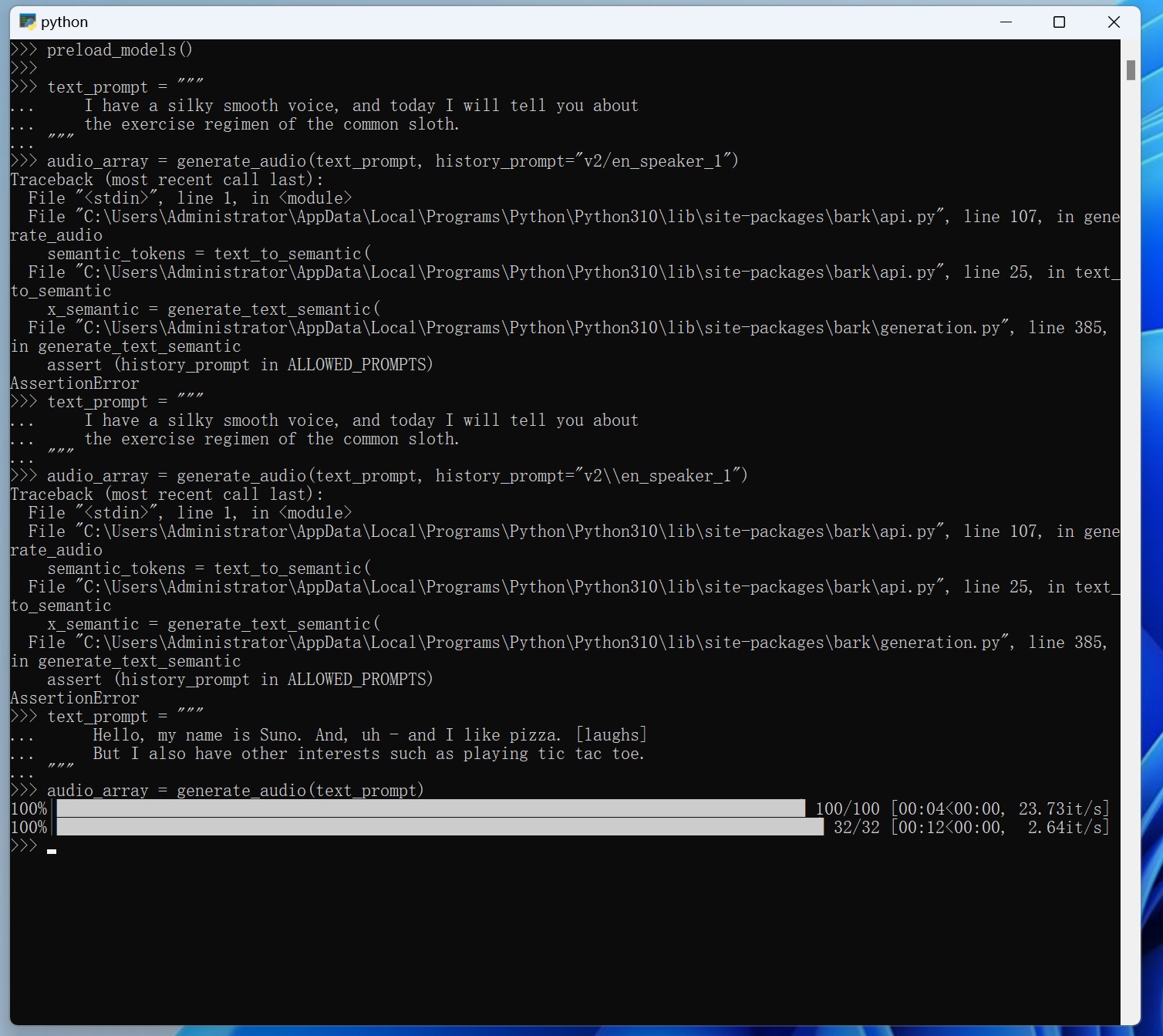
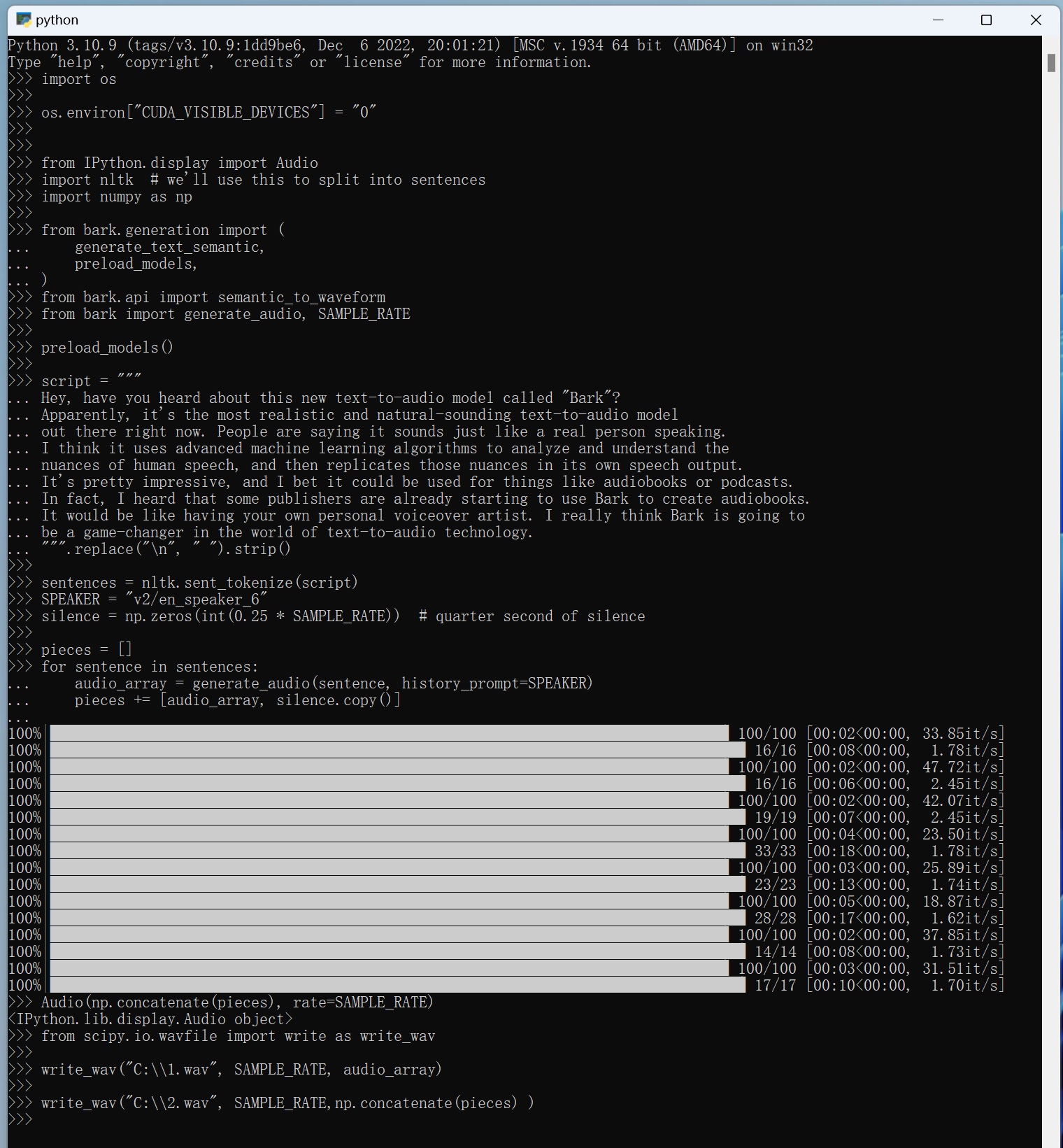
now, I can generate long text voice,but there comes a new problem.
write_wav("C:\1.wav", SAMPLE_RATE, audio_array) only generate the last sentence ;
write_wav("C:\2.wav", SAMPLE_RATE,np.concatenate(pieces)) generate a 66-second-long wave file but no sounds.
How should I write code? Thanks.
Yea am having the same problem
In the new examples, you can do this in a notebook.
Audio(np.concatenate(pieces), rate=SAMPLE_RATE)
But am having a hard time getting this to output a playable file.
write_wav(f"{path}/speech.wav", SAMPLE_RATE, np.concatenate(pieces))
Any thoughts on how i can solve?
hmm, hard for me to test, i can't seem to reproduce..
i installed jupyter notebook and got correct result.
great! gonna close for now then