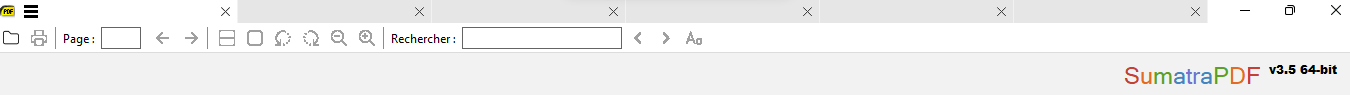sumatrapdf
 sumatrapdf copied to clipboard
sumatrapdf copied to clipboard
bug(dark-mode): tooltips/icons are not readable when using dark/black theme
Black theme:
White theme (how it's supposed to be):
The icons colours should change in colour too once the theme is changed.
Hi, same thing with white mode..
Hi, same thing with white mode..
Not with dark theme? Also, update to 3.5.2 and you'll see that it's at least fixed for white theme: https://www.sumatrapdfreader.org/download-free-pdf-viewer
Bug with each theme..
Bug with each theme..
I've just loaded V3-5.2.. it look's fine :-)
Yes, same issue here with the new themes.
In "Light" mode, things look correct (the UI appears the same as it did in the 3.4.6 version I used before updating).
But in either the new "Dark" or "Darker" modes, the menubar items (such as "File", "View" and "Go To") all become much-more spaced-out than usual, and some of the toolbar icons render corrupt, especially when viewing a PDF:
(You'll also notice the menubar doesn't appear dark entirely: after the final item, "Help", it then reverts then to the light theme)
If it helps for any troubleshooting, I'm on Windows 10 Home x64 22H2 (OS Build 19045.3570)
I am experiencing same issue, I'm on V3.6.15850 64-bit pre-release (menu background half painted, you can't make out icon shapes, ugly thick textbox borders).
Not fun to look at for those of us dark theme aficionados.
the icons are just as readable with light or dark background the issue is the contrasting colours dont work at nominal 96dpi screen scale
Here is a capture of one with a light background and a dark background and BOTH ARE IDENTICAL.
I have this issue with the new dark/darker themes. I'll attach a screenshot:
I am on 3.5.2 64-bit, using Windows.
@adamwirth technically not an issue as I show its simply a human contrast problem the icons are perfect as designed for dark on light but simply not inverted. So Humans dont see black on dark.
Related problem with contrast reduced on canvas area https://github.com/sumatrapdfreader/sumatrapdf/issues/3805
suggestions to resolve https://github.com/sumatrapdfreader/sumatrapdf/issues/3793 and https://github.com/sumatrapdfreader/sumatrapdf/issues/3794
Just trying to establish the baseline whether you agree this is an issue that needs fixing, or it is simply a config error/user perception issue that would be up to the user to sort out.
I have been confused by your comment that this is "technically not an issue", when it is clearly an issue for many people.
Looking at @adamwirth and @dftf-stu dark theme screenshots, the icons look blurry and horrendous, at least in my monitor. The icons might have been perfectly designed for light theme, but we cannot claim they work in dark theme looking like that.
@GitHubRulesOK , @actimem :
Just to clear-up any possible confusion here on what the issue is, perhaps another screenshot would help:
That shows how the toolbars look in both the "Light" and "Darker" themes; the top toolbar in each theme is when no PDF is open, and the bottom toolbar is how it looks when at-least one PDF is open.
As you can see: • When no PDFs are open, only the "Open" button looks corrupt in the "Darker" theme • When a PDF is open, many of the buttons look corrupt (the most-noticeable ones I've marked with a red-arrow) • When a PDF is open, the text-box fields after "Page:" and "Find:" also have thicker-borders
Yes, all of the buttons are still functional (you click them, they do something) but they clearly don't look right
HOWEVER...
If you take the screenshot of the "Light" theme toolbars, then simply select them in Microsoft Paint, right-click and do an "Invert colour" then look how-much better this then looks:
To me, the icons there all look correct. Can SumatraPDF's dark-theme not just match that? 🤷🏻♂️🤔
@actimem
I have been confused by your comment that this is "technically not an issue", when it is clearly an issue for many people.
Looking at @adamwirth and @dftf-stu dark theme screenshots, the icons look blurry and horrendous, at least in my monitor. The icons might have been perfectly designed for light theme, but we cannot claim they work in dark theme looking like that.
I agree this is in effect a "Users Interface" issue but technically not a bug hence I have kept this open as a separate thread about Icons and just linked to suggested means to resolve.
@dftf-stu note the suggested means to resolve would generally require new resources The icons as SVG are fixated as designed to be rendered into black and greytones on white, and thus could be reversed by alternatives designed for white on black.
@dftf-stu the issue with text fields for page/find should be fixed with https://github.com/sumatrapdfreader/sumatrapdf/commit/e7f3ebc7e861d9b63e826426eab6c3d2968f7997 and available in next pre-release (in about 24 hrs).
I'll try to fix the icons as well.
Icons fixed in latest pre-release 16037 or later (should be available within 24 hrs).