TegraExplorer
 TegraExplorer copied to clipboard
TegraExplorer copied to clipboard
Using dump fw script freezes?
Im trying to dump my fw using the dump firmware script. It shows my current firmware is 13.1.0 but nothing else seems to happen and there is nothing else I can select. Is this supposed to take hours or have I done something incorrectly? I injected the payload via hekate on my mariko switch with a SX Core chip. I cannot seem to find any information on this new release of tegraexplorer that covers this and I find it very odd that nothing is happening whatsoever so I figured I would ask here.ny information on this new release of tegraexplorer that covers this and I find it very odd that nothing is happening whatsoever so I figured I would ask here.
Do you have an emummc? the script sequentially checks sys' firmware, then emummc's firmware, then shows a menu which one you want to dump. Attached is a version of the script that skips checking for emummc. See if that works FirmwareDump.zip
I can replicate with firmware 13.2.0 and payload version 4.0.1.
- When I have no emuMMC on my SD card, the script freezes with the information said and no dump is performed. Only way to exist is a hard power-off.
- When I have emuMMC, I have the option to choose which firmware to dump and the dump works fine.
I haven't tested the provided script that has no check tho.
I cannot reproduce this. Do you see the emummc menu in the main menu in your top bullet point @PKGaspi (unmounting the sd before you run the script is useless)
Apparently, I can't reproduce this issue anymore. I don't exactly know what you mean, so I took pictures of everything.
My setup was with 2 microSD cards. One with an emuMMC partition setted up and the other one without. I didn't mount or unmount the sd card while the payload was running, but I did a complete shutdown, sd card swap and reboot into the payload.
This is what I see with emuMMC on the SD card.
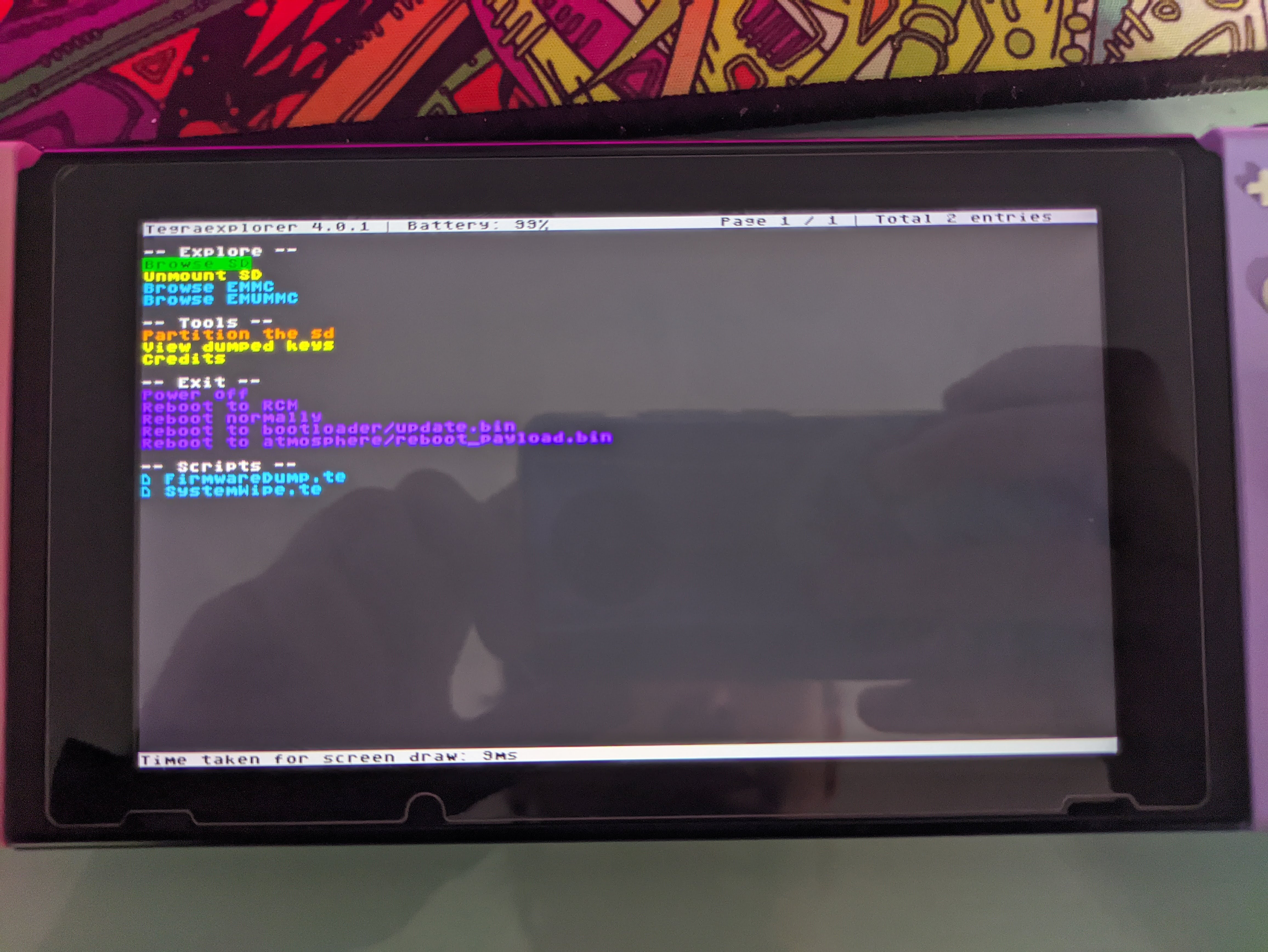
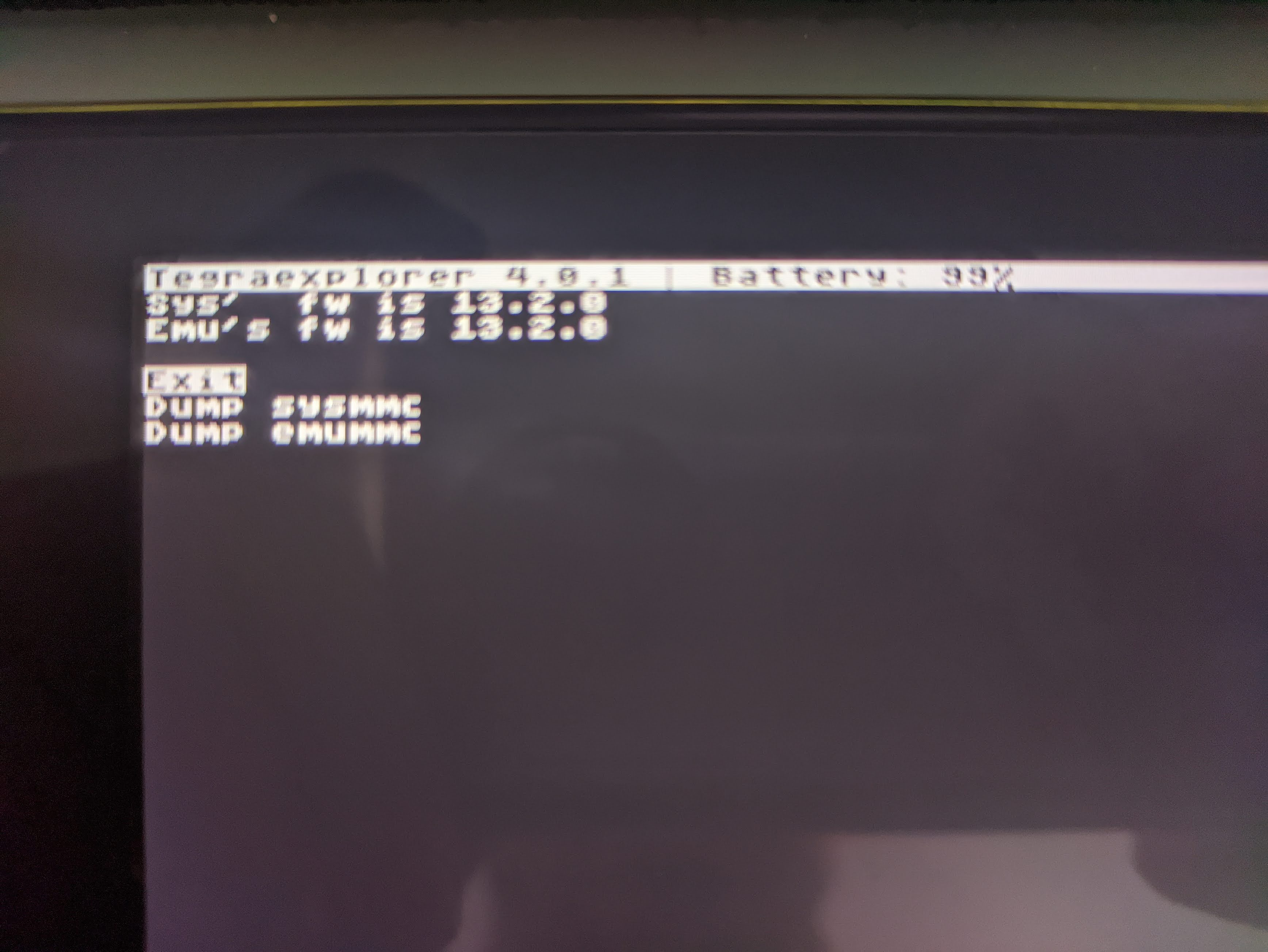
Then, I did the same without emuMMC, but this time I had the option to choose sysMMC to dump or exit. Before, nothing would display after Sys fw is 13.2.0.
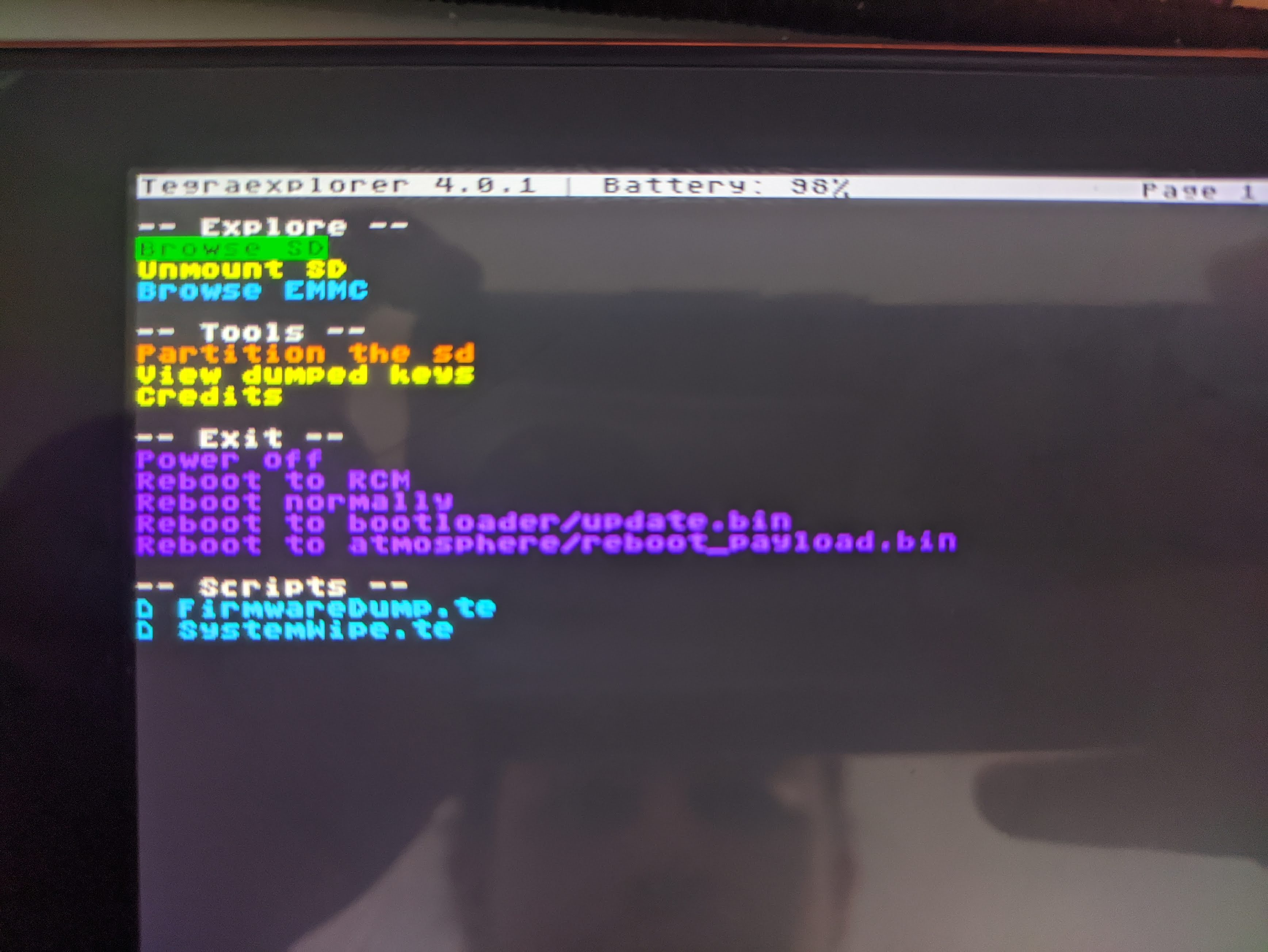
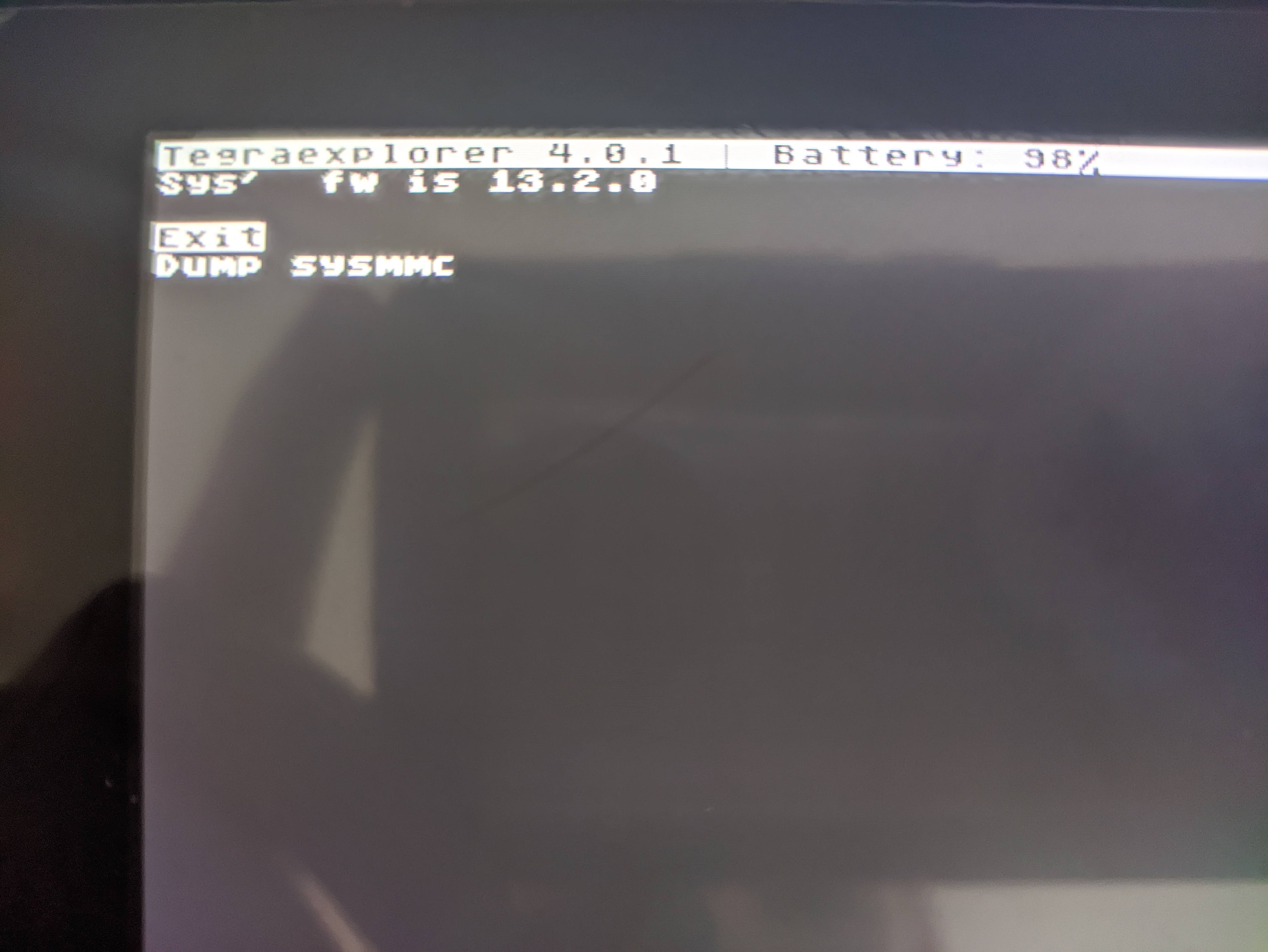
I hope this helps even tho I couldn't reproduce the issue today.
issue is still present on mariko, but the modified script works fine 👍
Same issue here. Script is freezing after the Sys print out.
Can anyone post a binary with the updated FirmwareDump script? I’m having difficulty building.
I’m in a Mac so can’t build, also tried a windows VM, but not having any luck with that either.
You can launch a script anywhere from the sd. Just select a .te file and select launch script.
You can also make it show in the main menu by putting the script in sd:/tegraexplorer/scripts
Worked like a charm! Thank you @suchmememanyskill
For context the original FirmwareDump script was not working when I had this setup:
- Nintendo Switch Lite (mariko)
- hekate v5.7.2 & Nyx v1.2.2
- sysNAND - HOS 14.0.0
- emuNAND - 13.2.1 - Partitioned
- atmosphere 1.3.0 ^
On a v1 Erista, trying to dump firmware from sysmmc via 4.0.1-hotfix3 (without an emummc being created or used) freezes on Sys' fw is 16.0.0
Updated to 16.0.0 and DumpFirmware.te appears to freeze when trying to look for an emummc. It shows Sys' fw is 16.0.0 and then any input isn't accepted, with a force shutdown being required.
I asked in Reswitched and a kind user removed the emummc portions from the script and asked me to try that version, which worked perfectly and immediately gave me the option to successfully dump from sysmmc.
The following is what worked for me:
diff --git a/FirmwareDump.te b/tmp/FirmwareDump.te
index d01d5c8..d094712 100644
--- a/FirmwareDump.te
+++ b/FirmwareDump-Modified.te
@@ -19,14 +19,10 @@ if(mountsys("SYSTEM")){print("SYSTEM MOUNT FAIL")pe()}
fv()
sysfw=fw
p("Sys' fw is",fw)
-emufw=""
-if (emu()){if(!mountemu("SYSTEM")){fv()emufw=fw p("Emu's fw is",fw)}}
op=["Exit","Dump sysmmc"].copy()
-if (emufw!=""){op+"Dump emummc"}
p()r=menu(op,0)clear()
if(r==0){exit()}
if(r==1){fw=sysfw if(mountsys("SYSTEM")){print("SYSTEM MOUNT FAIL")pe()}}
-if(r==2){fw=emufw if(mountemu("SYSTEM")){print("SYSTEM MOUNT FAIL")pe()}}
mkdir("sd:/tegraexplorer")
mkdir("sd:/tegraexplorer/Firmware")
bsp="sd:/tegraexplorer/Firmware/"+fw