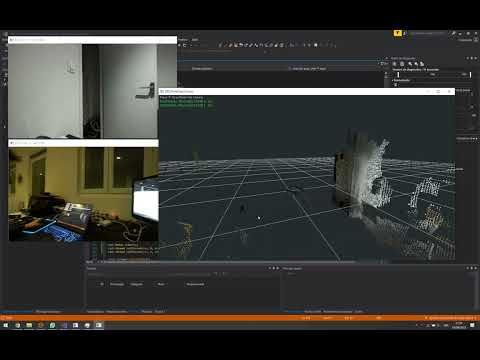zed-sdk
 zed-sdk copied to clipboard
zed-sdk copied to clipboard
Multiple cameras support not working for mapping
Preliminary Checks
- [X] This issue is not a duplicate. Before opening a new issue, please search existing issues.
- [X] This issue is not a question, feature request, or anything other than a bug report directly related to this project.
Description
I have two ZED2i cameras and I try to use them together (in a rigid body) in a real time mapping process.
Steps to Reproduce
I updated the realtime mapping sample to handle two cameras :
c
/**********************************************************************************
** This sample demonstrates how to capture a live 3D reconstruction of a scene **
** as a fused point cloud and display the result in an OpenGL window. **
**********************************************************************************/
// ZED includes
#include <sl/Camera.hpp>
// Sample includes
#include "GLViewer.hpp"
#include <opencv2/opencv.hpp>
// Using std and sl namespaces
using namespace std;
using namespace sl;
int main(int argc, char **argv) {
Camera zed1;
Camera zed2;
// Set configuration parameters for the ZED
InitParameters init_parameters;
init_parameters.depth_mode = DEPTH_MODE::ULTRA;
init_parameters.coordinate_system = COORDINATE_SYSTEM::RIGHT_HANDED_Y_UP; // OpenGL's coordinate system is right_handed
// Open the camera
init_parameters.input.setFromCameraID(0);
zed1.open(init_parameters);
init_parameters.input.setFromCameraID(1);
zed2.open(init_parameters);
auto camera_infos = zed1.getCameraInformation();
// Point cloud viewer
GLViewer viewer;
// Initialize point cloud viewer
FusedPointCloud map;
GLenum errgl = viewer.init(argc, argv, camera_infos.camera_configuration.calibration_parameters.left_cam, &map, camera_infos.camera_model);
// Setup and start positional tracking
Pose pose;
POSITIONAL_TRACKING_STATE tracking_state = POSITIONAL_TRACKING_STATE::OFF;
PositionalTrackingParameters positional_tracking_parameters;
positional_tracking_parameters.enable_area_memory = false;
zed1.enablePositionalTracking(positional_tracking_parameters);
zed2.enablePositionalTracking(positional_tracking_parameters);
// Set spatial mapping parameters
SpatialMappingParameters spatial_mapping_parameters;
// Request a Point Cloud
spatial_mapping_parameters.map_type = SpatialMappingParameters::SPATIAL_MAP_TYPE::FUSED_POINT_CLOUD;
// Set mapping range, it will set the resolution accordingly (a higher range, a lower resolution)
spatial_mapping_parameters.set(SpatialMappingParameters::MAPPING_RANGE::SHORT);
spatial_mapping_parameters.set(SpatialMappingParameters::MAPPING_RESOLUTION::HIGH);
// Request partial updates only (only the latest updated chunks need to be re-draw)
spatial_mapping_parameters.use_chunk_only = true;
// Start the spatial mapping
zed1.enableSpatialMapping(spatial_mapping_parameters);
zed2.enableSpatialMapping(spatial_mapping_parameters);
// Timestamp of the last fused point cloud requested
chrono::high_resolution_clock::time_point ts_last1;
chrono::high_resolution_clock::time_point ts_last2;
// Setup runtime parameters
RuntimeParameters runtime_parameters;
// Use low depth confidence avoid introducing noise in the constructed model
runtime_parameters.confidence_threshold = 50;
auto resolution = camera_infos.camera_configuration.resolution;
// Define display resolution and check that it fit at least the image resolution
Resolution display_resolution(min((int)resolution.width, 720), min((int)resolution.height, 404));
// Create a Mat to contain the left image and its opencv ref
Mat image_zed1(display_resolution, MAT_TYPE::U8_C4);
Mat image_zed2(display_resolution, MAT_TYPE::U8_C4);
cv::Mat image_zed_ocv1(image_zed1.getHeight(), image_zed1.getWidth(), CV_8UC4, image_zed1.getPtr<sl::uchar1>(MEM::CPU));
cv::Mat image_zed_ocv2(image_zed2.getHeight(), image_zed2.getWidth(), CV_8UC4, image_zed2.getPtr<sl::uchar1>(MEM::CPU));
// Start the main loop
while (viewer.isAvailable()) {
// Grab a new image
if (zed1.grab(runtime_parameters) == ERROR_CODE::SUCCESS) {
// Retrieve the left image
zed1.retrieveImage(image_zed1, VIEW::LEFT, MEM::CPU, display_resolution);
// Retrieve the camera pose data
tracking_state = zed1.getPosition(pose);
viewer.updatePose(pose, tracking_state);
if (tracking_state == POSITIONAL_TRACKING_STATE::OK) {
auto duration = chrono::duration_cast<chrono::milliseconds>(chrono::high_resolution_clock::now() - ts_last1).count();
// Ask for a fused point cloud update if 500ms have elapsed since last request
if((duration > 500) && viewer.chunksUpdated()) {
// Ask for a point cloud refresh
zed1.requestSpatialMapAsync();
ts_last1 = chrono::high_resolution_clock::now();
}
// If the point cloud is ready to be retrieved
if(zed1.getSpatialMapRequestStatusAsync() == ERROR_CODE::SUCCESS) {
zed1.retrieveSpatialMapAsync(map);
viewer.updateChunks();
}
}
cv::imshow("ZED View 1", image_zed_ocv1);
}
if (zed2.grab(runtime_parameters) == ERROR_CODE::SUCCESS) {
// Retrieve the left image
zed2.retrieveImage(image_zed2, VIEW::LEFT, MEM::CPU, display_resolution);
// Retrieve the camera pose data
tracking_state = zed2.getPosition(pose);
//viewer.updatePose(pose, tracking_state);
if (tracking_state == POSITIONAL_TRACKING_STATE::OK) {
auto duration = chrono::duration_cast<chrono::milliseconds>(chrono::high_resolution_clock::now() - ts_last2).count();
// Ask for a fused point cloud update if 500ms have elapsed since last request
if ((duration > 500) && viewer.chunksUpdated()) {
// Ask for a point cloud refresh
zed2.requestSpatialMapAsync();
ts_last2 = chrono::high_resolution_clock::now();
}
// If the point cloud is ready to be retrieved
if (zed2.getSpatialMapRequestStatusAsync() == ERROR_CODE::SUCCESS) {
zed2.retrieveSpatialMapAsync(map);
viewer.updateChunks();
}
}
cv::imshow("ZED View 2", image_zed_ocv2);
}
cv::waitKey(15);
}
// Save generated point cloud
//map.save("MyFusedPointCloud");
// Free allocated memory before closing the camera
image_zed1.free();
image_zed2.free();
// Close the ZED
zed1.close();
zed2.close();
return 0;
}
Expected Result
See in OpenGLWindow the realtime mapping with the two cameras and two openCV windows with the left image of each camera
Actual Result
Mapping with only the second camera. See the openCV window of the second camera Get errors in loop on the console :
CUDA error at C:\builds\sl\ZEDKit\lib\src\sl_zed\SpatialMappingHandler.cpp:539 code=400(cudaErrorInvalidResourceHandle) "cudaEventRecord(ev_cpu_data, strm)"
CUDA error at C:\builds\sl\ZEDKit\lib\src\sl_zed\SpatialMappingHandler.cpp:539 code=400(cudaErrorInvalidResourceHandle) "cudaEventRecord(ev_cpu_data, strm)"
CUDA error at C:\builds\sl\ZEDKit\lib\src\sl_zed\SpatialMappingHandler.cpp:539 code=400(cudaErrorInvalidResourceHandle) "cudaEventRecord(ev_cpu_data, strm)"
CUDA error at C:\builds\sl\ZEDKit\lib\src\sl_zed\SpatialMappingHandler.cpp:539 code=400(cudaErrorInvalidResourceHandle) "cudaEventRecord(ev_cpu_data, strm)"
CUDA error at C:\builds\sl\ZEDKit\lib\src\sl_zed\SpatialMappingHandler.cpp:539 code=400(cudaErrorInvalidResourceHandle) "cudaEventRecord(ev_cpu_data, strm)"
CUDA error at C:\builds\sl\ZEDKit\lib\src\sl_zed\SpatialMappingHandler.cpp:539 code=400(cudaErrorInvalidResourceHandle) "cudaEventRecord(ev_cpu_data, strm)"
CUDA error at C:\builds\sl\ZEDKit\lib\src\sl_zed\SpatialMappingHandler.cpp:539 code=400(cudaErrorInvalidResourceHandle) "cudaEventRecord(ev_cpu_data, strm)"
ZED Camera model
ZED2i
Environment
Config :
Zed SDK : 3.7.2
Cuda : 11.5.119
Processor : i9-11980HK
RAM : 32Go
GPU : Nvidia RTX3080 16Go
OS : Windows 10 Pro
Anything else?
No response
OK. For an unknown reason, if I compute each zed camera on its own thread, parallele mapping works .... a little.
Here my code :
///////////////////////////////////////////////////////////////////////////
//
// Copyright (c) 2022, STEREOLABS.
//
// All rights reserved.
//
// THIS SOFTWARE IS PROVIDED BY THE COPYRIGHT HOLDERS AND CONTRIBUTORS
// "AS IS" AND ANY EXPRESS OR IMPLIED WARRANTIES, INCLUDING, BUT NOT
// LIMITED TO, THE IMPLIED WARRANTIES OF MERCHANTABILITY AND FITNESS FOR
// A PARTICULAR PURPOSE ARE DISCLAIMED. IN NO EVENT SHALL THE COPYRIGHT
// OWNER OR CONTRIBUTORS BE LIABLE FOR ANY DIRECT, INDIRECT, INCIDENTAL,
// SPECIAL, EXEMPLARY, OR CONSEQUENTIAL DAMAGES (INCLUDING, BUT NOT
// LIMITED TO, PROCUREMENT OF SUBSTITUTE GOODS OR SERVICES; LOSS OF USE,
// DATA, OR PROFITS; OR BUSINESS INTERRUPTION) HOWEVER CAUSED AND ON ANY
// THEORY OF LIABILITY, WHETHER IN CONTRACT, STRICT LIABILITY, OR TORT
// (INCLUDING NEGLIGENCE OR OTHERWISE) ARISING IN ANY WAY OUT OF THE USE
// OF THIS SOFTWARE, EVEN IF ADVISED OF THE POSSIBILITY OF SUCH DAMAGE.
//
///////////////////////////////////////////////////////////////////////////
/**********************************************************************************
** This sample demonstrates how to capture a live 3D reconstruction of a scene **
** as a fused point cloud and display the result in an OpenGL window. **
**********************************************************************************/
#include <sl/Camera.hpp>
#include <opencv2/opencv.hpp>
#include "GLViewer.hpp"
bool _enableMapping = true;
bool _running = true;
void run(int index, std::mutex &mutex, GLViewer &viewer, sl::FusedPointCloud &map, sl::Transform tf) {
sl::Camera zed;
// Set configuration parameters for the ZED
sl::InitParameters init_parameters;
init_parameters.depth_mode = sl::DEPTH_MODE::PERFORMANCE;
init_parameters.coordinate_system = sl::COORDINATE_SYSTEM::RIGHT_HANDED_Y_UP; // OpenGL's coordinate system is right_handed
init_parameters.coordinate_units = sl::UNIT::MILLIMETER;
init_parameters.camera_resolution = sl::RESOLUTION::HD720;
//init_parameters.camera_fps = 60;
init_parameters.depth_minimum_distance = 200;
init_parameters.sdk_verbose = true;
// Open the camera
init_parameters.input.setFromCameraID(index);
zed.open(init_parameters);
// Setup and start positional tracking
sl::PositionalTrackingParameters positional_tracking_parameters;
positional_tracking_parameters.enable_area_memory = true;
positional_tracking_parameters.enable_imu_fusion = true;
positional_tracking_parameters.initial_world_transform = tf;
zed.enablePositionalTracking(positional_tracking_parameters);
if (_enableMapping) {
// Set spatial mapping parameters
sl::SpatialMappingParameters spatial_mapping_parameters;
// Request a Point Cloud
spatial_mapping_parameters.map_type = sl::SpatialMappingParameters::SPATIAL_MAP_TYPE::FUSED_POINT_CLOUD;
// Set mapping range, it will set the resolution accordingly (a higher range, a lower resolution)
spatial_mapping_parameters.set(sl::SpatialMappingParameters::MAPPING_RANGE::LONG);
spatial_mapping_parameters.set(sl::SpatialMappingParameters::MAPPING_RESOLUTION::HIGH);
// Request partial updates only (only the latest updated chunks need to be re-draw)
spatial_mapping_parameters.use_chunk_only = true;
// Start the spatial mapping
zed.enableSpatialMapping(spatial_mapping_parameters);
}
std::chrono::high_resolution_clock::time_point ts_last;
// Setup runtime parameters
sl::RuntimeParameters runtime_parameters;
runtime_parameters.confidence_threshold = 50;
auto camera_infos = zed.getCameraInformation();
auto resolution = camera_infos.camera_configuration.resolution;
// Define display resolution and check that it fit at least the image resolution
sl::Resolution display_resolution(std::min((int)resolution.width, 720), std::min((int)resolution.height, 404));
// Create a Mat to contain the left image and its opencv ref
sl::Mat image_zed(display_resolution, sl::MAT_TYPE::U8_C4);
cv::Mat image_zed_ocv(image_zed.getHeight(), image_zed.getWidth(), CV_8UC4, image_zed.getPtr<sl::uchar1>(sl::MEM::CPU));
std::cout << "Camera " << index << " Type:" << camera_infos.camera_model << " SN:" << camera_infos.serial_number << std::endl;
while (_running) {
if (zed.grab(runtime_parameters) == sl::ERROR_CODE::SUCCESS) {
// Retrieve the left image
zed.retrieveImage(image_zed, sl::VIEW::LEFT, sl::MEM::CPU, display_resolution);
// Retrieve the camera pose data
sl::Pose pose;
auto tracking_state = zed.getPosition(pose);
viewer.updatePose(index, pose, tracking_state);
if (_enableMapping && tracking_state == sl::POSITIONAL_TRACKING_STATE::OK) {
auto duration = std::chrono::duration_cast<std::chrono::milliseconds>(std::chrono::high_resolution_clock::now() - ts_last).count();
/*
mutex.lock();
zed.extractWholeSpatialMap(map);
viewer.updateChunks();
mutex.unlock();
*/
// Ask for a fused point cloud update if 100ms have elapsed since last request
if ((duration > 0) && viewer.chunksUpdated()) {
// Ask for a point cloud refresh
zed.requestSpatialMapAsync();
ts_last = std::chrono::high_resolution_clock::now();
}
// If the point cloud is ready to be retrieved
if (zed.getSpatialMapRequestStatusAsync() == sl::ERROR_CODE::SUCCESS && viewer.chunksUpdated() && mutex.try_lock()) {
zed.retrieveSpatialMapAsync(map);
viewer.updateChunks();
mutex.unlock();
}
}
cv::imshow("ZED View : " + std::to_string(index) + " : " + std::to_string(camera_infos.serial_number), image_zed_ocv);
}
cv::waitKey(10);
}
image_zed.free();
zed.close();
}
int main(int argc, char **argv)
{
// Initialize point cloud viewer
sl::FusedPointCloud map;
// Point cloud viewer
GLViewer viewer;
viewer.init(argc, argv, &map, sl::MODEL::ZED2i);
std::mutex zedmutex;
std::thread zed1thread(run, 0, std::ref(zedmutex), std::ref(viewer), std::ref(map), sl::Transform(sl::Rotation(), sl::Translation(0, 0, -75)));
std::thread zed2thread(run, 1, std::ref(zedmutex), std::ref(viewer), std::ref(map), sl::Transform(sl::Rotation(M_PI, sl::Translation(0, 1, 0)), sl::Translation(0, 0, 75)));
while (viewer.isAvailable())
sl::sleep_ms(1);
_running = false;
if (zed1thread.joinable()) zed1thread.join();
if (zed2thread.joinable()) zed2thread.join();
// Save generated point cloud
//map.save("MyFusedPointCloud");
return 0;
}
It seems the sl::FusedPointCloud does not support very well multiple retrieveSpatialMapAsync() (or extractWholeSpatialMap()) from different cameras because the updated chunks are corrupted as you can see on the following video :
Hi, You should be able to use the first version of the sample if you first enable both Positional tracking and Spatial Mapping for the 1st camera, then enable both tracking and mapping for the 2nd camera.
thank you for reporting this issue, we are working to fix it.
Hi all, I just updated the SDK to the latest (3.7.4) and I still have the issue while the changelog of this version indicates to have fixed it.
- Fixed spatial mapping invalid behavior when using multiple camera simultaneously
I tested with the two versions of the sample (non threaded and threaded).
Is there something else wrong ?
This issue is stale because it has been open 30 days with no activity. Remove stale label or comment otherwise it will be automatically closed in 5 days
This issue is stale because it has been open 30 days with no activity. Remove stale label or comment otherwise it will be automatically closed in 5 days
This issue is stale because it has been open 30 days with no activity. Remove stale label or comment otherwise it will be automatically closed in 5 days
hi ! did you try spatial mapping multi option that uploaded 2 month ago. If you have tried already can you please share your configuration file
@celikemir did you succeed to run the multi camera spatial mapping without issues?
I am also interested for this configuration.