mobile
 mobile copied to clipboard
mobile copied to clipboard
Customs themes are not displayed after 3.20.1 update
With the last update 3.20.1, the custom themes are not displayed. I only have 4 themes when I start Standard Notes. I only have 4 options under "Themes / Tap to expand 4 options".
- Blue
- Dark
- Red
- Get more themes The workaround is to select ,for, eg, "Red" and then, all my custom themes are available in the menu and I can switch between them.
I tried to reproduce this but couldn't. Could you share a screen recording of that?
I have experienced the same issue about 3 times now. I cannot re-create it at will, but sometimes on opening the app only the 3 inbuilt themes are available, and the option to "get more themes". No other subscription features are affected. If I just change the theme to anything else then all the extended and custom themes come back.
I have a suspicion that this may be being triggered specifically after dark theme turns on in android settings and the app tries to switch to the configured dark theme, which is a custom themes, and fails, so it goes to the in- built dark theme instead.
I will dm a screenshot to you.
Update: this now happens every time I start the app. I have sent link for screen recording via direct message.
Sorry for that late answer,I didn't get any notification.
In the screenshots "screen1" and "screen2",you can see the issue.
In the screenshots "screen3" and "screen4", you can the issue is gone by changing the themes,I have my 13 themes displayed, and not only 4.
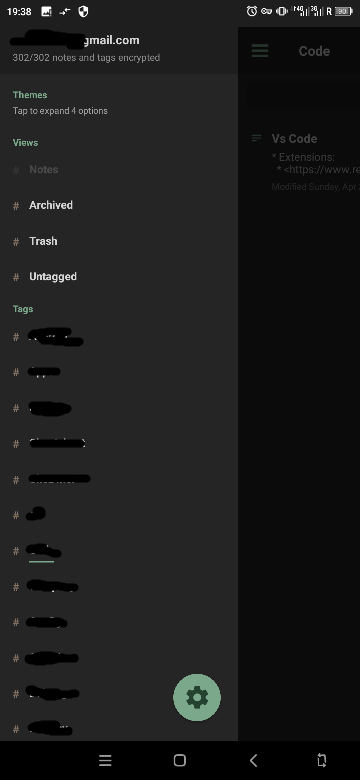
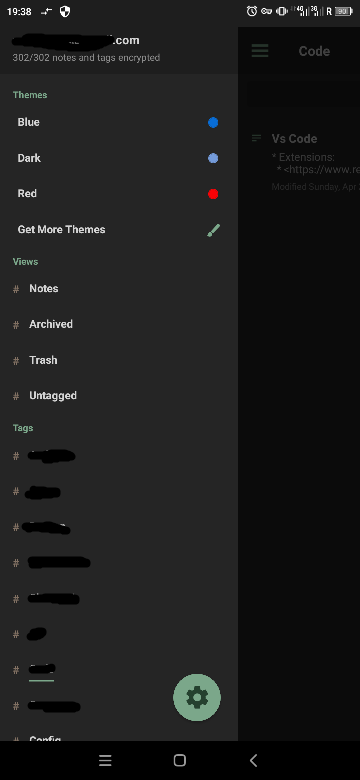
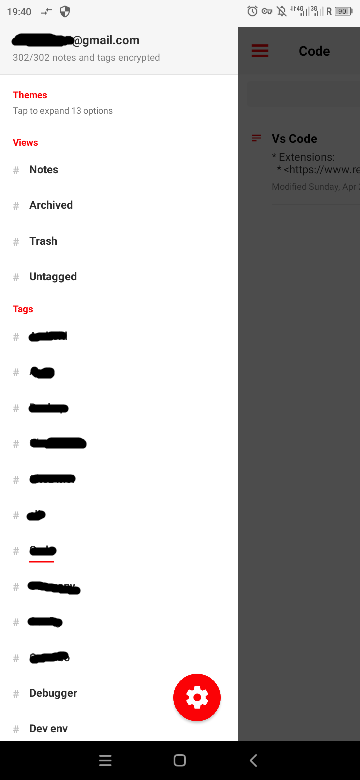
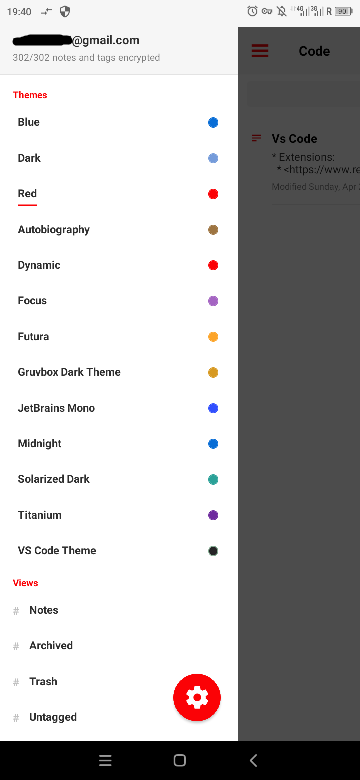
If you are unable to recreate this bug, it only seems to happen if you have a custom theme installed.
@shompoe : Correct @stefan-yas Any news?