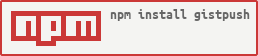gistpush
 gistpush copied to clipboard
gistpush copied to clipboard
Add your Gist using command line & a POW! :beers:


Add your files/content to gist easily with a single command.
Now there is no need for you to open up your gist/github account to upload a gist. Just write your code/content in a file and name the file as you would in the gist. Then upload it to your account as publicly or privately accessible using the command line.
Installation
npm i --global gistpush
Usage
Run gistpush <file_name>
Supports multiple gists upload:
gistpush <file_name1> <file_name2> ...

For help, run: gistpush -h
Contributing
I am open to both suggestions and help. So feel free to pull up an issue or send in a PR with additional features or enhancements.
- Fork the repo
- Clone your forked repo and install dependencies:
npm install - Edit the index.js file or add additional files.
To do
- [ ] Add edit & delete gists options
- [x] Make password invisible
- [ ] Remove unwanted space while typing text
- [ ] Update gif
:star: the repo if you liked it.
Made with :blue_heart: :heavy_plus_sign: :coffee:.
Gifs were made using and
.