Chathub
 Chathub copied to clipboard
Chathub copied to clipboard
This is a Messenger App, made with react, styled with the help of material UI, and deployed with the help of firebase. 💭🖥️
ChatHub

:computer: Overview
This is a Messenger App, made with react, styled with the help of material-ui and deployed with the help of firebase. If you are react Lover feel free to contribute in the project.
🔧 Installation
You will need to have NodeJS and Yarn installed, if you haven't done that yet - get started here and here. Then, follow the steps below ⬇️
- Fork the Repository
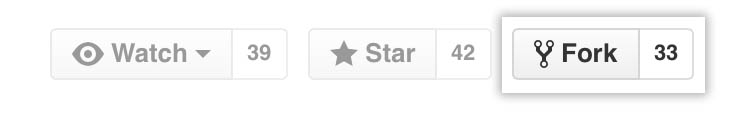
-
Clone the Forked Repository to your local machine.
git clone https://github.com/<your GitHub user name>/ChatHub.git. -
Change the directory to ChatHub.
cd ChatHub -
Add remote to the Original Repository.
git add remote https://github.com/soumik2012/Chathub.git -
Install the dependecies.
npm install -
Run the application.
npm start
Finally, navigate to http://localhost:3000 and you should see our app is now up and running ⚡
To contribute in the project do this :-
-
First check which branch you are
git branch ##if you are in master branch checkout from the branch -
Create new branch so that if you add function in the application so that will effect master branch.
git checkout -b "Your Choice"Tip:- Give the branch name that you working on your issue so that easy to navigate working branch that you created. -
To check status of the files if it's added or not.
git status -
Adding the file
git add . -
For git commit the message
git commit -m "i have added this or Fixes the navbar " -
To push the file in github
git push --set-upstream origin <your branch name>
Kudos👏 you have made your first PR!! 🎉🎉🎉
📌 Opensource Programs
This project is a part of the following Open Source Program(s)

|
📌Guidelines
Expected time period for subitting a pull respect for each level:
- Level 1 - 1 day
- Level 2 - 2 day
- Level 3 - 3 day
✨ Our valuable Contributors👩💻👨💻 :
Project Admin👨
Soumik Kumar Baithalu 👨 |











