symbol-swapper
 symbol-swapper copied to clipboard
symbol-swapper copied to clipboard
Can't select ignored symbols from deleted libraries
I recently had a lot of Zeplin export problems because of symbols that were referencing deleted libraries.
Symbol Swapper can see them, but they show up in the report as foreign, and therefore un-selectable.

It would be great if there was some way to select the instances in the current document, so they could be nuked.
Need the same. Not using Zeplin, so these 'foreign' symbols were caused by something else.
'Foreign' symbols are detected by Symbol Swapper. But they can't be clicked to find where in the current Sketch document they are used.
Can't find them based on the name. Can't fine them using the name using the Runner plugin.
Need to find them to either delete them or replace them with the correct Library symbol.
Would it be possible to allow clicking on these foreign symbols in the report to jump to their location?
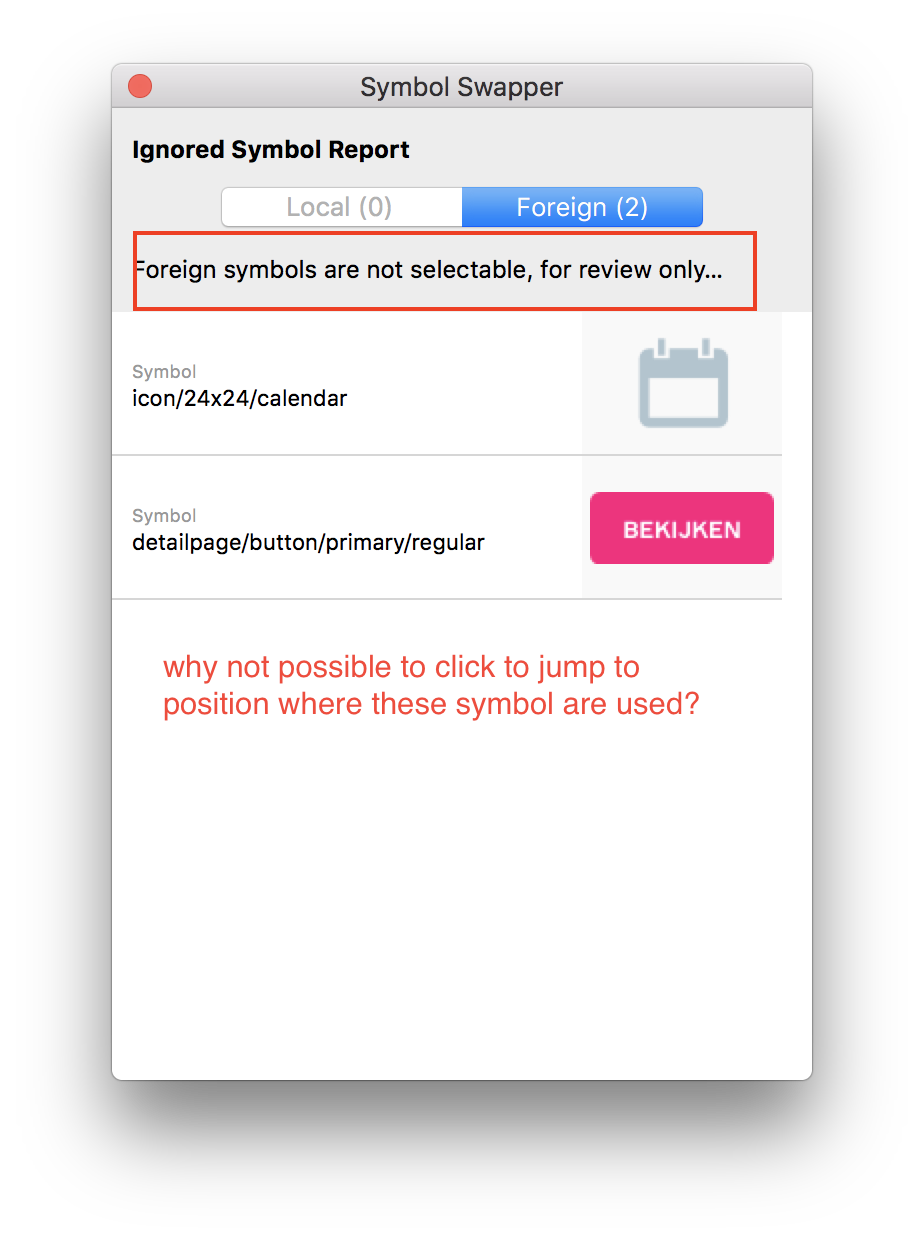
@marcushasfun, @patrickplaggenborg Thanks for the feedback, I will consider adding more functionality around the ignored symbols report to make it easier to take action on them.
This is a regular issue for me. Is there any way to locate these foreign symbols so that they can be swapped manually?