budgie-desktop
 budgie-desktop copied to clipboard
budgie-desktop copied to clipboard
Desktop zoom not working
Operating System: Ubuntu 17.10 artful Budgie version: Budgie 10.4
The issue encountered
Budgie desktop Zoom in Universal Access does not work.
Here's a video from someone with the same problem that demonstrates the issue (Aug 25, 2017).
...
Steps to reproduce the issue
Go to Settings > Devices > Keyboard to view/edit the following hotkeys:
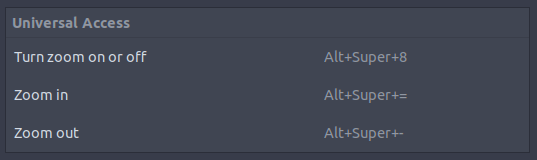
Go to Settings > Universal Access and enable zoom (and change its properties).
Clicking the keys changes both the values and the enabled state of the zoom, but nothing happens.
...
Troubleshooting steps taken
- Changed all the hotkeys to custom keys;
- Played with every single setting in the zoom menu;
- Updated software;
- Tried a new installation and multiple machines;
- Enabled and disabled Universal Access Menu;
I hit this when I tried Ubuntu Budgie 18.04 from a bootable usb on my laptop.
However, my laptop has two display adapters: an integrated VGA adapter (intel) and a discrete GPU (nvidia). ~I think only the integrated VGA adapter was being used and so desktop effects were disabled, which would explain why zoom did not work for me.~ I have hit this same issue in Kubuntu.
I've since learned that desktop effects work in kde even with the integrated VGA adapter. So my previous comment does not explain why desktop zoom was not working.
Same Problem in Fedora 28
Same issue on Solus 3.9999
As far as I can gather, the magnifier is part of gnome-shell not the underlying mutter window manager.
A project to implement this would be based around converting this bit https://github.com/GNOME/gnome-shell/blob/master/js/ui/magnifier.js into an equivalent budgie-desktop component. Looks interesting I guess if someone wants to have a close look at a future implementation.
Caveat here is the unknown part here - where we are going with future budgie v11 plans and therefore possible de-gnomification that may render a conversion of the above moot.
+1, I still have this problem on Solus 4.0 (GNOME 3.32.1).
For UB 19.10 we are going to use the magnus project to provide the magnifier capability. Works quite nicely and I've added the integration part to ensure enabling through Settings - Universal Access works in budgie. Debian Mate / Ubuntu Mate are also going to use the project.
https://github.com/stuartlangridge/magnus
Still not working!
@HusDev The issue isn't not yet resolved, which is why it is still open. Please don't necro issues, thanks.
devs for lolz