react-native-svg
 react-native-svg copied to clipboard
react-native-svg copied to clipboard
SVG component become pixelated when applying rotation
Question
Environnement
- Google Pixel 3a (real device)
- reproduced on Google Pixel 4 (emulator)
Packages versions
"react": "17.0.2",
"react-native": "0.67.2",
"react-native-svg": "12.4.4"
Issue
When applying rotation to the following SVG, the component become pixelated (see following images).
const HeartSvg = (props: SvgProps) => (
<Svg data-name="Calque 1" xmlns="http://www.w3.org/2000/svg" viewBox="0 0 15.32 15.01" {...props}>
<Path
d="M7.66 15.01c15.5-10.36 3.24-19.65 0-12.48-3.26-7.19-15.48 2.14 0 12.48"
style={{
fill: '#fff',
}}
/>
<Path
d="M7.64 13.94c13.83-8.86 2.79-17.54 0-10.36-2.8-7.19-13.81 1.52 0 10.36"
style={{
fill: '#d51f39',
}}
/>
</Svg>
)
export default HeartSvg
| Without rotation | With rotation |
|---|---|
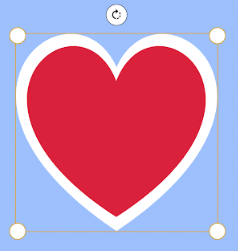 |
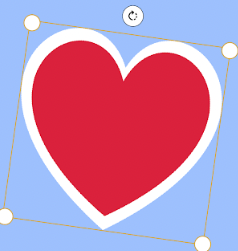 |
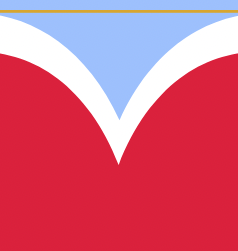 |
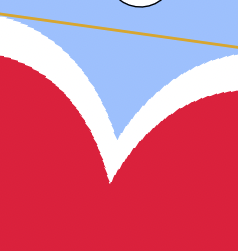 |
Notice the jagged edges on the right images.
→ Do you guys know how to avoid this kind of effect ?
Same issue here
Same here with scale
In my case iOS works very well, but Android pixelated It's just SVG with applied transform-scale property
"react-native-svg": "13.9.0",
"react-native": "0.71.6",
https://user-images.githubusercontent.com/9128731/233033868-2f6dd500-a566-465d-bdf9-d6a17cfc3ae3.mov
Same here with scale
Seeing the same issue as well - any updates here?
same, on a real device too