trafficlights-panel
 trafficlights-panel copied to clipboard
trafficlights-panel copied to clipboard
A Grafana version of the Kibana Traffic Lights Panel
Description
See (https://github.com/snuids/grafana-trafficlights-panel) for the newer React version
This grafana panel displays traffic lights based on the data source most recent time aggregation. It is possible to tune the thresholds and to limit the number of traffic lights per line. This is the grafana version of the same plugin available for kibana here: https://github.com/snuids/TrafficLightVisKibana5.5
The plugin was tested with Elastic Search 5.5 as data source. The trend is computed between the last and previous date aggregation of the serie.
Installation
Copy the dist folder in your grafana plugin directory and rename it to trafficlight.
Screenshots
Showcase
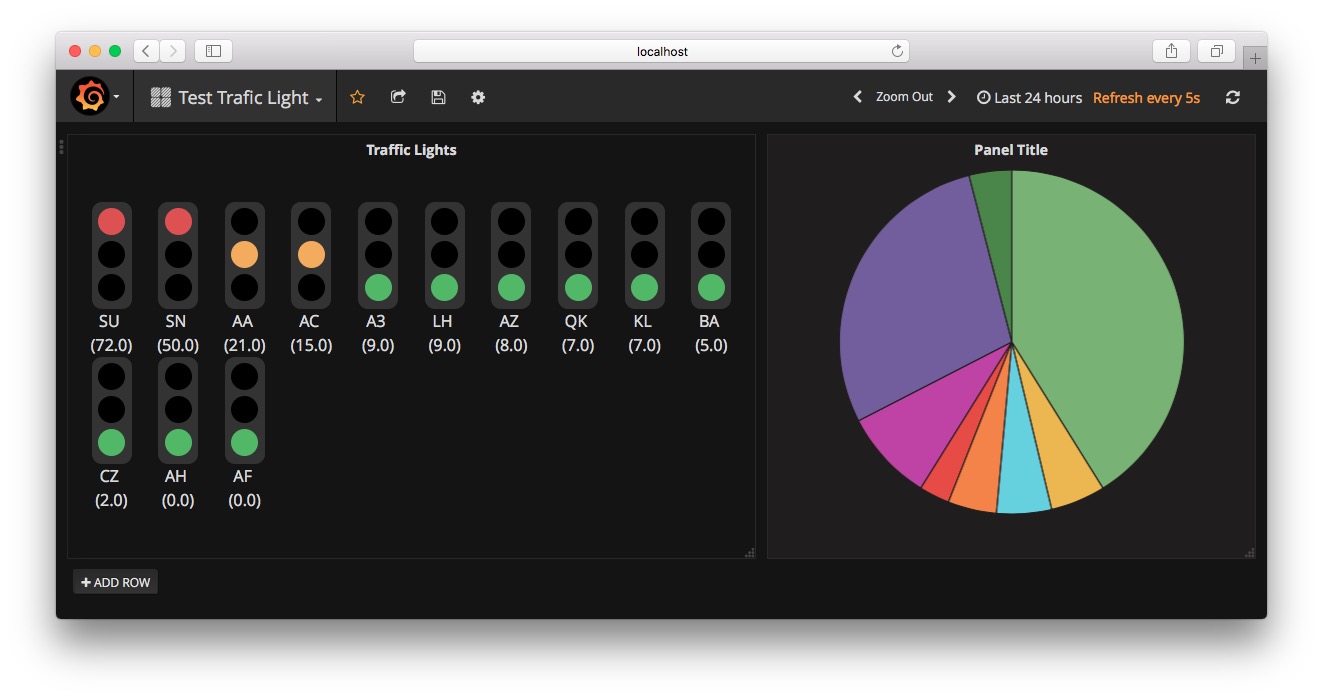
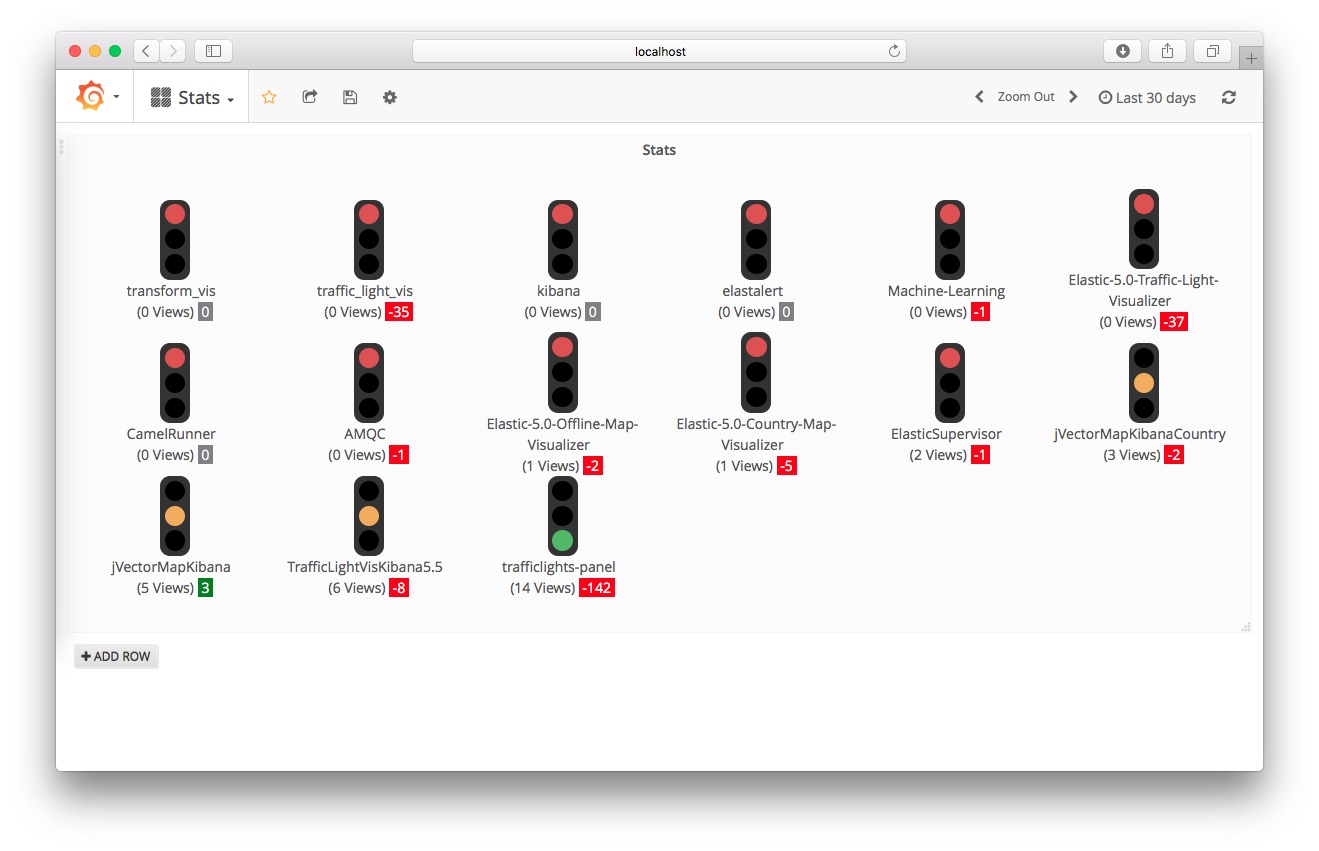
Metrics Configuration

Panel Options
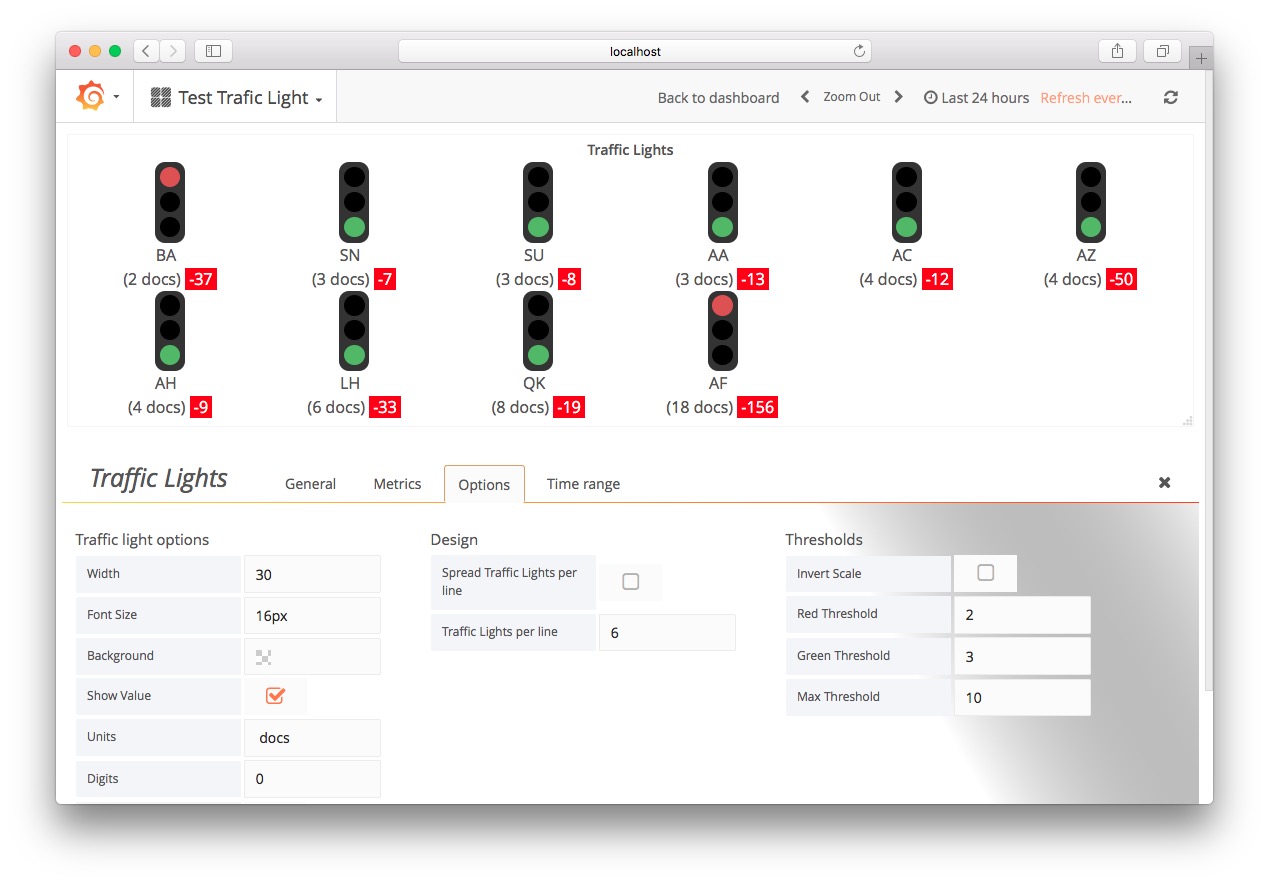
Versions
v0.1.2 (13/Oct/2017)
- Added Units and Digits options
- Added Trend options
- Do no longer crash if there is no date histogram aggregation
v1.1.0 (19/Oct/2017)
- Versions synchronized
v1.2.0 (27/Oct/2017)
- Panel id renamed to snuids-traffic-lights (Edit your panels plugin id when upgrading from 1.1.0)
v1.3.0 (28/Oct/2017)
- Threshold validations added
- Options number fields are now number fields. (Text in previous versions)
v1.4.0 (01/Nov/2017)
- Options tab hints added
v1.4.1 (21/Jun/2018)
- Plugin id renamed to match grafana guidelines
v1.4.2 (21/Jun/2018)
- Fix the editor path
v1.4.4 (09/Aug/2018)
- Sort by name option added
v1.4.5 (16/Oct/2018)
- Added option to add link to the traffic light (Raul Melo)
- Clean some dev console logs (Raul Melo)
V1.4.6 (27/Mai/2019)
- Added color picker for metric name color
V1.4.7 (17/Sep/2020)
- Image renderer support
- Grafana 7 compatibility
V1.5.0 (10/Nov/2021)
- Turn light off if metric value equal noValueNumber setting
V1.5.1 (11/Jan/2022)
- Plugin signed
V1.5.2 (19/Feb/2023)
- Retry to publish on grafana
V1.6.0 (04/Mar/2023)
- Added the option to color the traffic light via the trend (last - (previous))
- Added a serie name transformation option
V1.7.0 (10/Mar/2023)
- Added the abs option for trend
- Added the percentage option for tren