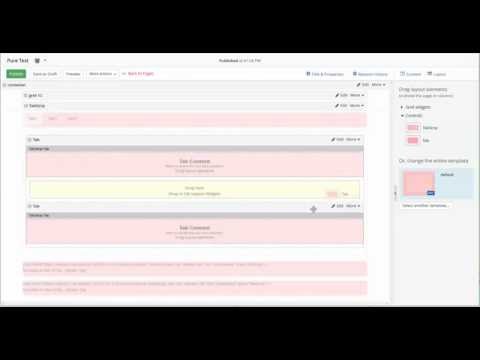RandomSiteControlsMVC
 RandomSiteControlsMVC copied to clipboard
RandomSiteControlsMVC copied to clipboard
RandomSiteControlsMVC
RandomSiteControls re-written in pure MVC for Sitefinity Feather
Installation
- Add the RandomSiteControlsMVC Nuget package (Install-Package RandomSiteControlsMVC)
- Run the site, load your toolbox.config and move the widgets and layouts around as needed
RandomSiteControlsMVC.dll is not compatible with the previous RandomSiteControls.dll, it's one or the other.
Features
Widgets
- Content html (literal)
- Content markdown
- Google map
- Page title
- Print to PDF
- Tabstrip (Kendo, Bootstrap): Change the site default at /Sitefinity/Administration/Settings/Advanced/SitefinitySteveMVC
Modules
- RemoveHttpHeadersModule
Helpers
- TODO: Document
Demo Setup
Restore the database
- Restore from from /Demo/App_Data/_database using SQL 2019
- Update the /Demo/App_Data/Configuration/Data.config connection string to be your database
Troubleshooting
The widgets views are not loading as of 12.2
Sitefinity added a new feature, a powershell script under \Builds called ScanControllerContainerAssemblies.ps1. The idea is that on build it scans all the DLLs in /bin and looks for any that are SF Controllers, then knows to load just those instead of everything like it used to. It's outlined in this blog post. The problem is if you aren't using the EXACT version of Sitefinity this DLL was built against, RandomSiteControlsMVC doesn't get picked up and added to that .json file, and thus SF doesn't load any of the views.
The fix is to replace the default ~/Build/ScanControllerContainerAssemblies.ps1 with mine here: https://github.com/sitefinitysteve/RandomSiteControlsMVC/blob/master/RandomSiteControlsMVC/Build/ScanControllerContainerAssemblies.ps1
All it does differently is pick up any DLLs having this assembly mismatch against a Telerik.Sitefinity .dll and just add it to this .json file.
I'm trying to get Telerik\Progress to fix the script so it'll do something to this effect automatically.
How do I modify your views
Feather has you covered, just make the controller name in ~/MVC/Views/Widget and go nuts. Example ~/MVC/Views/TabStrip/Bootstrap.cshtml
My tabstrip is unstyled
I am not injecting any CSS, if your theme is bootstrap you must add the CSS, if you are using kendo, you need KendoCommon and the theme you want
I can't find the tabstrip layouts
They are under the "Controls" toolbox menu below your standard grid layouts
My Markdown in the preview doesn't match what's on the page
I'm using a Javascript converter in the designer, but using the ServiceStack markdown parser on the server widget. You'd need to post the question to ServiceStack via Stackoverflow.
Roadmap
- Disqus
- Modal popup\Fancybox?
- Document Tree List
- Placeholder
Migrating from the old hybrid version
- Delete the DLL
- Remove the reference in VS (If it's there)
- Search your project for "RandomSiteControls" and remove all the old refs. Toolbox.config and VirtualPaths.config will need to be edited
- Find\Replace for "RandomSiteControlsUtil" to "RSCUtil"
Setting up the demo project
- Database is in \App_Data_database, attach it to SQL
- Create the Data config file in \App_Data\Sitefinity\Configuration\Data.Config
<?xml version="1.0" encoding="utf-8"?>
<dataConfig xmlns:config="urn:telerik:sitefinity:configuration" xmlns:type="urn:telerik:sitefinity:configuration:type" config:version="13.0.7327.0">
<connectionStrings>
<add connectionString="data source=(local);UID=rscdemo;PWD=rscdemo;initial catalog=rscdemo" name="Sitefinity" />
</connectionStrings>
</dataConfig>
- Change the login to whatever suits you
Author
Thanks to Progress\Telerik for making this all possible