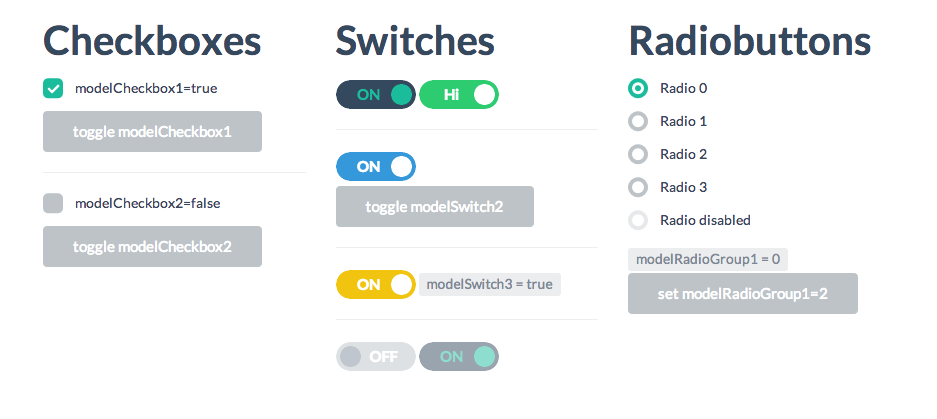fui-angular
 fui-angular copied to clipboard
fui-angular copied to clipboard
Native AngularJS (Angular) directives for FLAT UI
fui-angular
AngularJS directives for Flat UI components. Pure Angular directives with no jQuery calls.
Description
This is a simple collection of angular directives to work in conjunction with Flat UI or Flat UI Pro.
Installation
Installation is easy as fui-angular has minimal dependencies - only the AngularJS, Flat UI and Bootstrap's CSS are required.
1.-
bower install --save fui-angular
2.-
Add a copy of views/directive_templates to your path. This lets you to adapt and tweak templates to your needs.
Example:
app
|-- index.html
|-- scripts
| |-- app.js
`-- views
|-- directive_templates
| |-- fui-checkbox.html
| |-- fui-radio.html
| `-- fui-switch.html
|-- home.html
|...
Project philosophy
Native, lightweight directives
We are aiming at providing a set of AngularJS directives based on Flat UI and Bootstrap's markup and CSS. The goal is to provide native AngularJS directives without any dependency on jQuery or Bootstrap's JavaScript.
Take what you need and not more
Each directive has its own AngularJS module without any dependencies on other modules or third-party JavaScript code. In practice it means that you can just grab the code for the directives you need and you are not obliged to drag the whole repository.
Usage: a)
fui.js This is a module wrapper:
angular.module('fui',['fui.checkbox','fui.switch','fui.radio']);
Inject the fui.* directives you need to module 'fui', then inject 'fui' module component to your app like:
angular.module('app', ['fui']);
Remember you also need the bootstrap.css, flat-ui.css/flat-ui-pro.css and glyphicons
Usage: b) $templateCache as provider for templates
fui-tpls.js is almost same as `fui.js but fui.template module is added to be used as template provider.
angular.module('fui',['fui.template','fui.checkbox','fui.switch','fui.radio']);
Inject the fui.* directives you need to module 'fui', then inject 'fui' module component to your app like:
angular.module('app', ['fui']);
Remember you also need the bootstrap.css, flat-ui.css/flat-ui-pro.css and glyphicons
Gulp generator to create fui-template.js
fui.template(fui-template.js) is converted by views/directive_templates/*.html.
$ pwd
/path/to/fui-angular
$ sudo npm install -g gulp // <- if necessary
$ npm install
$ gulp
Components
fui-checkbox
wrap for flat ui checkboxes:
<fui-checkbox ng-model="modelCheckbox2" id="Checkbox2">
modelCheckbox2={{modelCheckbox2}}
</fui-checkbox>
<fui-checkbox ng-model="modelCheckbox1" ng-disabled="false" id="Checkbox1">
modelCheckbox1={{modelCheckbox1}}
</fui-checkbox>
fui-radio
wrap for flat ui radiobuttons:
<fui-radio ng-value="0" name="group1" id="r0" ng-model="grp1" ng-init="grp1=0">
Radio 0
</fui-radio>
<fui-radio ng-value="1" name="group1" id="r1" ng-model="grp1">
Radio 1
</fui-radio>
<fui-radio ng-value="2" name="group1" id="r2" ng-model="grp1">
Radio 2
</fui-radio>
<fui-radio ng-value="3" name="group1" id="r3" ng-model="grp1">
Radio 3
</fui-radio>
<fui-radio ng-value="4" name="group1" id="r4" ng-model="grp1" ng-disabled="true">
Radio disabled
</fui-radio>
fui-switch
wrap flat ui switches:
<fui-switch ng-model="modelSwitch1" ng-init="modelSwitch1 = true"></fui-switch>
<fui-switch ng-model="modelSwitch1" data-on-color="success" data-on-text="Hi" data-off-text="By"></fui-switch>
Demo
Demo dir contains a sample index.html