touch-bar-simulator
 touch-bar-simulator copied to clipboard
touch-bar-simulator copied to clipboard
Is there a way to hide Title Bar?
It would be wonderful if we could find a setting to hide the title bar.
There is a $60.00 open bounty on this issue. Add more on Issuehunt.
- Checkout the Issuehunt explorer to discover more funded issues.
- Need some help from other developers? Add your repositories on Issuehunt to raise funds.
Why?
It distracts when the bar snapped to the bottom of the screen. Touché has this option but it also takes space on the dock as an application.
Ditto - for a few months now I've been silently hoping this feature would land. Ideally the app would forgoe the Title bar and allow snapping to the top, bottom or sides of the desktop. (Even better would be to scale the width of the bar to 100% of the screen for extra polish).
Unfortunately I will be using Touché for this very feature but will keep my eyes peeled here.
@issuehuntfest has funded $60.00 to this issue. See it on IssueHunt
I implemented this, but then you can't move it around. It might be best to keep the title bar.
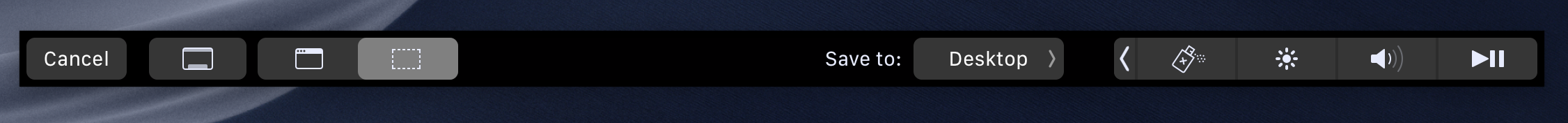
Could there be a square grab-handle on one or both sides? Something that doesn't add to the vertical height still seems like a net positive vs. having the titlebar
Version 3 now has the ability to dock the Touch Bar window to the top or bottom of the screen, and when that's activated, the title bar is hidden.
https://github.com/sindresorhus/touch-bar-simulator/releases/tag/v3.0.0
Other simulator allow Cmd+Click move to drag the window
Any update?
Closing as this app is now discontinued.