slot "noResult" is not working
hi, When I'm using "noResult" slot with ":taggable: "true" then it's not showing the template inside the noResult slot. I'm not sure why it's not working with taggable while in rest of the cases it works fine.
Can anyone have a workaround for this?
Is it showing default List is empty text?
If so, try using noOptions slot instead.
this issue still exists
@ravipatel2293 Have you solve this issue?
As @kyrsquir said, i have used noOptions slot to achieve desired outcome.
<VueMultiselect v-model="departmans" :options="optionsdata" :multiple="true" group-values="libs" group-label="tumunusec" :group-select="true" placeholder="Type to search" track-by="isim" label="isim"><span slot="noResult">New text</span></VueMultiselect>
this is not working.
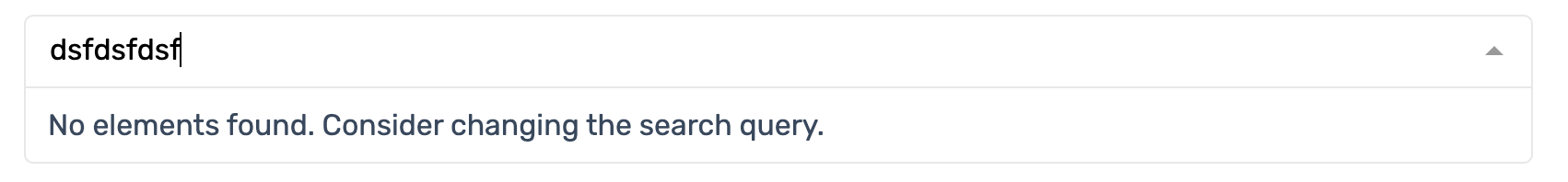
I need to translate the content of "noResult" but it isnt working.
I have the same problem. The slots noResult and noOptions do not seem overridable.
Edit: Using <i slot="noOptions">New Text</i>
worked just fine for me
It looks like the original issue of the noResult slot not working has been 'fixed' by using noOptions instead.
@pasamsin To use a named slot, you will need to use a v-slot attribute, ideally on a template element, for example:
<VueMultiselect> <template v-slot:noResult> <span>New Text</span> </template> </VueMultiselect>
Feel free to check out this guide about how to use named slots: https://v2.vuejs.org/v2/guide/components-slots.html#Named-Slots
The other queries are a bit hard to troubleshoot and assist as there aren't many details to go on. I'm going to close this issue, but if anyone has more issues, feel free to open a new issue with a reproducible link - you can use this as a template: https://jsfiddle.net/mattelen/8cyt3hrn/3/