vscode-markdown-preview-enhanced
 vscode-markdown-preview-enhanced copied to clipboard
vscode-markdown-preview-enhanced copied to clipboard
Unable to export to pdf
Hi there. I'm using this plugin for Atom, I like it because it allows math expressions with LaTeX. But I have the problem of inability to export the document to pdf. When I try with Chrome (Puppeteer) it starts with a blue notification saying the document is being prepared and then a red notification appears with the legend "Error: Chromium revision is not downloaded. Run "npm install" or "yarn install"". Then if I try with the eBook option happens the same blue notification and then a red one that says "Error: spawn ebook-convert ENOENT".
What are the problems here and how can be solved?
- install nodejs if necessary.
- npm install puppeteer -g
I'm having the same problem. It worked perfectly the last time I used it (a couple of weeks ago) and now I get the same blue and red notifications. I also tried to install puppeteer, but that didn't help.
Edit: I had to uncheck the "Use puppeteer-core" checkbox in the package settings (above keybindings section).
anyone solved it ?
hello there! I've met the same problem yesterday and i have just solved it by installing Calibre
You must probably don't have Google Chrome installed. As per the MPE docs:
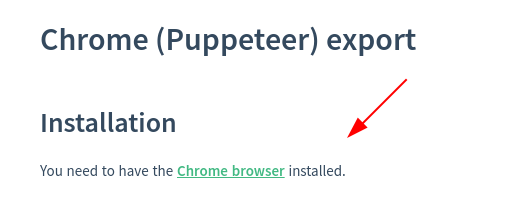
I have encountered a similar issue when I try to export the previewed .md file via right-click button eBook->PDF. I have installed calibre on my mac laptop and added it to my $PATH. However, it failed with an error:
Error: spawn ebook-convert ENOENT
Here is my .zshrc configuration:
export EBOOK_PATH=/Applications/calibre.app/Contents/MacOS/ebook-convert export PATH=$PATH:$EBOOK_PATH
I have encountered a similar issue when I try to export the previewed .md file via right-click button eBook->PDF. I have installed calibre on my mac laptop and added it to my $PATH. However, it failed with an error:
Error: spawn ebook-convert ENOENTHere is my .zshrc configuration:export EBOOK_PATH=/Applications/calibre.app/Contents/MacOS/ebook-convert export PATH=$PATH:$EBOOK_PATH
Hi everyone, I think I have solved the above issue, i.e., export to PDF via eBook->PDF/ePub/etc. Here are my procedures:
- I installed two extensions, namely 'Gitbook kit' and 'Gitbook shelf'(which could be unnecessary!) though I had already installed gitbook-cli before I noticed this issue.
- I executed again the cmd by '$ sudo ln -s ~/Applications/calibre.app/Contents/MacOS/ebook-convert /usr/local/bin'.
- Then I relaunch VSCode and export it successfully. So weird but it does work now.
I have encountered a similar issue when I try to export the previewed .md file via right-click button eBook->PDF. I have installed calibre on my mac laptop and added it to my $PATH. However, it failed with an error:
Error: spawn ebook-convert ENOENTHere is my .zshrc configuration:export EBOOK_PATH=/Applications/calibre.app/Contents/MacOS/ebook-convert export PATH=$PATH:$EBOOK_PATHHi everyone, I think I have solved the above issue, i.e., export to PDF via eBook->PDF/ePub/etc. Here are my procedures:
- I installed two extensions, namely 'Gitbook kit' and 'Gitbook shelf'(which could be unnecessary!) though I had already installed gitbook-cli before I noticed this issue.
- I executed again the cmd by '$ sudo ln -s ~/Applications/calibre.app/Contents/MacOS/ebook-convert /usr/local/bin'.
- Then I relaunch VSCode and export it successfully. So weird but it does work now.
I was trying to export to ePub and had the same problem and this solution worked for me.
The official documentation provides step-by-step instructions at: Markdown Preview Enhanced Ebook Documentation
For MacOS, only two steps are required:
- Install Calibre using Homebrew:
brew install calibre
- Create a symbolic link to the
ebook-convertcommand:
sudo ln -s ~/Applications/calibre.app/Contents/MacOS/ebook-convert /usr/local/bin