markdown-preview-enhanced
 markdown-preview-enhanced copied to clipboard
markdown-preview-enhanced copied to clipboard
中文导出pdf出错
atom:1.18.0 markdown-preview-enhanced:0.14.2
使用pandoc导出pdf报错:unicode char not set up for use to latex
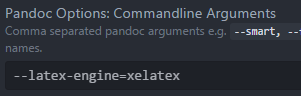 这样修改后也不好用,请问该怎么修改呢?
这是我的配置:
这样修改后也不好用,请问该怎么修改呢?
这是我的配置:

另外使用dot生成的图片使用哪种导出pdf的方式可以在生成的文件中显示出来呢? 非常感谢
关于中文我没有尝试过这个周末我看下吧。dot 图像不应该有问题的,但是你可以 open in browser 然后右键菜单 print 为 pdf
On Mon, Jul 17, 2017 at 10:03 PM icysunlight [email protected] wrote:
atom:1.18.0 markdown-preview-enhanced:0.14.2
使用pandoc导出pdf报错:unicode char not set up for use to latex [image: image] https://user-images.githubusercontent.com/12060699/28298863-55a9de20-6ba8-11e7-83e0-262dd1134416.png 这样修改后也不好用,请问该怎么修改呢? 这是我的配置: [image: image] https://user-images.githubusercontent.com/12060699/28298908-9a95bb76-6ba8-11e7-9277-129aa77f976a.png
另外使用dot生成的图片使用哪种导出pdf的方式可以在生成的文件中显示出来呢? 非常感谢
— You are receiving this because you are subscribed to this thread. Reply to this email directly, view it on GitHub https://github.com/shd101wyy/markdown-preview-enhanced/issues/507, or mute the thread https://github.com/notifications/unsubscribe-auth/AB0gf3tCnZ9NWmmSbcKdZBawxb2bYfyEks5sPCBpgaJpZM4OayRI .
Try this:
---
output:
pdf_document:
latex_engine: xelatex
CJKmainfont: Source Han Serif CN
CJKmonofont: FangSong
CJKoptions: ItalicFont=KaiTi
---
字体改为你喜欢的并且系统里面有的。系统里要有可用的 tex,如 MiKTex (for windows) , or texlive.
我也是 中文图像不行
我的front-matter:
---
output:
pdf_document:
latex_engine: xelatex
# latex
documentclass: ctexart
classoption: UTF8
# 查看命令: fc-list :lang=zh | awk -F: '{print $3}'
mainfont: DejaVu Sans YuanTi
---