minigalaxy
 minigalaxy copied to clipboard
minigalaxy copied to clipboard
[Feature Request] Updating/patching games
I'm not sure if you can already patch a game by uninstalling it and installing it again but when the game is huge (around 70GB for example) then it's probably better if it was possible to only download the patch.
I would also suggest that this should be an optional feature if possible because Windows games could potentially break compatibility with updates/patches.
The GOG Galaxy client allows this functionality but I'm not sure how to do it or even how to request if updates are available or not. So maybe someone knows more details about if it's possible to implement.
(By the way downloading Cyberpunk 2077 was a better user experience with Minigalaxy than with Lutris, so great job! ^-^)
Thanks for the report, you are correct on that being the way we install updates. At this moment I'm not quite sure downloading just the patch is possible for us, but I'll keep it in mind and look into it in the future.
I would love this feature as well. I haven't looked at minigalaxy code nor the GOG API to understand if there is a reliable way to patch each game.
My first hunch would be to compare current version with the patch list, and then download + install each incrementally.
At initial glance, GOG is sometimes only releasing patches for Windows games, but other times they are releasing Linux patches.
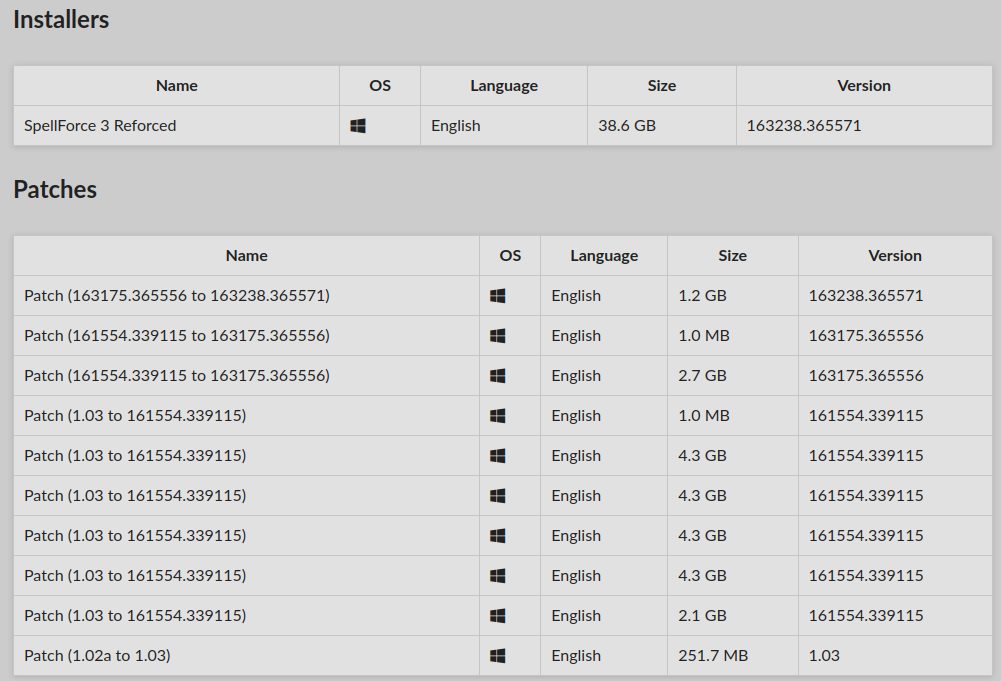

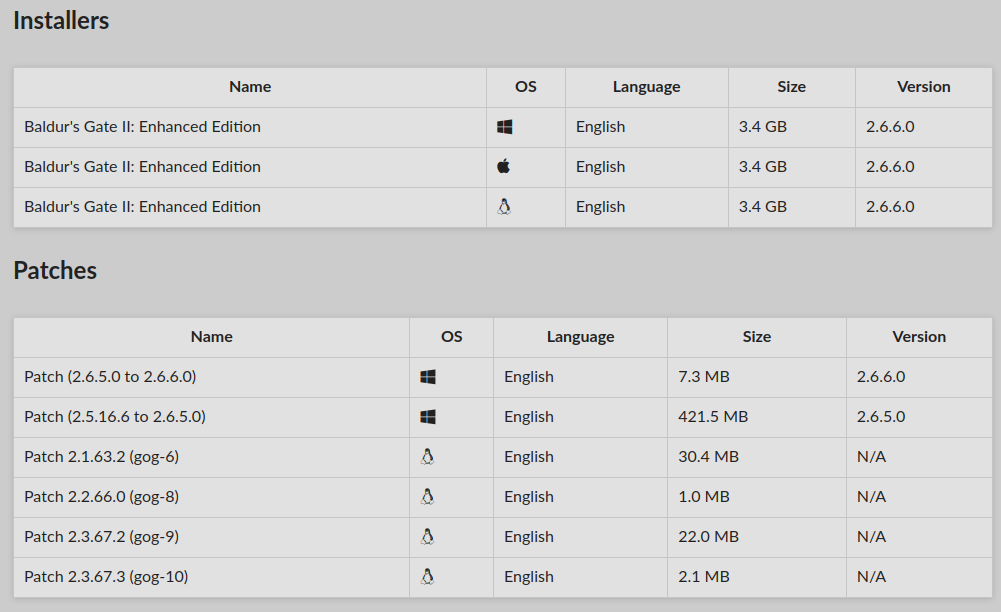
The Linux patch version is only in the name but not the Version column in this example, another challenge.
Source: https://www.gogdb.org/