antenna_analyzer_vna
 antenna_analyzer_vna copied to clipboard
antenna_analyzer_vna copied to clipboard
Pocket Arduino Nano based graphical SWR 160-6m bands panoramic VNA antenna analyzer based on AD9850, AD8302 and SGA3386
antenna_analyzer_vna
Pocket Arduino Nano 160 to 6m band VNA antenna analyzer based on AD9850 module for field days. Powered from 9V PP3 battery.
Influenced by
- http://ra4nal.qrz.ru/vna.shtml
- https://hamprojects.wordpress.com/2016/02/21/hf-arduino-vna-english-version/
Arudino VNA Antenna Analyzer
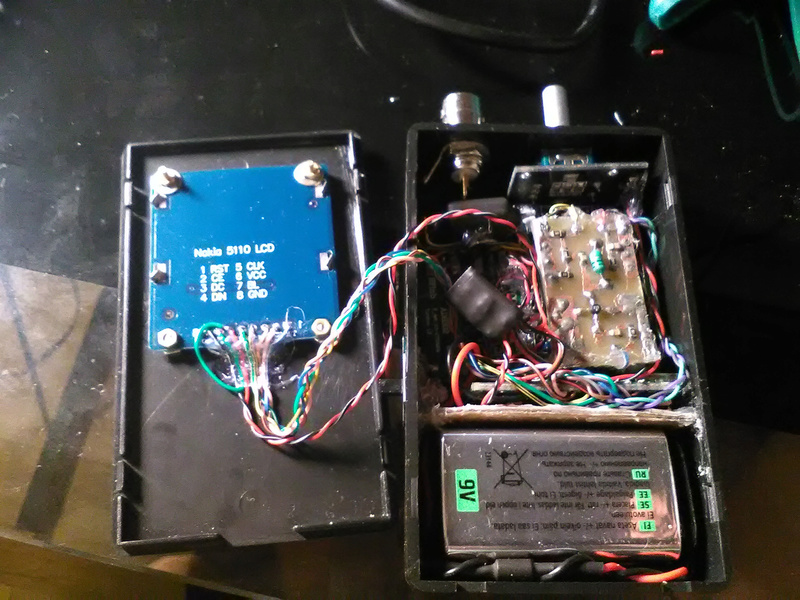
Introduction
Pocket Arduino Nano based antenna VNA analyzer / plotter can be used to measure antenna SWR from 160m band up to 6m band, real/complex impedance, return loss (s11), draw SWR chart, draw impedance chart.
Next peripherals are in use:
- Nokia 5110 screen, PCD8544 - https://www.sparkfun.com/datasheets/LCD/Monochrome/Nokia5110.pdf
- AD9850 clock generator - http://www.analog.com/media/en/technical-documentation/data-sheets/AD9850.pdf
- SGA3386 based amplifier - https://www.rf-microwave.com/datasheets/4152_Sirenza-Microdevices_SGA-3386_01.pdf
- AD8302 gain and phase detector - http://www.analog.com/media/en/technical-documentation/data-sheets/AD8302.pdf
- Reflectometer and attenuators as per - https://hamprojects.wordpress.com/2016/02/21/hf-arduino-vna-english-version/
- Rotary encoder
Requirements:
- AD9850 from F4GOJ - https://github.com/F4GOJ/AD9850
- Rotary encoder library modified fork - https://github.com/sh123/Rotary/tree/rotary_button
- Simple Timer library - https://github.com/jfturcot/SimpleTimer
- Adafruit PCD8544 (from Arduino library)- https://github.com/adafruit/Adafruit-PCD8544-Nokia-5110-LCD-library
- Adafruit GFX (from Arduino library) - https://github.com/adafruit/Adafruit-GFX-Library
Supported operations:
- Details screen - shows various numeric parameters, such as forward/reflected signals, current frequency/band. By rotating rotary encoder user can change the frequency. By short press - change the band, by long press go to next screen.
- Real time SWR graph screen - shows partially updated SWR plot, plot is updated while user is changing the frequency using encoder, plot is shifted left or right depending on frequency change direction.
- Frequency sweep screen - shows complete SWR plot, which is updated approximately every second.
- Real time impedance graph screen - shows real and imaginary part of impedance graphs on the same screen, partical graph update while user is changing frequency with rotary encoder.
- Impedance sweep screen - impedance graph is updated every second periodically.
- Settings screen - enables user to change frequency step, which affects both rotary encoder changes and sweep screen, screen contrast, perform calibration.
Prototype photos:

