explorer-exclude-vscode-extension
 explorer-exclude-vscode-extension copied to clipboard
explorer-exclude-vscode-extension copied to clipboard
Context Menu and Explorer Panel to Manage Showing & Hiding Excluded Files & Folders
Project Support
If you or your company enjoy using this project, please consider supporting my work and joining my discord. 💖

Explorer Exclude - VS Code Extension
Context Menu and Explorer Panel to Manage Showing & Hiding Excluded Files & Folders ( for VS Code version 1.60 or newer )
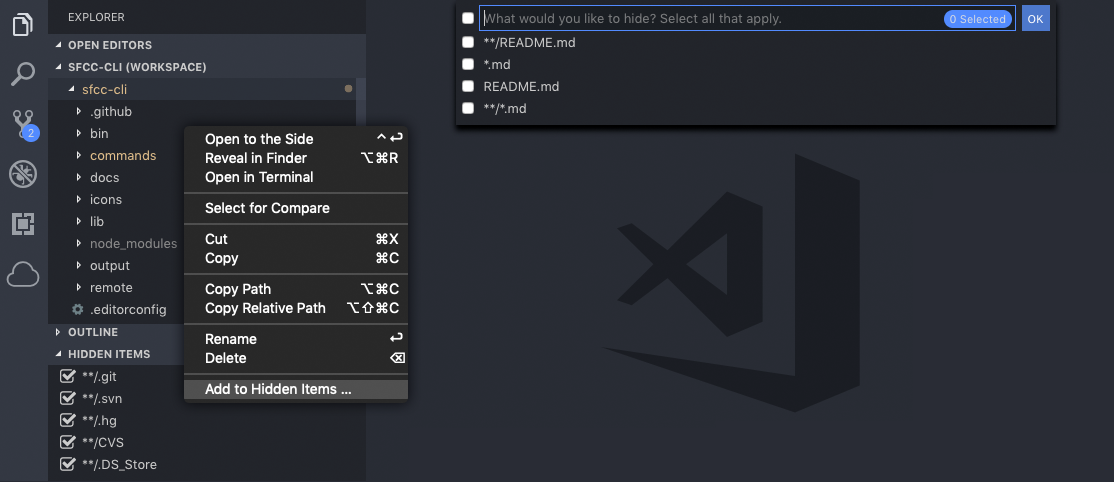
- [X] Easily Hide Files & Folders from Explorer, Search Results & Quick Open
- [X] New Hidden Items Explorer Pane to Manage Hidden Items
- [X] Works with Multiple Workspaces
- [X] Quickly Toggle Visibility of Hidden Items
- [X] Translations for VS Code Supported Locales: ( English, Simplified Chinese, Traditional Chinese, French, German, Italian, Spanish, Japanese, Korean, Russian, Bulgarian, Hungarian, Portuguese & Turkish )
Usage
Hiding Files & Folders
Right-click on any File or Folder in Explorer List to Hide Items
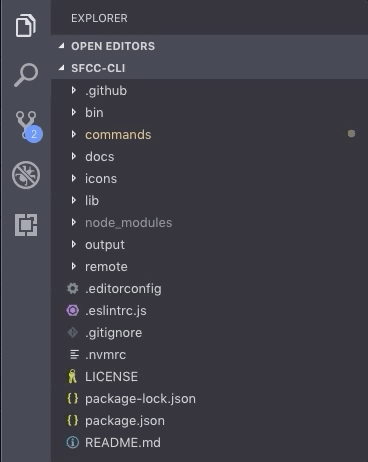
Select Filter Options you wish to Hide Files & Folders
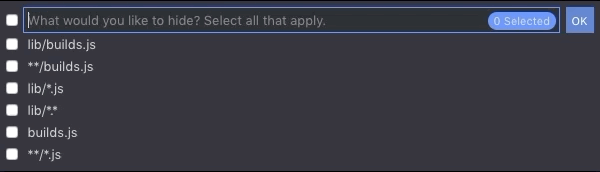
You can disable the filter option popup, and by default only allow the selected item to be hidden, by adding this setting in VSCode:
"explorerExclude.showPicker": false
Managing Hidden Files & Folders
New HIDDEN ITEMS Explorer Pane to Manage Hidden Files:
- Click an item in the Hidden Items pane to quickly toggle its visibility
- Right-click an item to view Context Menu where you can Permanently Remove item
- Use Hidden Items Menu to manage multiple items at once
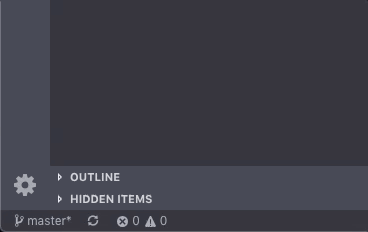
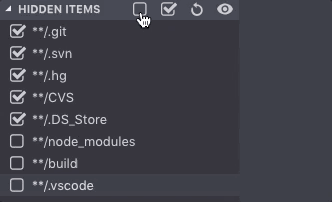
Need Help?
Check out or Troubleshooting Page for help with any known issues or report new ones.
About the Author
Peter Schmalfeldt is a Certified Senior Salesforce Commerce Cloud Developer with over 20 years of experience building eCommerce websites, providing everything you need to design, develop & deploy eCommerce applications for Web, Mobile & Desktop platforms.
Disclaimer
The trademarks and product names of Salesforce®, including the mark Salesforce®, are the property of Salesforce.com. SFCC DevOps is not affiliated with Salesforce.com, nor does Salesforce.com sponsor or endorse the SFCC DevOps products or website. The use of the Salesforce® trademark on this project does not indicate an endorsement, recommendation, or business relationship between Salesforce.com and SFCC DevOps.




