flutter_carousel_slider
 flutter_carousel_slider copied to clipboard
flutter_carousel_slider copied to clipboard
How to set dynamic autoplay interval for images separately.
I've tried to give separate dynamic autoplay duration to every image but its not taking effect. Below is the code snippet:
final List<dynamic> imgList = [
{"img": 'https://images.unsplash.com/photo-1520342868574-5fa3804e551c?ixlib=rb-0.3.5&ixid=eyJhcHBfaWQiOjEyMDd9&s=6ff92caffcdd63681a35134a6770ed3b&auto=format&fit=crop&w=1951&q=80', "time": 1,},
{"img": 'https://images.unsplash.com/photo-1522205408450-add114ad53fe?ixlib=rb-0.3.5&ixid=eyJhcHBfaWQiOjEyMDd9&s=368f45b0888aeb0b7b08e3a1084d3ede&auto=format&fit=crop&w=1950&q=80', "time": 5,},
{"img": 'https://images.unsplash.com/photo-1519125323398-675f0ddb6308?ixlib=rb-0.3.5&ixid=eyJhcHBfaWQiOjEyMDd9&s=94a1e718d89ca60a6337a6008341ca50&auto=format&fit=crop&w=1950&q=80', "time": 3,},
{"img": 'https://images.unsplash.com/photo-1523205771623-e0faa4d2813d?ixlib=rb-0.3.5&ixid=eyJhcHBfaWQiOjEyMDd9&s=89719a0d55dd05e2deae4120227e6efc&auto=format&fit=crop&w=1953&q=80', "time": 1,},
{"img": 'https://images.unsplash.com/photo-1508704019882-f9cf40e475b4?ixlib=rb-0.3.5&ixid=eyJhcHBfaWQiOjEyMDd9&s=8c6e5e3aba713b17aa1fe71ab4f0ae5b&auto=format&fit=crop&w=1352&q=80', "time": 14,},
{"img": 'https://images.unsplash.com/photo-1519985176271-adb1088fa94c?ixlib=rb-0.3.5&ixid=eyJhcHBfaWQiOjEyMDd9&s=a0c8d632e977f94e5d312d9893258f59&auto=format&fit=crop&w=1355&q=80', "time": 2},
];
class ImageSliderDemo extends StatefulWidget {
@override
State<ImageSliderDemo> createState() => _ImageSliderDemoState();
}
class _ImageSliderDemoState extends State<ImageSliderDemo> {
int currentTime = imgList[0]["time"];
@override
Widget build(BuildContext context) {
return Scaffold(
appBar: AppBar(title: Text('Image slider demo')),
body: Container(
child: CarouselSlider(
options: CarouselOptions(
autoPlay: true,
autoPlayInterval: Duration(seconds: currentTime),
onPageChanged: (index, reason) {
log("index: $index, time: ${imgList[index]["time"]}");
setState(() {
currentTime = imgList[index]["time"];
});
},
),
items: imgList
.map((item) => Container(
width: MediaQuery.of(context).size.width,
child: Center(
child:
Image.network(item['img'], fit: BoxFit.cover, width: MediaQuery.of(context).size.width,)),
))
.toList(),
)),
);
}
}
Please resolve this
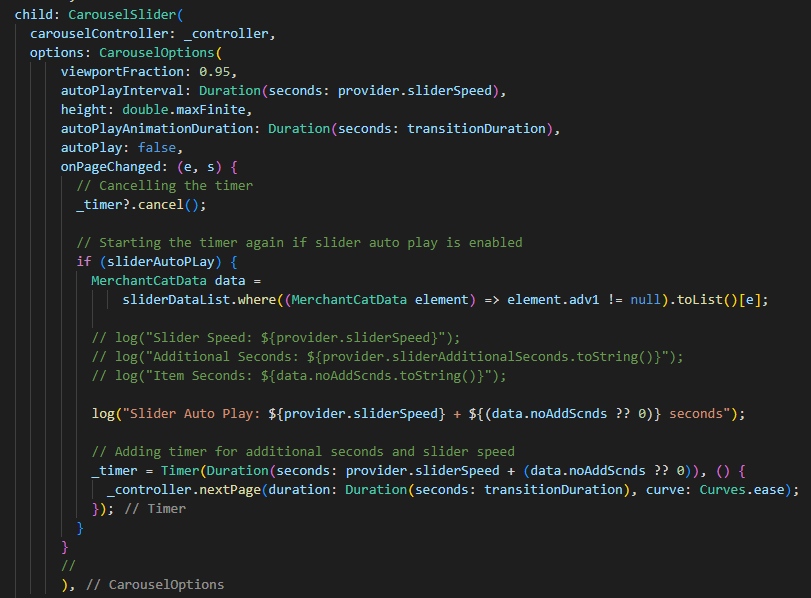 Hope this helps
Hope this helps
I was able to solve this problem with the following:
On your state management you should have a variable, let's say "myValue" which will determine your carousel autoPlayInterval, and you would update its value (and then the widget will rebuild itself) whenever the page changed.
options: CarouselOptions(
//other options here
carouselController: carouselController,
autoPlayInterval: Duration(seconds: myValue),
onPageChanged: (index, reason) {
//set your new value here, for example: myValue = item[index].time;
if (reason == CarouselPageChangedReason.controller) {
//if you are changing pages via controller.nextPage() or controller.previousPage() then it works without problem. I was having problem with manual scrolling or after it changed automatically when the current item's autoPlayInterval time has elapsed, which are the CarouselPageChangedReason.timed and .manual reasons of page changed.
}
else {
//we call animateToPage(index) to the new index (it's an animate to the same position, the same index which now is the current one after the page changed and it works!)
carouselController!.animateToPage(index);
}
},
),
Hope it helps :)