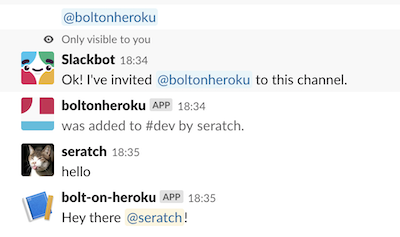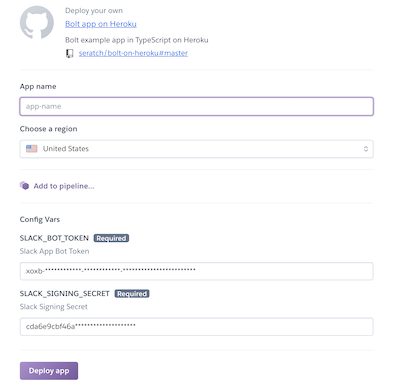bolt-on-heroku
 bolt-on-heroku copied to clipboard
bolt-on-heroku copied to clipboard
Bolt example app in TypeScript on Heroku
Slack Bolt app on Heroku
Slack ⚡️ Bolt
A framework to build Slack apps, fast.
- https://slack.dev/bolt
- https://github.com/SlackAPI/bolt
How to build
Create a Slack App
https://api.slack.com/apps
- Features > OAuth & Permissions:
- Scopes:
- "channels:history"
- "chat:write:bot"
- "bot"
- Click "Save Changes"
- Scopes:
- Features > Bot User:
- Click "Add a Bot User"
- Click "Add Bot User"
- Settings > Install App:
- Complete "Install App"
Run the app on your local machine
export SLACK_SIGNING_SECRET=abcd1234567890123456789012345678
export SLACK_BOT_TOKEN=xoxb-123456789012-123456789012-abcd12345678901234567890
export DEBUG=1
npm run local
Deploy to Heroku
- Set env variables on Heroku
- (Slack) Settings > Basic Information > App Credentials > Siginging Secret
- (Slack) Settings > Install App > Bot User OAuth Access Token
Enable Slack Events Subscription
- Features > Event Subscriptions:
- Enable Events:
- Change from "Off" to "On"
- Request URL:
- Set "https://{your app name}.herokuapp.com/slack/events"
- Subscribe to Workspace Events:
- Add "message.channels"
- Click "Save Changes"
- Enable Events:
Try the Slack App
- Invite your bot to a Slack channel
- Post "hello" in the channel
- You'll receive a response from the bot