react-ace
 react-ace copied to clipboard
react-ace copied to clipboard
Accessibility Issue observed - Functions>Form control element <textarea> has no associated label
Problem
Functions>Form control element
Sample code to reproduce your issue
<AceEditor
className={getClass('ace', ['editor'])}
editorProps={EditorProps}
mode={mode}
name={${mode}-editor}
onChange={value => this.onCodeChange(value)}
setOptions={EditorOptions}
theme={EditorTheme.CHROME}
value={content}
/>
References
Adding screen shot
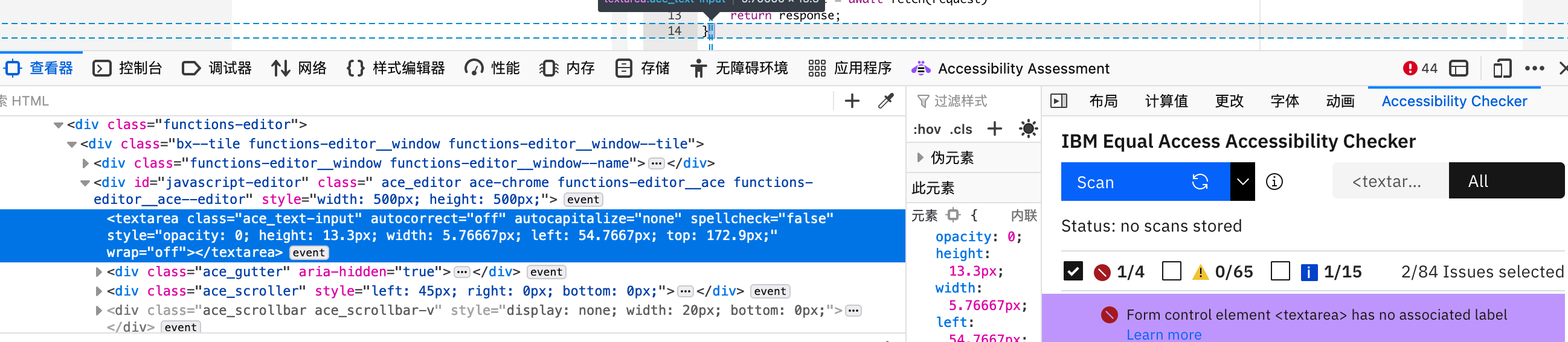
Progress on: # "react-ace": "^6.3.2"
This issue also still persists when checking the accessibility through Axe. Is there a resolution to this problem or a workaround?
Can I know who own this issue and when it could fix? Thanks.
Can I know who own this issue and when it could fix? Thanks.
I do not own this particular issue. There is a workaround using Vanilla JavaScript to find the DOM element through the class name or ID, and then append the aria-label attribute onto the element. Another approach is wrapping the AceEditor component with the label element, which should hopefully resolve the accessibility issue mentioned above. The second option should be much quicker, rather then interrogating the DOM.
Is there an estimated time on getting this issue fixed?
Hi,
Do we have any idea if and when this will get fixed?
This is how I did it in react:
<AceEditor
...
onLoad={(editor) => {
....
editor.textInput.getElement().ariaLabel = "editorTextarea";
}}
/>
It doesn't work @YoniChechik hmm
I realize that you need to have enabled new option: keyboardAccessibilityMode