scastie
 scastie copied to clipboard
scastie copied to clipboard
file management
When I press save in the scastie, tool where does it save to? Can it look at a list of things I've saved? If I loose the url to a page, can I find it again? I see there's a snippits list, but I don't see the relation the entries in this list, and the states of my window after pressing the save button, so I am guessing that Save does not create a snippit. Can someone help me with the use model here?
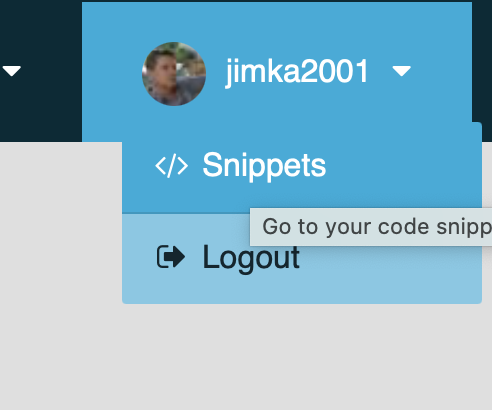
Hello @jimka2001 ! Scastie saves snippets to a MongoDB server managed by the Scala Center.
The code related to storage is in the package com.olegych.scastie.storage in the storage module. For testing, an in-memory implementation is provided too.
If you log in when using Scastie, it will be able to remember your snippets:
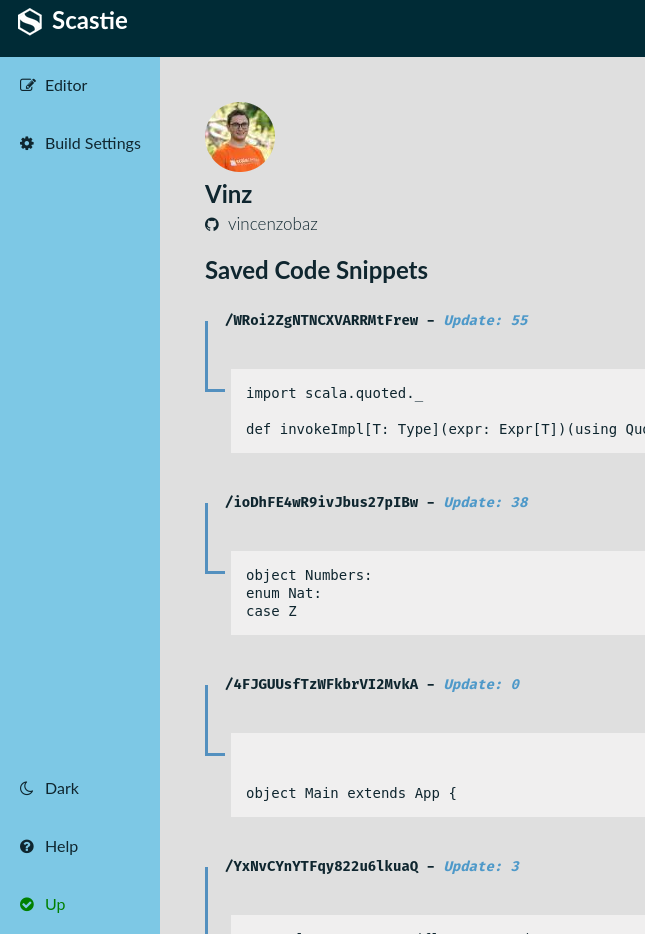
What do you mean by:
I don't see the relation the entries in this list
Would you like to contribute to Scastie?
It could be that this is a bug, because I am indeed logged in.
Yet when I Save, I don't see any updates to the snippits list.
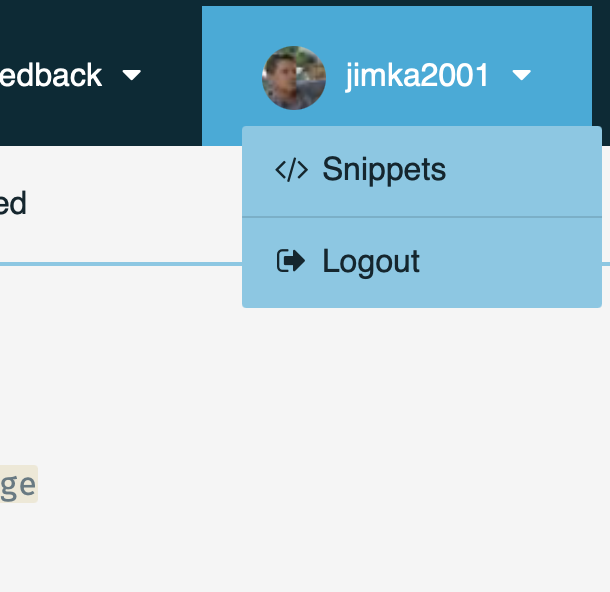
Experimenting a bit more, it behaves a bit differently than it did earlier. If I change the code in the editor, and press save, then activates the snippits menu item, I don't see the new snippit listed. However, if I press the reload button on the web browser, I DO SEE the new snippit listed.
Could this just be a bug in the Safari support? I tried in Chrome, and the same update issue is repeatable.
- Change the text in the editor, I.e., change the first line in a visible way
- press Save
- press </> snippits
- see that the line displayed in the snippit DOES NOT correspond to the text you entered in the editor window.
- press the window refresh icon on browser, which takes you back to the editor window
- again press </> snippits
- see the new snippit in the list with the correct text
Would it be possible to annotate the snippit list a bit? Either some user text? or at least the date/time/time-zone the snippit was saved?
@jimka2001 right, we should reload snippet list after save automatically and add some more info in the list