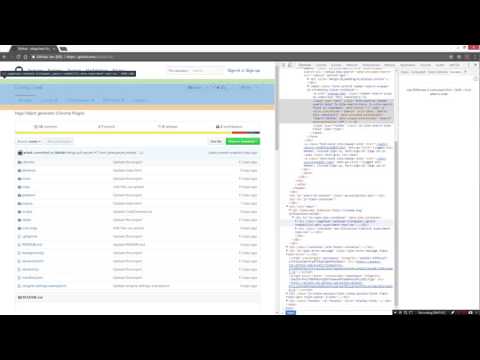Jedi
 Jedi copied to clipboard
Jedi copied to clipboard
Page Оbject Generator (Chrome Plugin)
Jedi QA v0.1-ALPHA (For Chrome Version 48 or high)
Jedi QA - is a Google Chrome Extension for Automated UI Web Testing. This tool can create a Page Object by some pattern or just suggest XPath queries by the сonfigurable set of strategies.
How to install
- Download it as a zip archive and unzip into the folder.
- Open Google Chrome.
- Go to chrome://extensions and check the box for Developer mode in the top right.
- Click Load unpecked extension....
- Specify the unzipped folder.
Getting started with Jedi QA
Step 1
After installation you will see sith lightsabers in the extensions bar, click on this icon. After opening the extension popup You can load your pattern by clicking Browse.... Next time, in order to load the same pattern just click Saved.

Step 2
In step 2, you need to create variables for the page object. In order to do it : open DevTools (F12 or Ctrl + Shift + I) and go to the 'Elements' tab. In this tab click on the 'Variable' side bar where you can create variables. Use DOM-tree or instrument (Ctrl + Shift + C) to select a node.

After this action, the extension will suggest some queries (or 1) in the 'Variable' side bar. Select one of them and click on the next-arrow.

Then just fill in the fields for this variable and click on the 'Ok' button in the top panel.
Step 3
The last step is creating the code listing. Go to the 'Jedi QA' DevTools tab and click on the 'Update' button ![]() in the left corner of the menu. Then go to the 'Code' menu item and just select the code pattern and click on the 'Generate' button.
in the left corner of the menu. Then go to the 'Code' menu item and just select the code pattern and click on the 'Generate' button.