Heroku-Switcher
 Heroku-Switcher copied to clipboard
Heroku-Switcher copied to clipboard
A little web app to run your heroku app without worrying about dynos
Heroku Switcher
Ever thought of how can you run your heroku app without worrying about dyno hours or adding card to your heroku account? Heroku Switcher got you covered. It's a simple web app that allows you to keep your heroku apps running without worrying about anything.
Tech Stack














Usage
- Create two Heroku accounts
- Deploy your app on one heroku account only. We will call this your main account.
- Leave the second account as it is.
- Get API Keys from both the accounts and carefully fill all the required fields below.
- Once you have filled up everything carefully, click on Add APP. Voila! your Heroku App should run with no downtime.
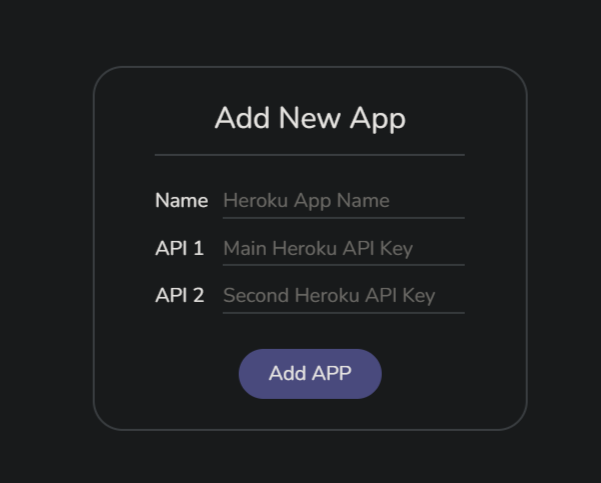
Tips & Tricks for Heroku
- If you are using Gmail you can use googlemail.com domain to create new heroku account as Second account.
- You can make UL account in heroku by using a "+" and a name after your mail
example:[email protected]this is my main mail and I can use[email protected]to create new account in heroku. If your main mail banned in heroku then this methode won't work
Deployment
Local/VPS
-
install nodeJS
-
# clone this repo git clone https://github.com/sayeed205/Heroku-Switcher.git #change directory to the repo cd Heroku-Switcher # install node modules npm i -
Setup Environment variables
# create .env file touch .env # add environment variables PORT=5000 MONGO_URI= #your mongoDB uri JWT_SECRET= #your jwt secret to auth user can be anything DB_NAME= #your mongoDB name COLLECTION_NAME= #your mongoDB collection name NODE_ENV=production -
install add dependencies and make a production build for front end
npm run build -
start the app
npm start -
open the app in browser
http://localhost:5000
Heroku
Other Deployment Methods
- WIP
Contributing
Pull requests are welcome. For major changes, please open an issue first to discuss what you would like to change.
Please make sure to update tests as appropriate.