create-frontend-readme
 create-frontend-readme copied to clipboard
create-frontend-readme copied to clipboard
Website to create README files for Github projects
README Gen
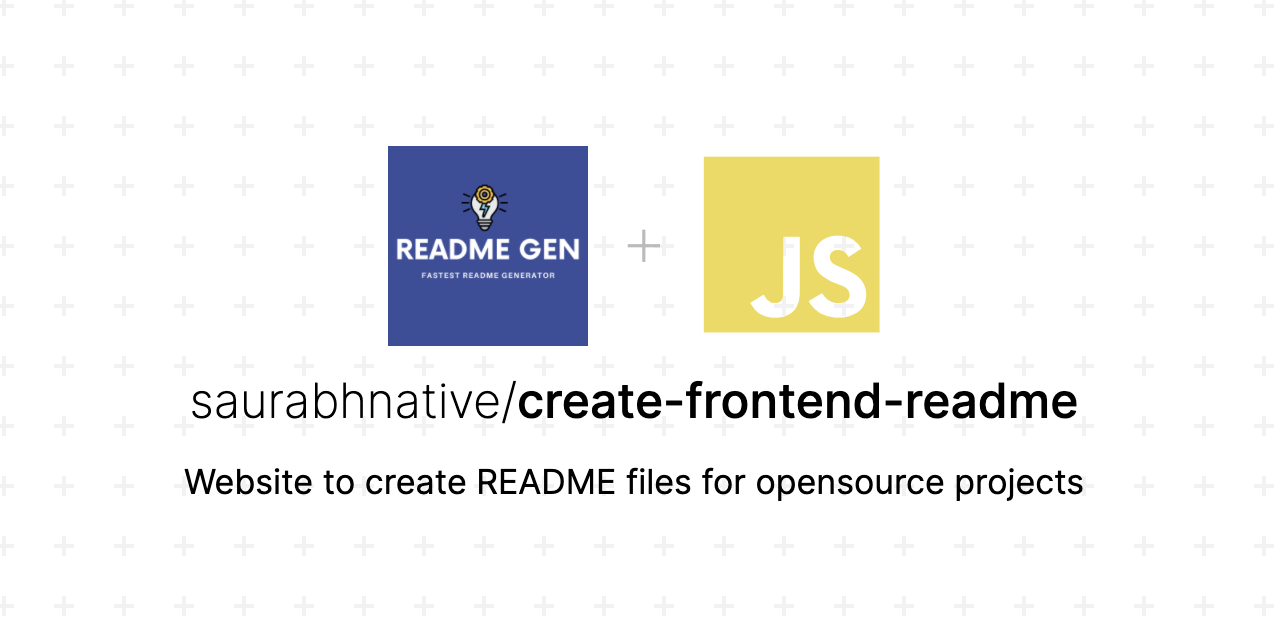
README Gen is a tool to build amazing README files for your open source project faster than ever before. More details here: Hashnode Article on README Gen
🚀 Demo
https://readme-gen.vercel.app/
Project Screenshots:

🧐 Features
Here're some of the project's best features:
- Easy to Use
- Simple Form based inputs for adding README sections
- Markdown editor for further customisation
- Code preview section for markdown
- Copy Markdown code in a single click
🛠️ Installation Steps:
1. Clone the repository
git clone repo_url
2. Install npm modules
yarn install
3. Start development server using below command
yarn dev
Note: For running authentication using auth0 service create a .env.local file and add changes as per official article:-
Auth0 Next.js Quick Start
4. Create production build using below command
yarn build
5. Check production build locally using below command
yarn start
🍰 Contribution Guidelines:
Please contribute using GitHub Flow. Create a branch add commits and open a pull request.
💻 Built with
Technologies used in the project:
- Next.js
- TailwindCSS
- Auth0 for user authentication
- react-collapsible - For collapsible menu items
- react-icons - For icons used in different sections
- react-markdown - For markdown preview
- react-tagsinput - For taking multiple input items at once
- react-toastify - For toast notification
- turndown - For HTML to markdown conversion
🛡️ License:
This project is licensed under the MIT License
💖Like my work?
This project needs a ⭐️ from you. Don't forget to leave a star ⭐️.
If you found the app helpful consider supporting me with a coffee




