sanity
 sanity copied to clipboard
sanity copied to clipboard
Sanity Studio displays "unable to find translog entry to align to" error
Describe the bug
When loading an entry to edit, Sanity Studio occasionally displays an error message that says "unable to find translog entry to align to".
When this occurs, some the rich text editor toolbar controls stop functioning. It seems as though the standard ones work (e.g., bullets, bold, italics), but some of the custom ones I've created do not (e.g., external link, link, etc) making it impossible to edit some of the content.
To Reproduce
Reproducing the error from scratch may be difficult as it may have to do with my specific dataset, but I'll include the steps as though you were using my dataset. It is somewhat unreliable in that sometimes if I make a change to the entry, publish it, and then reload Sanity Studio that entry works, but then the error shows up for another entry.
Steps to reproduce the behavior:
- Go to Sanity Studio
- Click on Featured Content
- Select an entry
- See error.
Expected behavior
No error should be displayed and the rich text editor should function normally, including all toolbar controls.
Screenshots If applicable, add screenshots to help explain your problem.
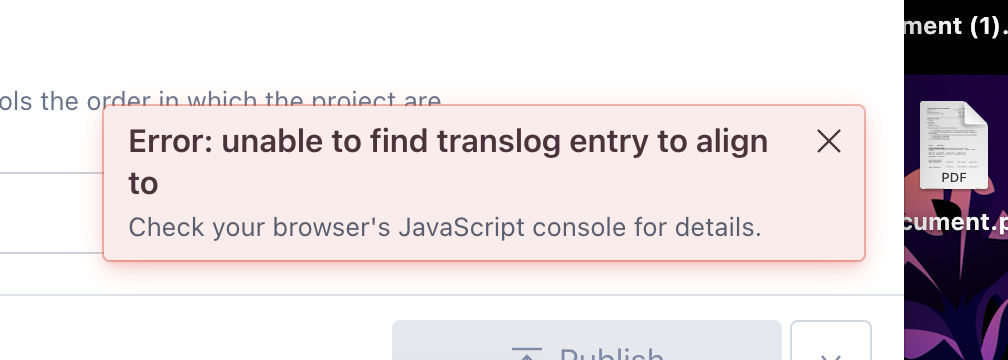
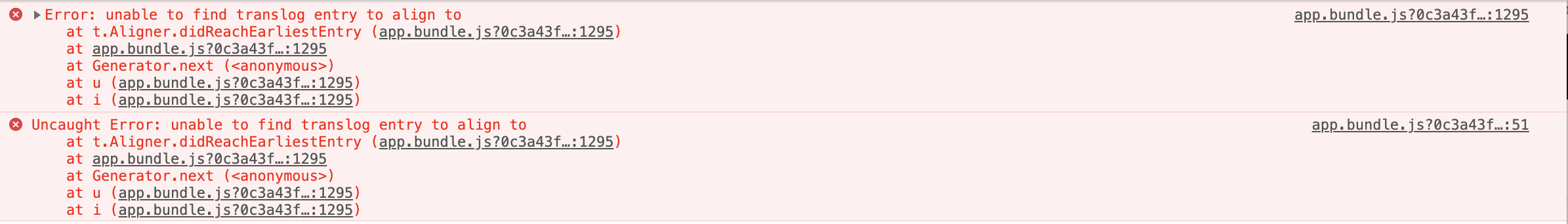
Which versions of Sanity are you using?
@sanity/cli 2.2.5 (latest: 2.6.0)
@sanity/base 2.6.2 (up to date)
@sanity/cli 2.6.0 (up to date)
@sanity/components 2.2.6 (up to date)
@sanity/core 2.6.2 (up to date)
@sanity/dashboard 2.2.6 (up to date)
@sanity/default-layout 2.6.2 (up to date)
@sanity/default-login 2.2.6 (up to date)
@sanity/desk-tool 2.6.2 (up to date)
@sanity/vision 2.2.6 (up to date)
What operating system are you using?
macOS 11.2.3 (Big Sur)
Which versions of Node.js / npm are you running?
Node: 14.15.4 NPM: 6.14.10
Seeing this as well on a site, not sure what is causing it.
I was seeing this today as well however I got the pop-up to go away.
In my case, it showed only on Document Types that had an unknown field. After unsetting the fields the error still popped up similar to the screenshot shown above.
Publishing the document caused it to go away. Even if it is put back in a draft status it still does not show however the error is still visible in Console on any Doc Type that has had the unknown fields removed.
I'm still seeing this one, error notification to check the console... sounds like it exists in V3 too.
Hi I'm having this issue for 3 weeks now and don't find any solution.
It's not that it's only displaying this error snackbar, it's a really bigger issue that is completely mixing up the data between my workspaces which makes my Sanity Studio completely unusable :( I already opened an issue but I didn't get any answer : https://github.com/sanity-io/sanity/issues/3992