hassio-google-drive-backup
 hassio-google-drive-backup copied to clipboard
hassio-google-drive-backup copied to clipboard
Unable to hide (binary) sensors
Both sensor objects keep appearing in hass default view:
binary_sensor.snapshots_stale sensor.snapshot_backup
Even though I have them set to 'hidden: true'. Any idea why?
How do you hide them? I've never done this on my installation and I'd like to try reproduce it locally. By the default view, do you mean through the states UI?
In customizations.yaml:
binary_sensor.snapshots_stale: hidden: true
I'm using the default (autogenerated) lovelace interface, which puts sensors on top as such:
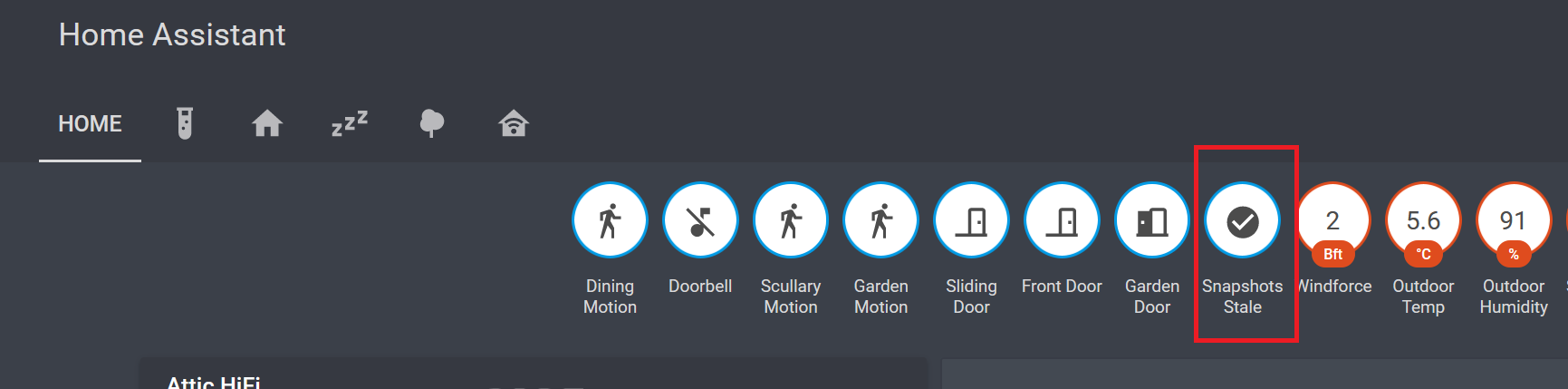
It's no big deal, was just wondering if there's an easy fix, otherwise don't bother too much. The adddon itself is really great, thanks for all your hard work :)
Any comments on this? I'm also using the default auto-lovelance, and would like to hide the binary sensor.