vim-devicons
 vim-devicons copied to clipboard
vim-devicons copied to clipboard
Bracket problem with decorated folder node
Bracket problem with decorated folder node
Hi, awesome plugin!
Now there goes a problem: a single bracket appear on the first line of my nerd-tree.
I set this in my .vimrc:
let g:WebDevIconsUnicodeDecorateFolderNodes = 1
let g:DevIconsEnableFoldersOpenClose = 1
The bracket dismisses as long as I delete the 2 sentences above.
Required Info
- [x] I have searched the issues for my issue and found nothing related and/or helpful
- [x] I have read or at least glanced at the FAQ
- [x] I have read or at least glanced at the Wiki
- [x] What version of vim are you using?
-
7.4
-
- [x] What version of vim-devicons are you using?
-
0.8.3
-
- [x] Are you using vim from the terminal or a GUI vim?
Terminal vim - [x] Are you using Mac, Linux or Windows?
Iterm2 on Mac
Screenshot:
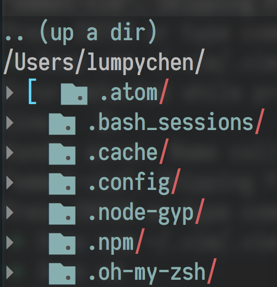
Looking forward to your reply!
Interesting haven't seen that before. I'll check it out when I can. Thanks!
Thanks for your fast replying! Here goes my .vimrc.bundles.local which may help you.
@LumpyChen Thanks for the link, I haven't had a chance to follow up yet.
I have this problem too :(
@LumpyChen Sorry for the delay in a proper reply.. just tested with your settings as best I could (not on iterm/mac).
Do you still have this issue? If so:
- Do you have the latest versions of all plugins, particularly https://github.com/tiagofumo/vim-nerdtree-syntax-highlight ?
- If you remove the plugin vim-nerdtree-syntax-highlight does the problem go away?
- With/in the open NERDTree buffer can you see what the value of
:set conceallevel?is ? - Try to highlight the open bracket with your cursor and try to debug the syntax highlighting:
- http://vim.wikia.com/wiki/Identify_the_syntax_highlighting_group_used_at_the_cursor
@Leeiio Can you share with me a minimal vimrc that you are able to reproduce this issue?
@ryanoasis It's ok now, and i don't know why because i have do a lot of things there days like PlugUpdate my plugins and brew update, brew upgrade my vim. :)
@ryanoasis
I really appreciate your contribution, I solve this problem by a :PluginInstall! days ago.
I think there may be a compatible problem with other plugin's old version.
😧
I also ran into this issue. The offending plugin was
- https://github.com/kien/rainbow_parentheses.vim
After removing this plugin, the extra bracket went away.
Thanks for the updates all.
@bytebeast Thanks, interesting I will have to try that out.
This may becasue of this plugin changed the syntax definition of nerdtree filetype.
There is a workaround for this problem: just disable the rainbow plugin for the nerdtree filetype. I provided a configuration for my plugin here
Thanks @luochen1990 . I am also going to look into this to see what I can do (if anything) to improve conflicts with other plugins :worried:
@ryanoasis Maybe you can define parentheses as keyword or match syntax, so that it will override the region syntax definition of parentheses, which almost all rainbow plugin uses.