yoru
 yoru copied to clipboard
yoru copied to clipboard
Unable to change some Keybindings
I have searched through all of the configs.
I am unable to find the config that changes the layout using mod + space
More a question than an issue.
Thanks!
the layout using
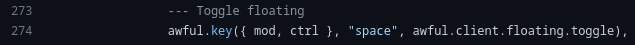
~/.config/awesome/configuration/keys.lua
@linuxmobile this is not the function that brings up the layout switcher using mod + space
I am not looking for the toggle floating. I am looking for the layout switcher that brings up the 2x4 menu up that allows you to basically tab through the layouts.
m looking for the layout swit
https://github.com/rxyhn/yoru/blob/main/config/awesome/configuration/layout.lua
I am not sure that you are understanding.
With the default configuration if I:
- Press
mod + spacethen thedefault_layoutswill open on my screen
However, I don't want this. Nowhere that I can see in the [configuration/layout.lua](https://github.com/rxyhn/yoru/blob/main/config/awesome/configuration/layout.lua) or in the [configuration/keys.lua](https://github.com/rxyhn/yoru/blob/main/config/awesome/configuration/keys.lua) is there a key configuration for mod + space`.
When I search the entire configuration for ""space"" i only find one file that contains the key for space
❯ grep -r -i "\"space\""
configuration/keys.lua: awful.key({ mod, ctrl }, "space", awful.client.floating.toggle),
What I am trying to work out is where is the configuration that triggers the default_layouts selection widget to open so that I can change this?
Any update on where the mod+space keybinding is being sent from for the layout switcher?
Finally found it. It was located in ui/popups/layoutlist.lua as { mod }, " " I was able to change it to { ctrl }, "l" and that resolved my issue.
Yeah I think there is some weirdness with this keybinding. It made my spacebar always popup the switcher, even adding something like { ctrl }, "l" caused it to bind to the l key making it popup all the time.. anyway I disabled it completely since I dont really care for a layout switcher other then the one on the top bar and via keybinds