rustup
 rustup copied to clipboard
rustup copied to clipboard
Improve Windows MSVC install instructions
This adds a dedicated page for explaining the install process, starting with a brief overview and then a step-by-step walkthrough for those that want more details or further clarification.
This also attempts to greatly simplify the instructions in the CLI, but adds a link to the new windows-msvc page for more details.
Finally a link is added to the rustup.rs website to inform users of the prerequisites. This is not strictly necessary but some people find copy/pasting links from the terminal awkward so this provides another route to the instructions.
Note that the Visual Studio install instructions could be moved to somewhere on rust-lang.org but I think putting it here is a good first step until a decision is made about that.
One random thought I had was to maybe draw highlighted boxes around the places the user is intended to click? For example, in the first picture it says to select "Desktop", and it took me about 10 seconds to find it in the picture. Maybe something like:
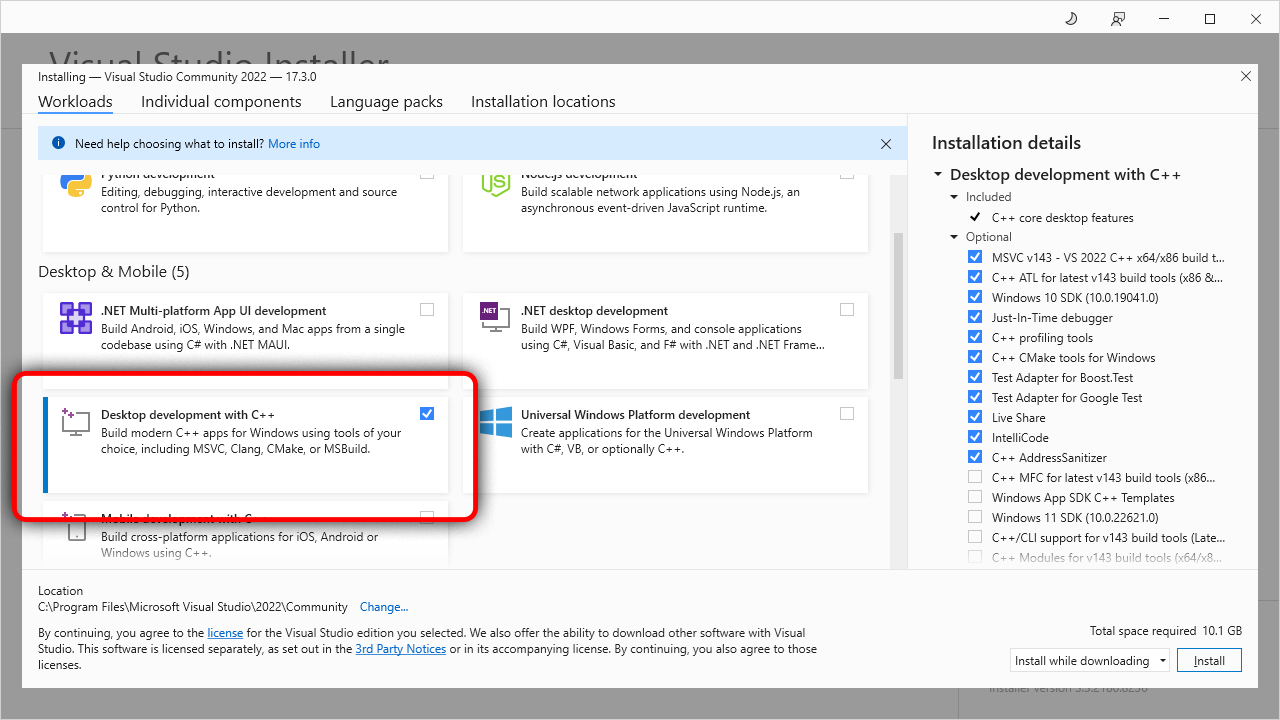
Or, I don't know, maybe someone with a better sense of design could make something nicer. The Microsoft installation instructions don't do anything special, so maybe that is overkill.
Hm, I can't come up with anything better. But then I'm not great at design either. Do you think the other images need the same treatment? They are simple lists which I think are easier to scan for the selected item?
It's hard for me to predict if people will have any issues. I think it's fine to leave it as-is unless you want to change it. It can always be updated later if it seems like it would help.