rrweb
 rrweb copied to clipboard
rrweb copied to clipboard
[Bug]: Null Showing on the replay
Preflight Checklist
- [X] I have searched the issue tracker for a bug report that matches the one I want to file, without success.
What package is this bug report for?
rrweb
Version
v1.1.3
Expected Behavior
Replay should look identical to recorded events
Actual Behavior
Looks similar however "null" shows everywhere as text
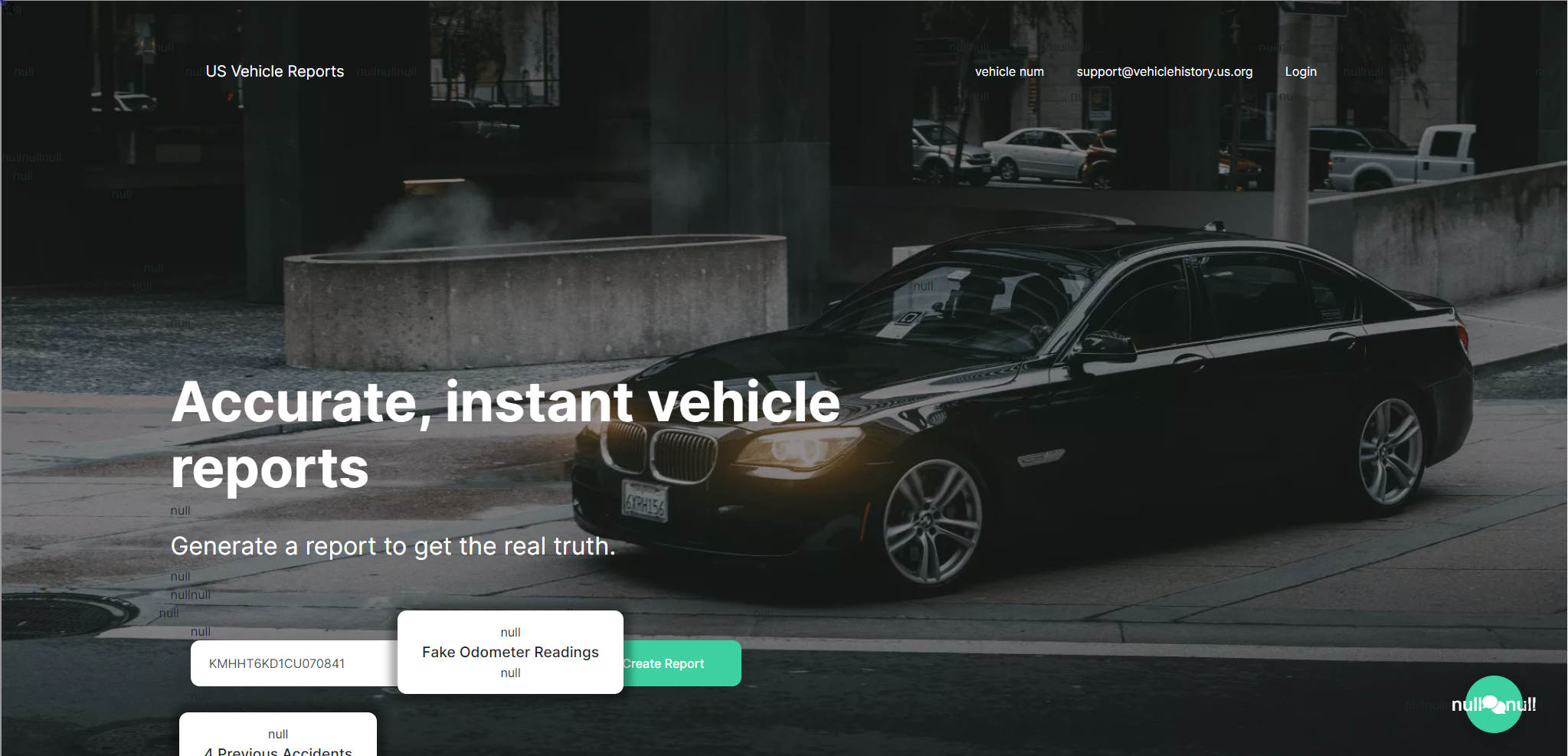
Steps to Reproduce
Recording Code:
rrwebRecord({
emit(event) {
// push event into the events array
events.push(event);
},
sampling: {
// do not record mouse movement
mousemove: false,
// do not record mouse interaction
mouseInteraction: false,
// set the interval of scrolling event
scroll: 150, // do not emit twice in 150ms
// set the interval of media interaction event
media: 800,
// set the timing of record input
input: 'last', // When input mulitple characters, only record the final input
},
inlineStylesheet: true,
blockSelector: 'link[href="https://use.fontawesome.com/ea731dcb6f.css"], style#fa-v4-font-face'
});
Replay Code:
const events = {!! $data !!};
const replayer = new rrweb.Replayer(events, {
root: document.getElementById("player"),
data: {
autoPlay: true,
}
});
replayer.play();
Testcase Gist URL
https://rrwebdebug.com/play/index.html?url=https%3A%2F%2Fgist.github.com%2Ftomcrofty%2F2cca6793752850d3d792e78d9d5ee5f0&version=1.0.0-alpha.1&play=on
Additional Information
I've tried so many variations of the recording code which is clearly the culprit here, any ideas what I'm doing wrong? You can try the debug URL I posted to see the same result from the recording.
Just done a bit more digging into this, after decoding the data stored in the DB, there's no reference to anything such as:
textContent: "null"
However, there's plenty of references to:
textContent: null
Which one would assume would mean that when recreating the page based on the events would not output "null" as text. It seems to be placed before and after every element almost behaving like a psuedo element.
Interestingly when replacing all ocurrences of:
textContent: null
with:
textContent: ""
All the issues go away, for now that's my temporary solution but it's obviously not too ideal

I also had to hack the nulls away.
Could you check your backend/transport layer? Looks like that parts add null to undefined fields instead of omitting it.
Before it even hits the server the payload contains empty textContent:
Payload of events returned from .record callback:
{"type":5,"textContent":"","rootId":2222,"id":2822},{"type":3,"textContent":" ","rootId":2222,"id":2823},{"type":2,"tagName":"hr","attributes":{},"childN...