moodle-mod_googlemeet
 moodle-mod_googlemeet copied to clipboard
moodle-mod_googlemeet copied to clipboard
Google Meet resource module plugin for Moodle 3.7+
Google Meet™ for Moodle
The Google Meet™ for Moodle plugin allows the teacher, without having to leave Moodle, to create a Google Meet room and make available to the students the recordings of the room saved in Google Drive.
To create the Google Meet meeting room from Moodle, the Google Meet™ plugin for Moodle needs an active OAuth 2 service for Google. To learn how to set up an OAuth 2 service for Google, click here.
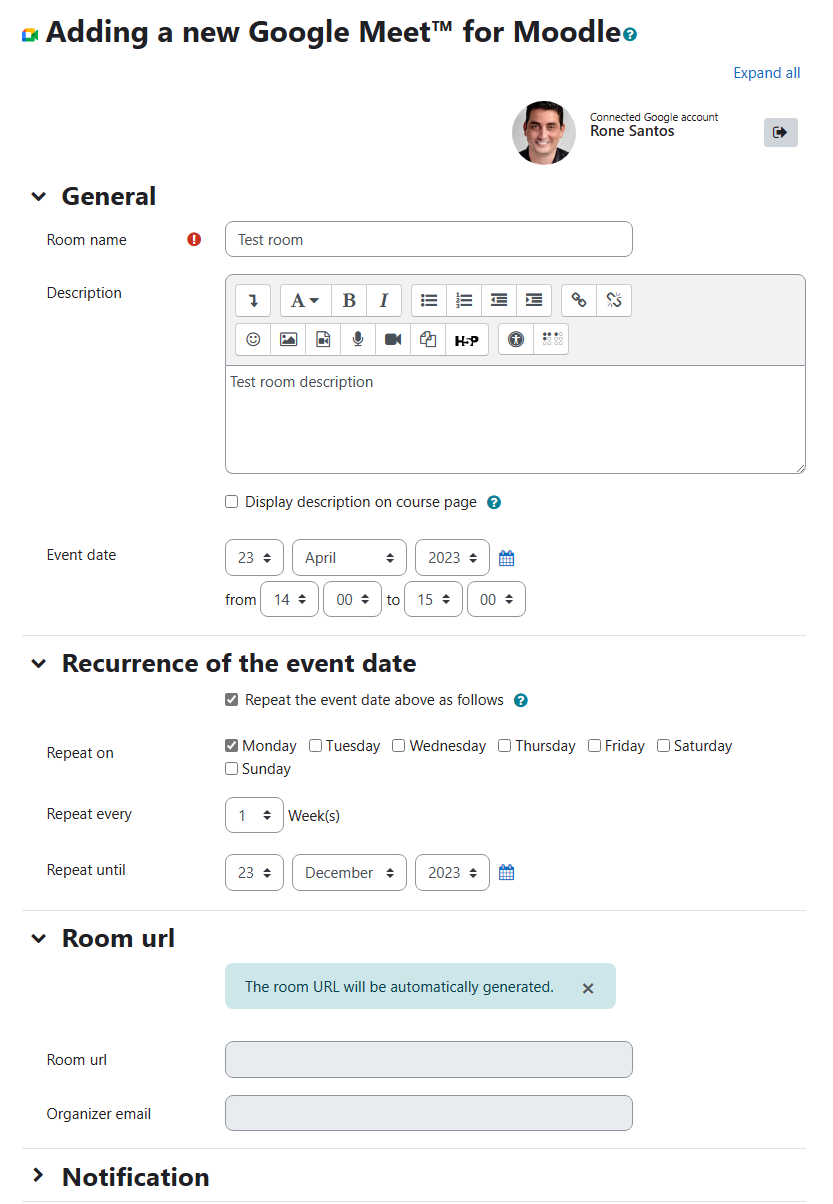
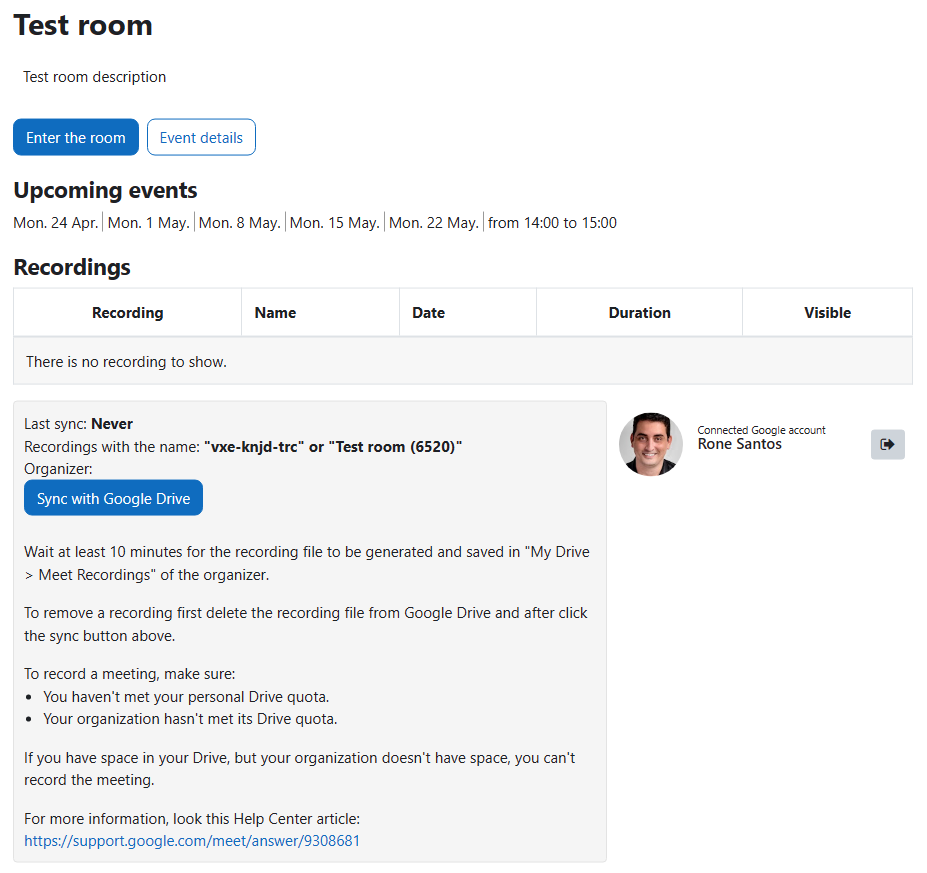
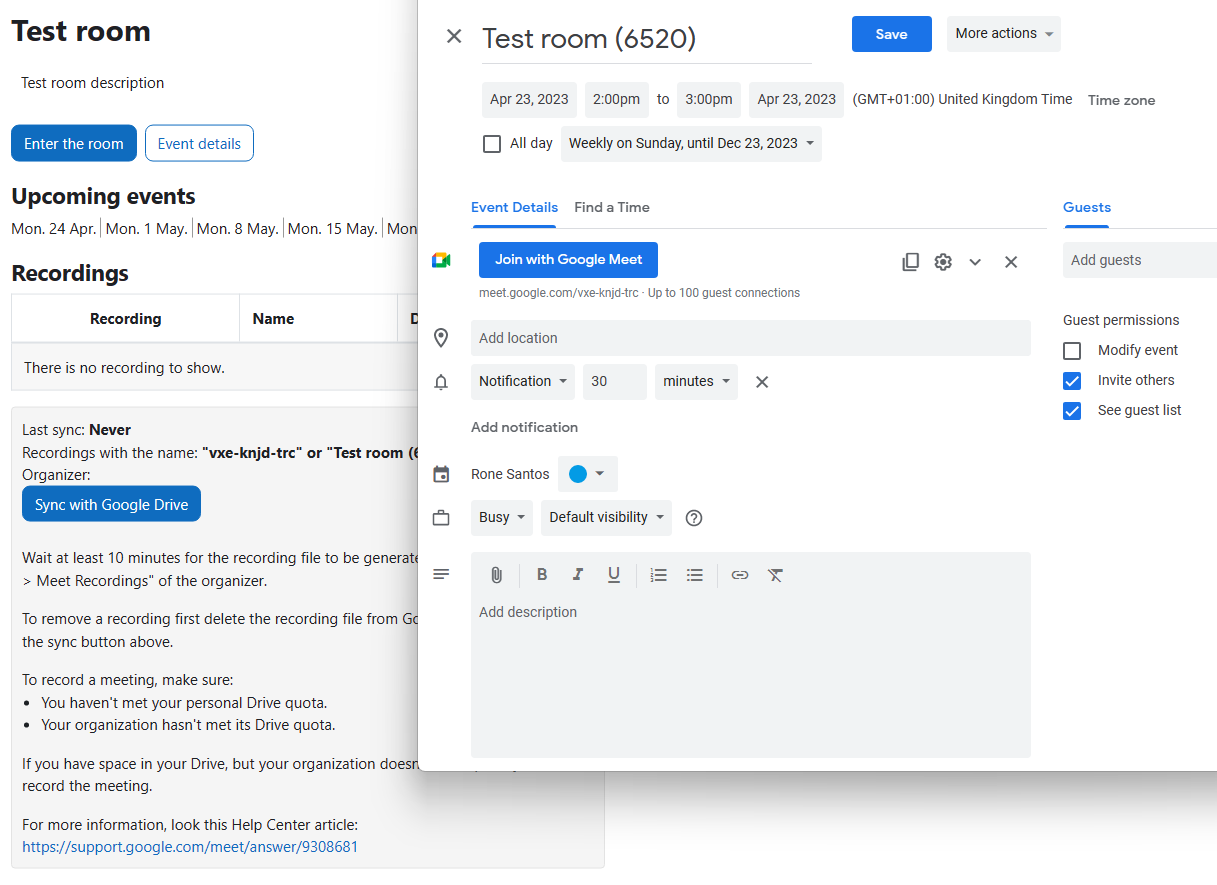
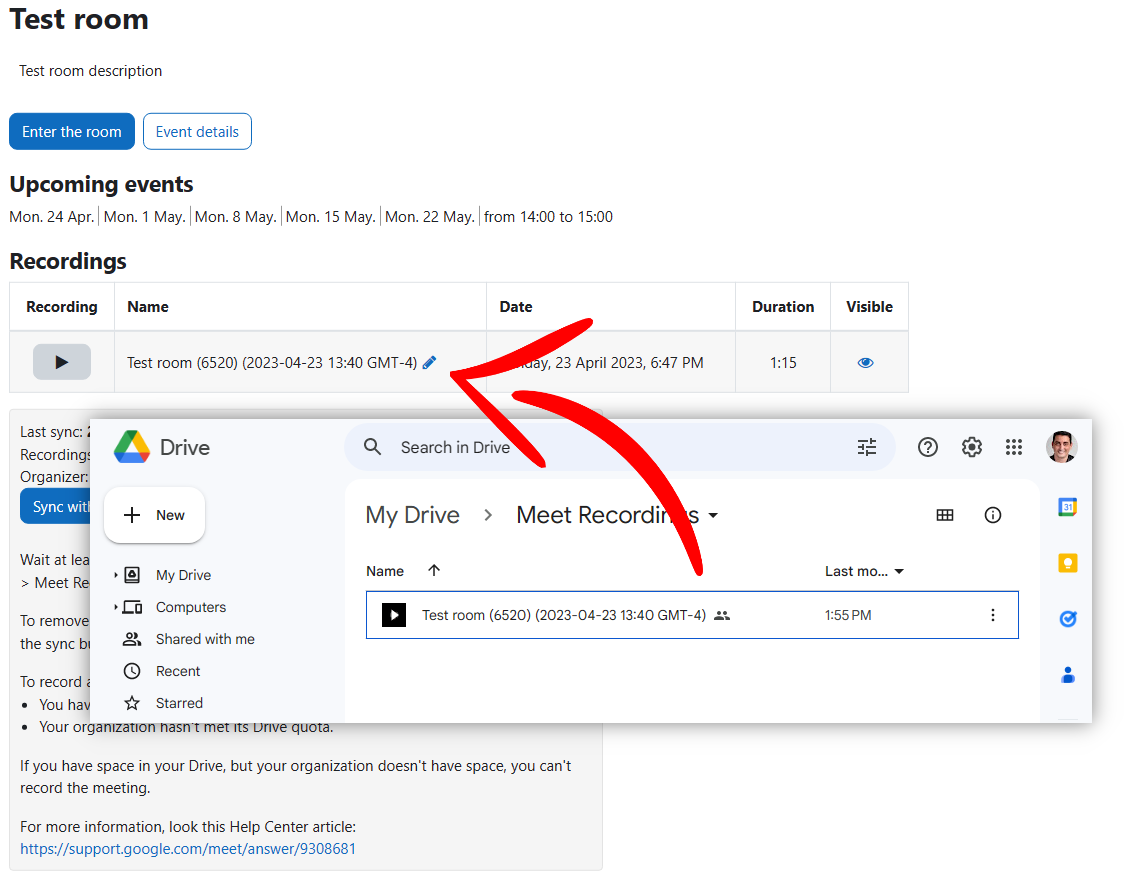
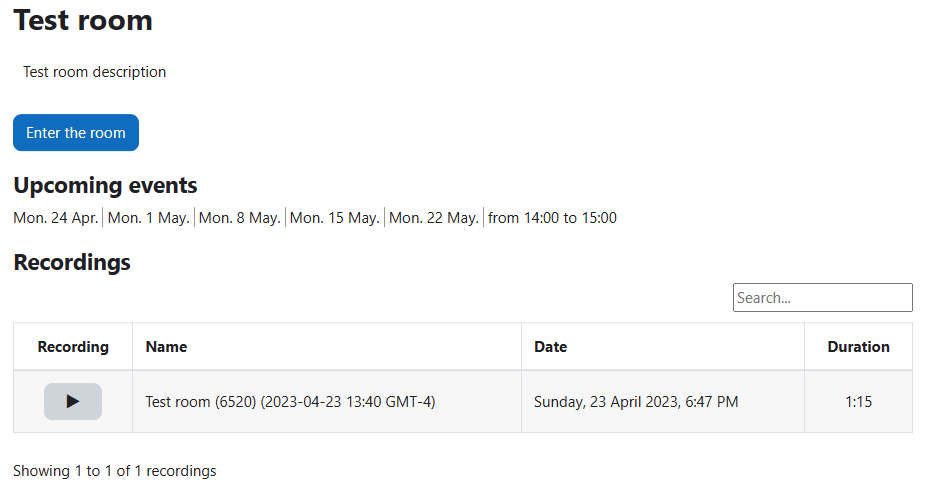
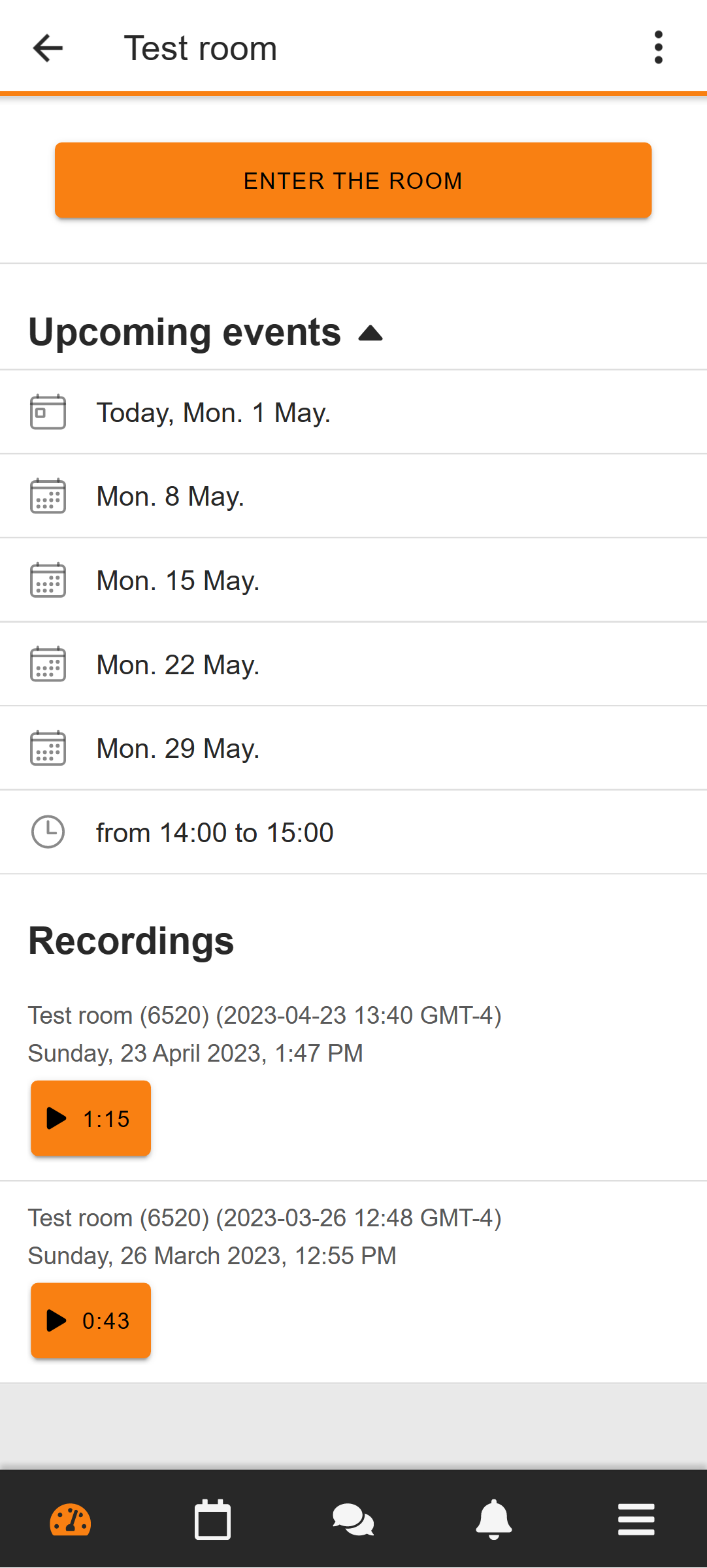
Requirements
Moodle 3.7+
PHP 7.0+
Installation
- Copy this plugin to the
mod\googlemeetfolder on the server - Login as administrator
- Go to Site Administrator > Notification
- Install the plugin
This module is intended for Moodle 3.7 and above.
Security
If you discover any security related issues, please email [email protected] instead of using the issue tracker.
License
2020 Rone Santos [email protected]
The GNU GENERAL PUBLIC LICENSE. Please see License File for more information.
©2018 Google LLC All rights reserved.
Google Meet and the Google Meet logo are registered trademarks of Google LLC.