powerlevel10k
 powerlevel10k copied to clipboard
powerlevel10k copied to clipboard
Bold fonts with directory shorten strategy set to "truncate_to_unique"
Hi All,
I would like to set the font as bold for the current directory when using the trucate_to_unique strategy. How can I achieve this? I managed to set all the other segments as bold, but not the directory. Here is how my current setup looks like:
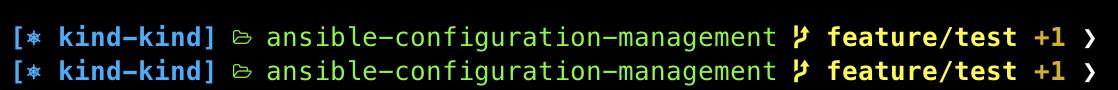
I also tried with truncate_from_right and also here, I am not able to get bold fonts.
Thanks in advance for your help!
Looks like setting POWERLEVEL9K_DIR_PATH_HIGHLIGHT_BOLD=true makes the right most directory bold. But it is rather an undocumented feature; found it by chance in a forum.
Any way to get the full path highlighted in bold?
Any way to get the full path highlighted in bold?
I don't think there is a way to make the whole directory bold when using trucate_to_unique. For some other truncation strategies POWERLEVEL9K_DIR_CONTENT_EXPANSION='%B$P9K_CONTENT%b' should work.
Thanks for your answer @romkatv.
Quickly tested this setting with truncate_from_right and it does almost the job. The icon and middle segments remain plain though:
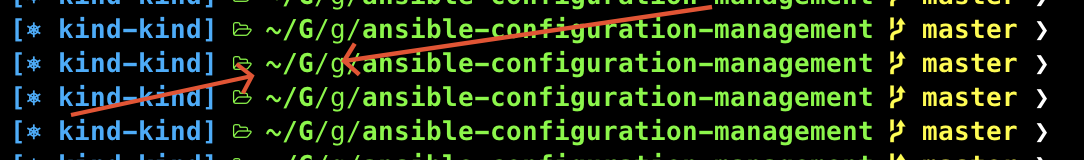
That doesn't surprise me.