atom-cljs-doc
 atom-cljs-doc copied to clipboard
atom-cljs-doc copied to clipboard
ClojureScript core library documentation viewer for Atom
atom-cljs-doc package
ClojureScript core library documentation viewer for Atom
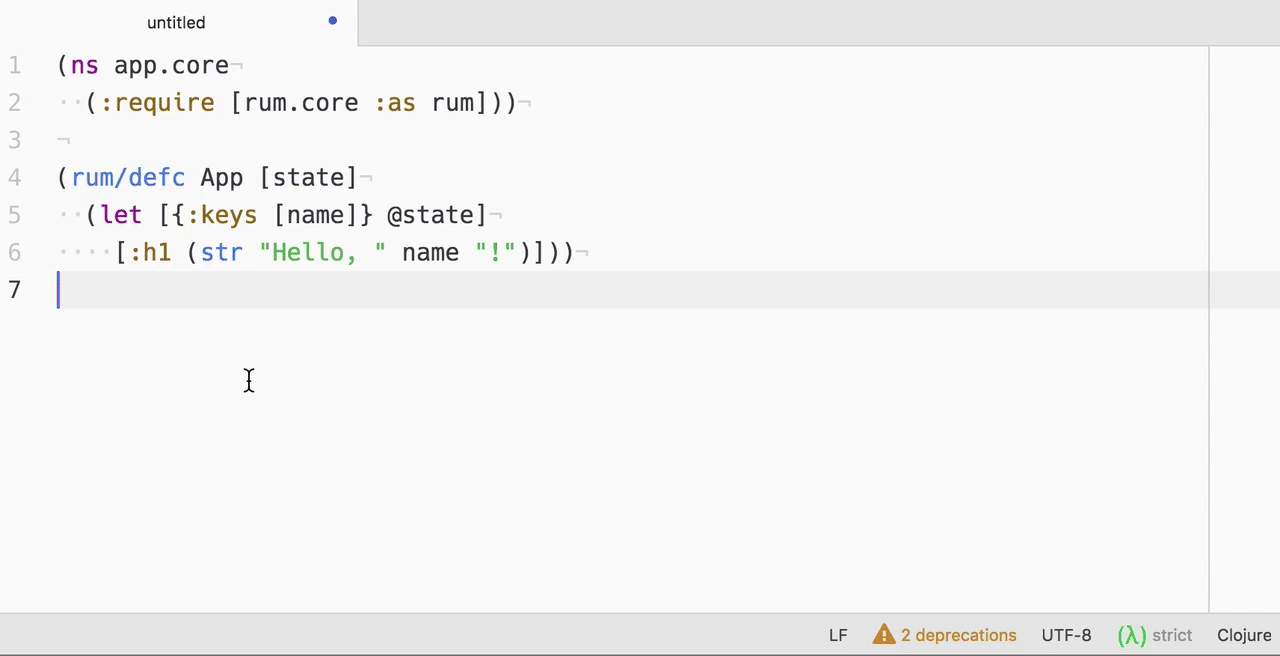
Installation
Search package installer for atom-cljs-doc or use the command line:
apm install atom-cljs-doc
Usage
- Open
.clj,.cljsor.cljcfile - Place text cursor into a form, e.g.
if - Notice a button to the right in a status bar, e.g.
(doc if) - Press it
- A notification with a doc string will pop up
- Read it, close or press
Read on ClojureDocsbutton to go to documentation website