love-atom
 love-atom copied to clipboard
love-atom copied to clipboard
Smart autocompletion for the LÖVE framework in Atom.
Love-Atom
(Looking for a new maintainer! Interested? Open an issue!)
Love-Atom adds smart autocompletion for the LÖVE framework in Atom.
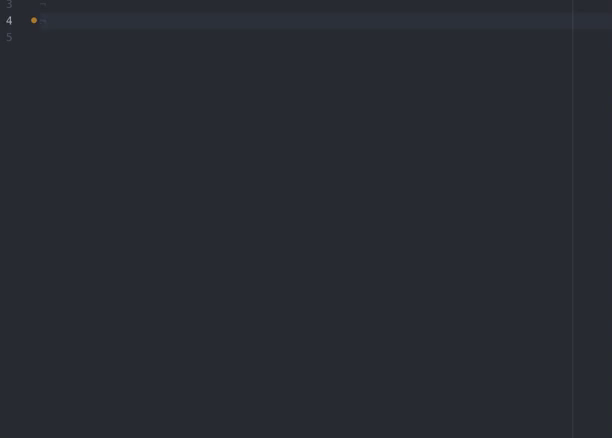
Usage
Love-Atom adds a custom provider on top of autocomplete-lua and will suggest autocompletion based on your input.
Love-Atom will provide suggestions for functions with multiple variants.
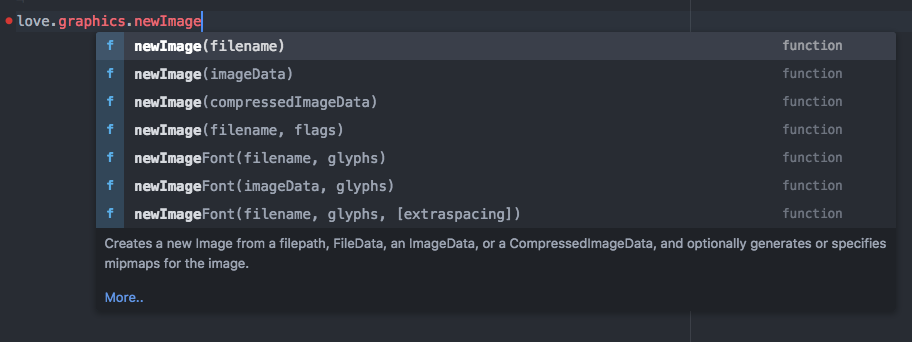
Love-Atom even offers type-aware autocompletion for variables returned by the LÖVE framework.
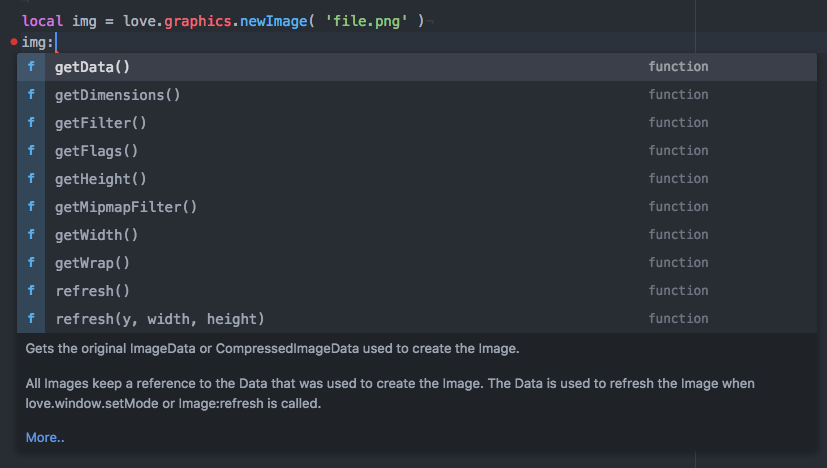
The autocompletion suggestions are generated automatically using the LÖVE API which is following the official LÖVE wiki.
Installation
You can install the package through Atom's package manager or by running apm install love-atom in your terminal.
Dependencies
The following dependencies will be installed automatically if they are missing:
Using a custom language package
If you want to use a different language package you can simply remove the language-lua dependency from love-atom. Open the love-atom package by heading to your settings and clicking on "View Code":
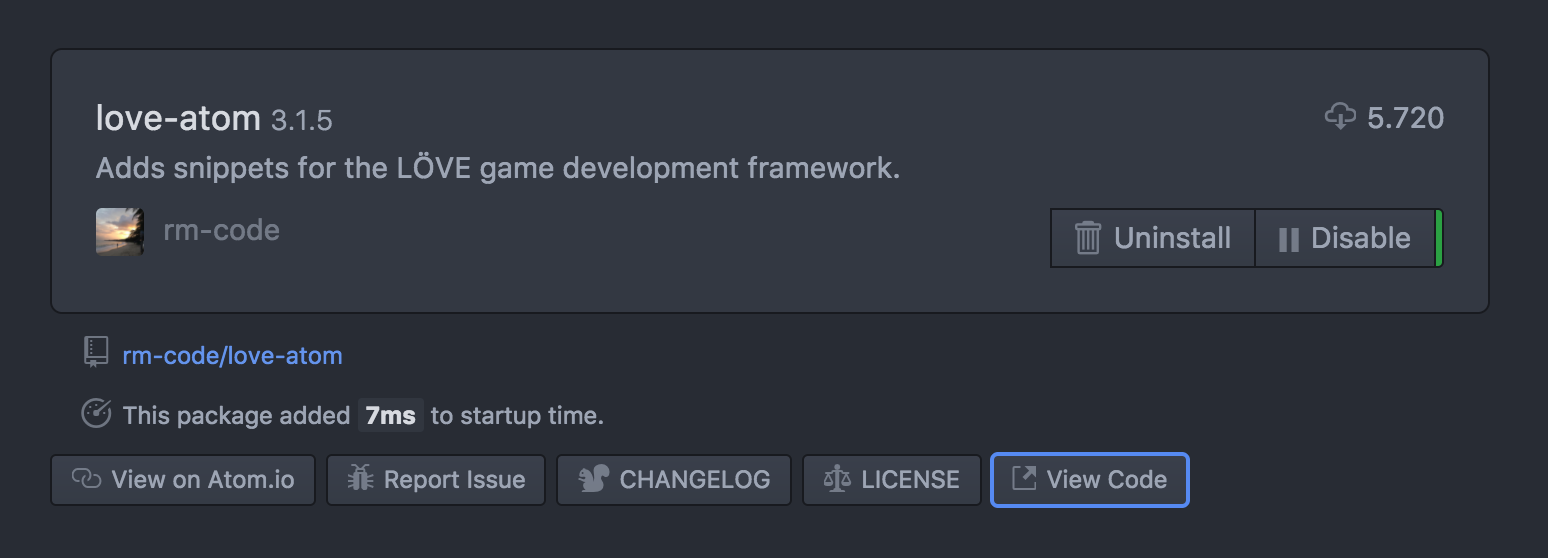
Open the package.json and look for the "package-deps" entry at the bottom.
"package-deps": [
"language-lua",
"autocomplete-lua"
]
Remove the "language-lua", line and save. Atom will no longer try to install the language-lua from now on.

