AltStore
 AltStore copied to clipboard
AltStore copied to clipboard
WinHttpSendRequest: 12007: The server name or address could not be resolved
Describe the bug Cannot connect through proxy network in Windows 10
To Reproduce Steps to reproduce the behavior:
- Click AltStore notification icon in Windows 10
- Click on Install Alstore
- Select Apple Device
- Enter Apple ID and Password
- See error
Expected behavior AltStore is installed.
Screenshots
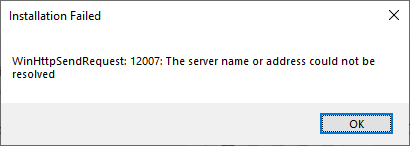
Desktop (please complete the following information if applicable):
- OS: Windows
- Version: 10 Buil 2004 Build 19041.546
iPhone (please complete the following information):
- Device: iPhone6
- iOS: 12.4.8
Additional context and logs No log
By the way, I cannot update AltStore through proxy network as well. When I check, it shows the new version available dialog

But when I click Install update, the Update Error! is appeared.
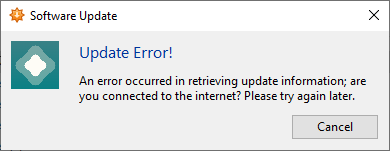
How can I configure the proxy for the WinHTTP Services? There is a simple way to do that, by issuing the following command on a command prompt with elevated privileges:
Windows + R cmd
netsh winhttp set proxy <server IP or FQDN>:<Port> "<Exclusion list, separated by ";">"
As an example, this command will configure the address proxy.contoso.com in port 8080, with the exclusion of "localhost" and "contoso.com" domain:
netsh winhttp set proxy proxy.contoso.com:8080 "localhost;*.contoso.com"
You can also import the settings from the Internet Settings Control Panel (Browser), but bear in mind the WinHTTP Services do not support the use of Scripts (like PAC or DAT files). For such behavior you can use following command:
netsh winhttp import proxy source=ie
The last part would be to check and ensure your proxy settings got properly applied to the WinHTTP Services. You can achieve that by issuing the following command:
netsh winhttp show proxy
If you have everything properly set up and want to get back to direct connection, you'll need to issue the following command:
netsh winhttp reset proxy
I had a similar error while trying to enable JIT on the DolphiniOS through the AltServer. The issue disappeared after I followed this tutorial: https://www.jilaxzone.com/2021/07/30/dolphinios-waiting-for-jit-workaround-fix-ios-14-4-ios-15-and-up/