vscode-openshift-tools
 vscode-openshift-tools copied to clipboard
vscode-openshift-tools copied to clipboard
Registry view is empty by default when OpenShift extension is opened
Env:
- Linux, vscode 1.71.2, openshift vsix built from main branch,
- OS connection About output:
$ "/home/odockal/.vscode/extensions/redhat.vscode-openshift-connector-0.7.0/out/tools/linux/odo" version
odo v3.0.0 (8694f1946)
Server: https://api.crc.testing:6443
Kubernetes: v1.24.0+b62823b
Two issues:
- I would expect a default devfile registry to be present.
- If I try to create a devfile registry manually, it can be done, although no component (from registry) is listed and if Refresh is pressed, created registry item disappears.
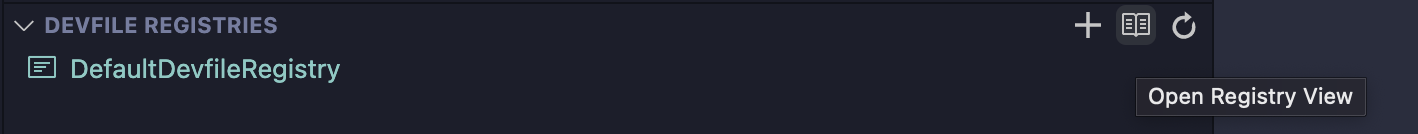
There is Open Registry View action in the title. It opens the editor with all the registries present.
@odockal cannot replicate, probably it is happening because you don't have odo preferences initialized yet. My guess it is done with first odo execution, which seems happening after tree content is built already. Will make sure that odo is called before building tree content.
Seem like you are right @dgolovin, after I tried again and looked at registry view later, it is at place.
I am reading settings directly as workaround for odo issue (not supporting -o json options for listing the registries). They fixed it in 3.1.0. If I use odo registry list -o json command issue would be fixed.
No problem this time, seems like the patch is working.
I have encounter the issue again (Linux). I tried to restart the vscode, log into OCP cluster, but nothing works. @lgrossma Also encountered the same issue on Mac 13.
But I can create a component from the registry even though it is visibly missing.
Good catch! That is another change in odo behavior. This time odo preferences view call now does not create ~/.odo/preferences.yaml file. But odo registry does.