Urho3D-Blender
 Urho3D-Blender copied to clipboard
Urho3D-Blender copied to clipboard
No bones for animation X
I'm trying to export a simple object with rigging and 1 animation. Due to this issue I tried to use different option when exporting my model. I checked option Derigify and while exporting I get that

Here is my scene example. githubExample.blend.zip
I'm so new to blender and cannot figure it out how to successfully create and export animated objects to Urho3d
In urho I get a lot of messages:
[Tue May 1 19:38:56 2018] WARNING: Node Trunk5 not found for node animation Test/Walk.ani [Tue May 1 19:38:56 2018] WARNING: Node Trunk4 not found for node animation Test/Walk.ani [Tue May 1 19:38:56 2018] WARNING: Node Trunk3 not found for node animation Test/Walk.ani [Tue May 1 19:38:56 2018] WARNING: Node Trunk2 not found for node animation Test/Walk.ani
My problem is fully described on discourse
Uncheck Derigify checkbox before export. (in Urho-Blender panel)
In Urho3D Editor:
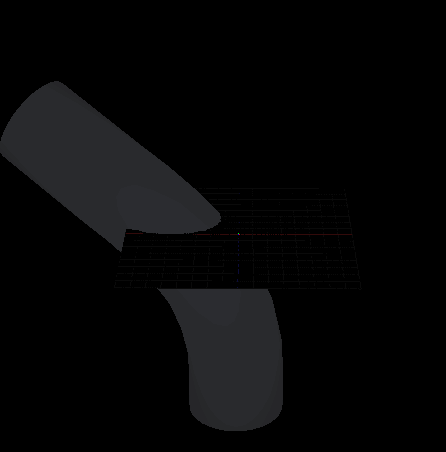 You file, Blender 2.76b, Urho-Blender 0.6
You file, Blender 2.76b, Urho-Blender 0.6
Right on, RADIOFARO. Xahon, use Derigify only when you are using the Rigify addon and its Basic Human armature.