react-bootstrap-table2
 react-bootstrap-table2 copied to clipboard
react-bootstrap-table2 copied to clipboard
Horizontal Scrolling
Hello,
Using react-bootstrap-table, when I set the width of the columns and they were larger than the viewport, the table created a horizontal scroll.
I just upgraded to react-bootstrap-table-2 and can't figure out how to replicate the functionality. It may be that I am using Bootstrap 4 which isnt compatible yet.
Am I missing something obvious. Any help would be greatly appreciated.
+1
I totally understand this feature is very important, sorry about that it's already delay due to my personal job is crazy busy. We will work hard on it
No worries man, you've done an awesome job w/ this library. Thanks.
As an FYI...here is some CSS that worked for my situation. Passing along in the event that it may help others.
.table { overflow: auto; display: block; table-layout: auto; }
@Bricon66 coool, thanks for sharing~~
you can you wrapClasses property and set table-responsive bootstrap class...It helped for me.
Hi @AllenFang - By any chance, is there any timeline associated with this horizontal scroll feature?
wrapperClasses plus css of @Bricon66 worked for me!
@Bricon66 with the large screen it has white space
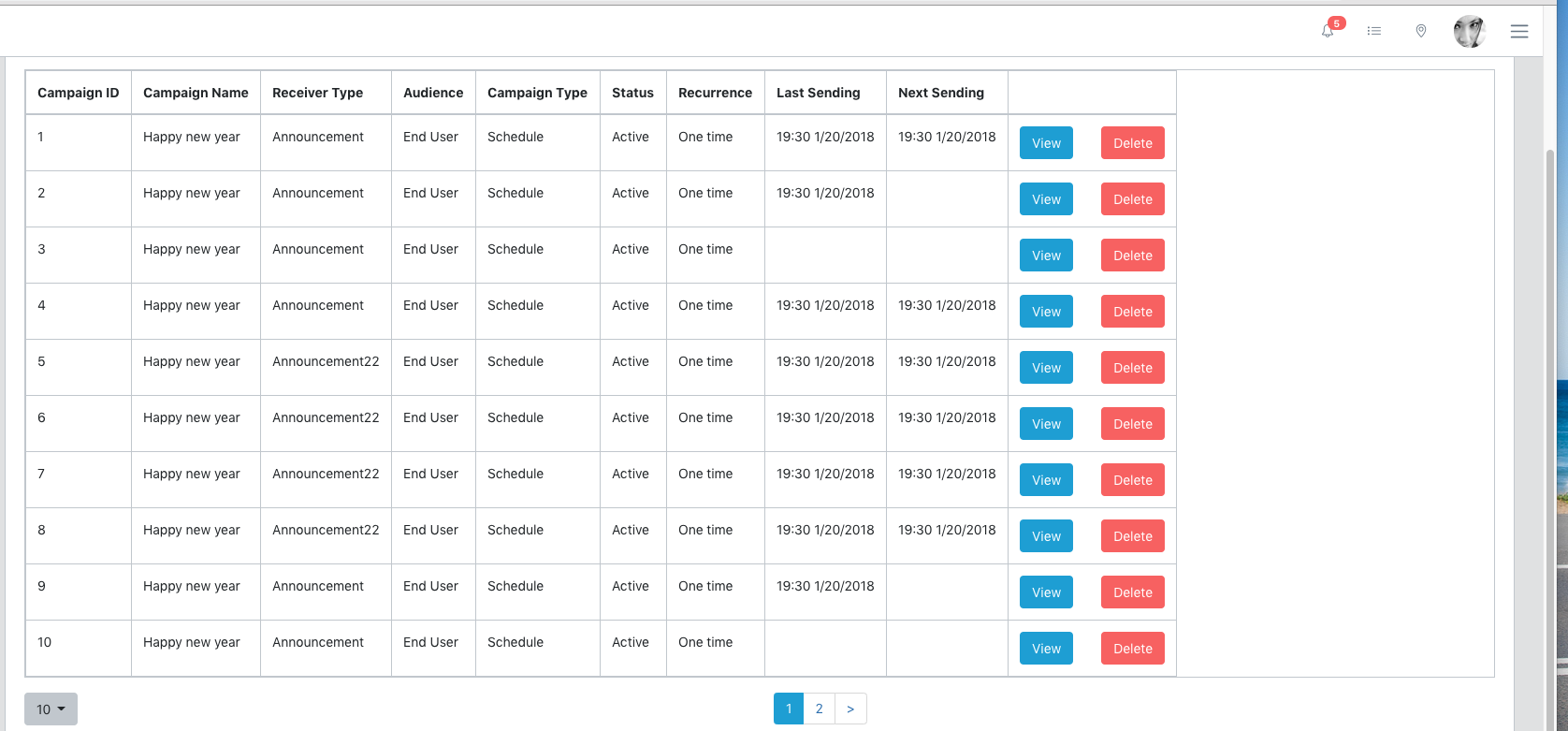
Any updates on this? Pretty important feature, I'd also love to get the ability to hook into the responsive breakpoint configuration for the table columns
You can just add the one line css. .react-bootstrap-table{ overflow-x:auto !important; }
I have a table that has 20+ columns. How is it possible to render a table with that many columns and no horizontal scroll option?

@Bricon66 with the large screen it has white space
Display attribute causing the extra whitespace. This CSS worked for me: .table{ overflow: auto; table-layout: auto !important; }
This issue had been solved by #325. Issue can be closed.
The correct Bootstrap-way is
<div class="table-responsive">
<tabe class="table"><!-- ... --></table>
</div>
And it can be done by following snipped
<BootstrapTable wrapperClasses="table-responsive" />
I have a table that has 20+ columns. How is it possible to render a table with that many columns and no horizontal scroll option?
What solution did you use?
Hey, check snippet below. It works like responsive table from bootstrap.
<BootstrapTable
bootstrap4
wrapperClasses="table-responsive"
rowClasses="text-nowrap"
/>
// somewhere in css
.react-bootstrap-table table {
table-layout: auto;
}
I am using React Bootstrap Table and I want to add Horizontal Scrollbar only to the last two columns. Last two columns should be wrapped in a scrollable container. How can we implement this?
I am using React Bootstrap Table and I want to add Horizontal Scrollbar only to the last two columns. Last two columns should be wrapped in a scrollable container. How can we implement this?
I have same issue
I am using React Bootstrap Table and I want to add Horizontal Scrollbar only to the last two columns. Last two columns should be wrapped in a scrollable container. How can we implement this?
I have same issue
Please share the solution, if you find one
I have a table that has 20+ columns. How is it possible to render a table with that many columns and no horizontal scroll option?
What solution did you use?
You can use the react-bootstrap-table.css instead of react-bootstrap-table.min.css and then set table layout as "auto" as mentioned by @ErkinKurt
this works for me!
.react-bootstrap-table {
overflow-x: auto;
}
.react-bootstrap-table .table {
width: calc(100% - 3px);
}
I am using the wrapper classes but my table is not responsive...any ideas? <BootStrapTable keyField="name" data={ data } wrapperClasses="table-responsive" rowClasses="text-nowrap" .....
New solution : not edit react-bootstrap-table2.css
in new css
.div-horizontal {
overflow: auto;
white-space: nowrap;
}
.table {
overflow: auto;
table-layout: auto !important;
}
Div Wrap BootStrapTable
<div className="div-horizontal">
<BootstrapTable
bootstrap4
keyField="KEY"
data={valData}
columns={columns}
striped
hover
condensed
....
/>
</div>
New solution : not edit react-bootstrap-table2.css
in new css
.div-horizontal { overflow: auto; white-space: nowrap; } .table { overflow: auto; table-layout: auto !important; }Div Wrap BootStrapTable
<div className="div-horizontal"> <BootstrapTable bootstrap4 keyField="KEY" data={valData} columns={columns} striped hover condensed .... /> </div>
@warizna I'm having a problem,
When I use table-layout scrollbar doesn't appear, the table just goes off screen. And when I don't use it, scrollbar appears but the table, and the whole div gets squished .
Do you have any idea of the solution?
Ok, I have found an issue that was causing table to not be responsive.
The problem was in some of the parent divs having a property:
display: flex
I fixed it by adding a class:
<div className: "container-fluid">
Maybe that helps someone.
Also, this solution mentioned above by @shelooks16 worked for me.
Above solutions don't work in my environment. Now, it works by adding below values.
# css
.react-bootstrap-table table {
width: max-content;
}
If you want to fix specific column width, you can add below values.
# <BootstrapTable>
headerStyle: {width: '50px'}
I solved this issue by making a div around it and writing CSS for it as below React :-
<div className="table-wrapper">
<div className="table-scroll">
<BootstrapTable
keyField="id"
data={data}
columns={columns}
>
</div>
</div>
CSS :-
.table-wrapper {
width: 100%;
overflow-x: scroll;
}
.table-scroll {
width: 200%;
}