dashboard
 dashboard copied to clipboard
dashboard copied to clipboard
2.5 shows new Dashboard UI page
on 2.5.16-rc2
- Navigating to Continuous delivery shows the new Dashboard UI.
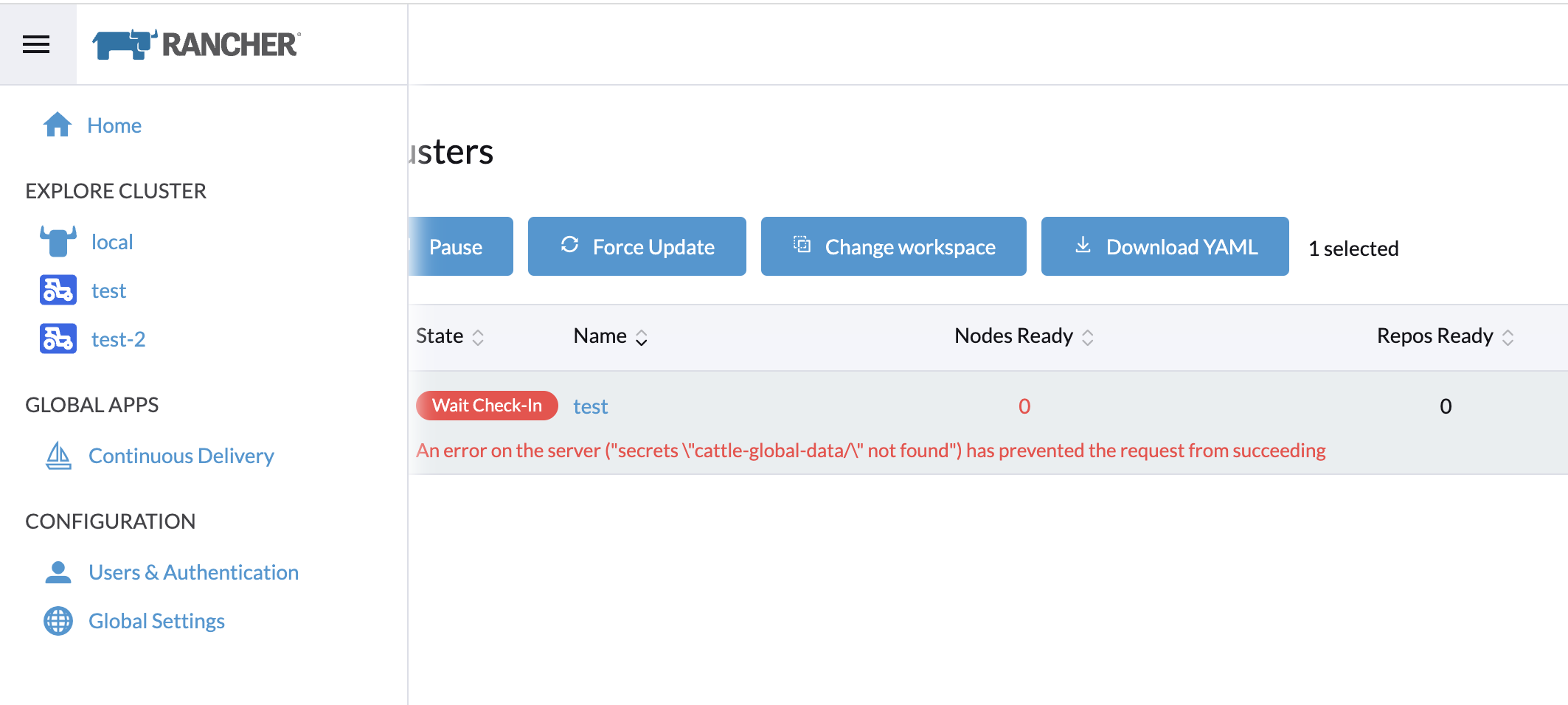
For reference, this screenshot shows the expected result:
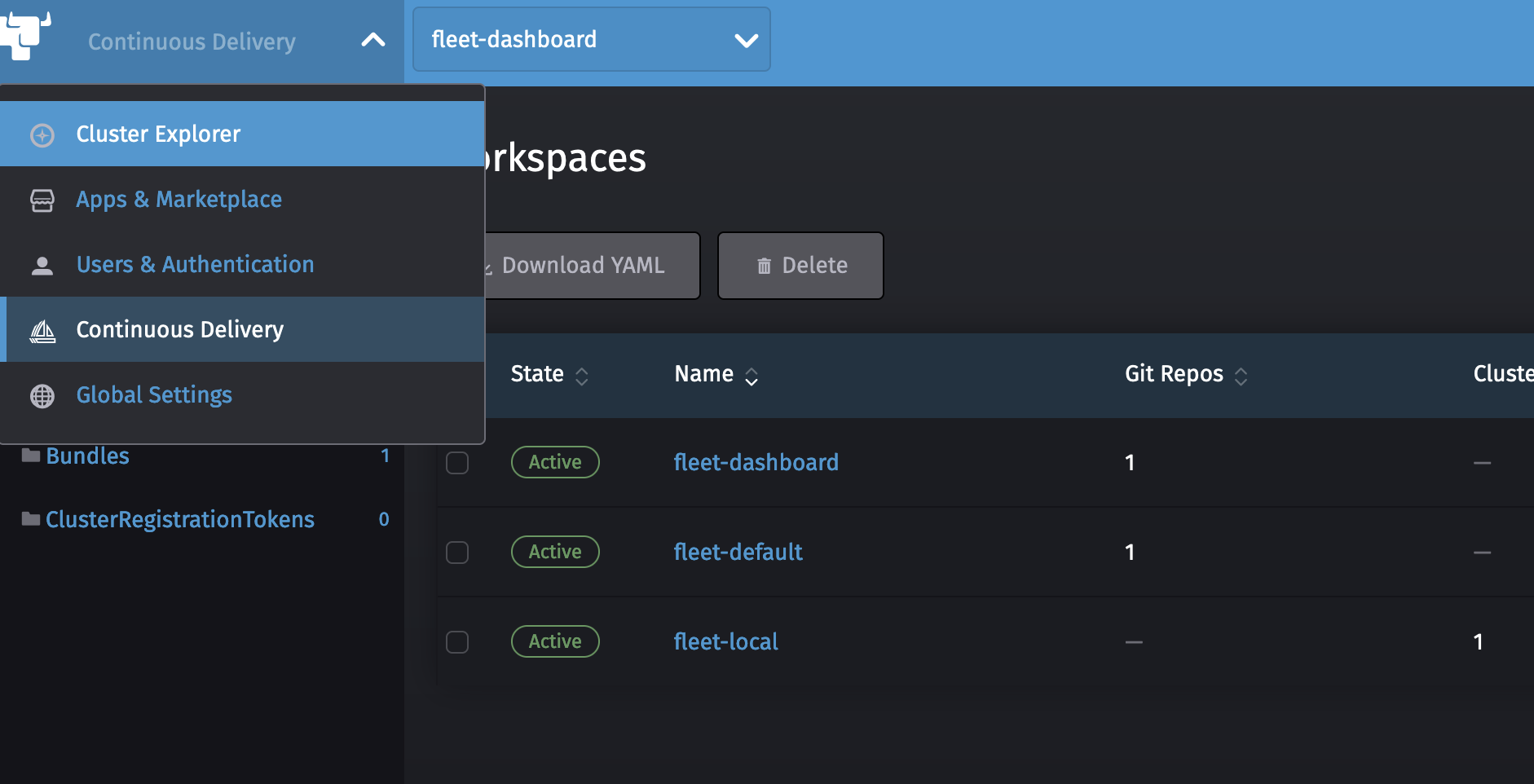
This is the Continuous Delivery link that is leading to v2.6 code even though it's a v2.5 RC:
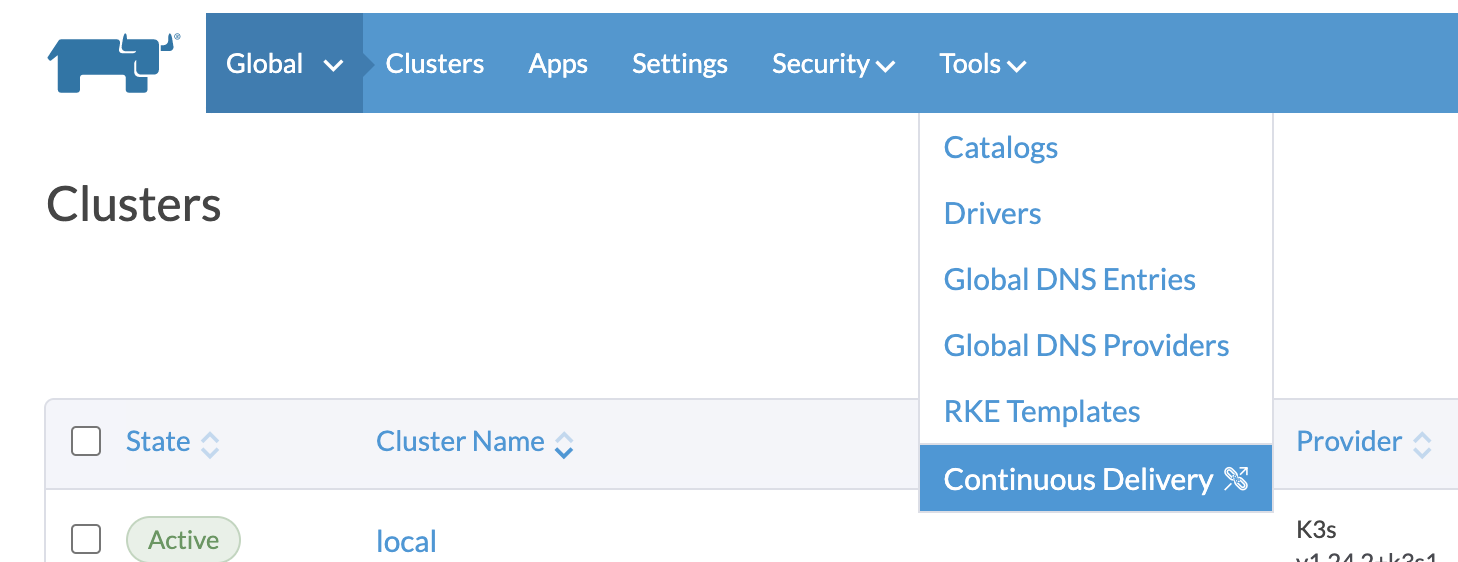
This bug is reproducible in 2.5.16-rc2 when the ui-offline-preferred setting is dynamic, but not when the setting is ui-offline-preferred.
We're having trouble figuring out how the 2.6 code gets pulled in because the ui-dashboard-index is https://releases.rancher.com/dashboard/release-2.5/index.html and the correct code is being served from the CDN.
Update: It turned out that the bug was caused by v2.5.16-rc2 being cut from the wrong UI branch. We expect the bug to be fixed in RC3 with no code changes, just with the RC being cut from the right branch.
For QA, once RC3 for 2.5.16 is in place, this should be fixed. Let us know if you see anything out of place.
:white_check_mark: PASSED
Reproduction Environment
| Component | Version / Type |
|---|---|
| Rancher version | 2.5.16-rc2 |
| Installation option | Helm |
| RKE binary version used | v1.2.20 |
| If Helm Chart k8s cluster | v1.20.15 |
| Cert Details | Let's Encrypt |
| Helm version | v2.16.8-rancher1 |
| Downstream cluster type | Not Applicable |
| Downstream K8s version | Not Applicable |
| Logged in user role | Administrator |
| Browser type | Google Chrome |
| Browser version | 103.0.5060.134 (Official Build) (x86_64) |
ADDITIONAL SETUP
- Helm commands for Rancher installation:
helm install rancher rancher-latest/rancher \
--namespace cattle-system \
--set hostname=$URL_VAR \
--set ingress.tls.source=letsEncrypt \
--set letsEncrypt.email=$EMAIL_VAR \
--set letsEncrypt.ingress.class=nginx \
--version 2.5.16-rc2
Reproduction steps
- Starting from the default homepage
/g/clusters - Hover over
Tools==> clickContinuous Delivery - Observe the page you are routed to
Additional Info
RESULTS
:white_check_mark: Expected
Expect to be routed to the "old" dashboard
:x: Actual
Routed to the new Dashboard UI
Validation Environment
| Component | Version / Type |
|---|---|
| Rancher version | 2.5.16-rc3 |
| Installation option | Helm |
| RKE binary version used | v1.2.20 |
| If Helm Chart k8s cluster | v1.20.15 |
| Cert Details | Let's Encrypt |
| Helm version | v2.16.8-rancher1 |
| Downstream cluster type | Not Applicable |
| Downstream K8s version | Not Applicable |
| Logged in user role | Administrator |
| Browser type | Google Chrome |
| Browser version | 103.0.5060.134 (Official Build) (x86_64) |
ADDITIONAL SETUP
- Helm commands for Rancher installation:
helm install rancher rancher-latest/rancher \
--namespace cattle-system \
--set hostname=$URL_VAR \
--set ingress.tls.source=letsEncrypt \
--set letsEncrypt.email=$EMAIL_VAR \
--set letsEncrypt.ingress.class=nginx \
--version 2.5.16-rc3
Validation steps
- Starting from the default homepage
/g/clusters - Hover over
Tools==> clickContinuous Delivery - Observe the page you are routed to
Additional Info
RESULTS
:white_check_mark: Expected
Expect to be routed to the "old" dashboard
:white_check_mark:Actual
Routed to the "old" dashboard for CD