vspreview-rs
 vspreview-rs copied to clipboard
vspreview-rs copied to clipboard
minimal VapourSynth script previewer
vspreview-rs
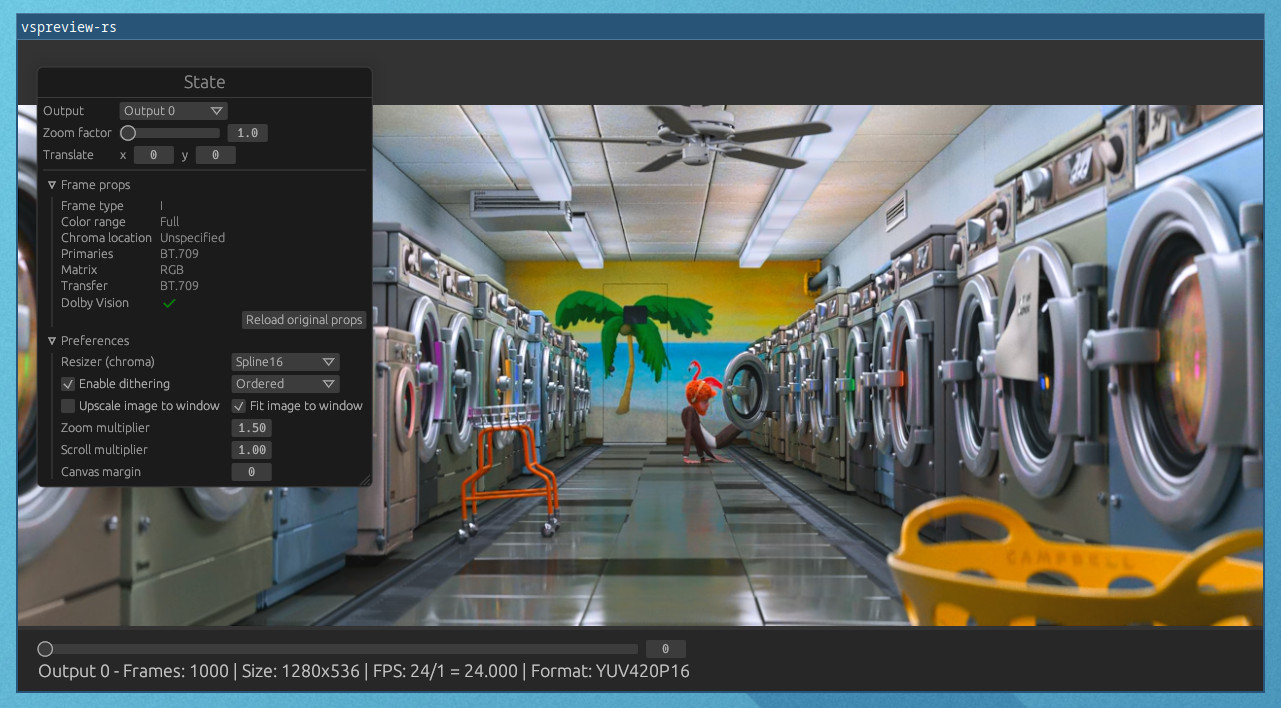
Minimal and functional VapourSynth script previewer
Built on top of egui and vapoursynth-rs
Dependencies
Requires a VapourSynth installation with support for API 3.6 minimum.
For the GUI, see eframe dependencies.
Building
The minimum Rust version to build vspreview-rs is 1.59.0.
RUSTFLAGS="-C target-cpu=native" cargo build --release
Targeting the CPU is highly recommended to get the most performance.
Running
cargo run --release -- script.vpy
vspreview-rs script.vpy
GUI
The togglable GUI includes information about the clip as well as interactive controls.
Also, frame props are easily accessible.
Main parts of the UI:
- A window with the current state, including access to frame props and settings.
- A bottom panel with a slider to change frame quickly, as well as the clip info.
- An error window for VapourSynth messages or errors while rendering.
See more from the UI documentation.
Config
Using egui, the state is persisted across runs.
Refer to directories-next docs.
Keybindings
Moving around the image/clip:
- Seek 1 frame:
Right,Left - Seek 1 second:
Down,Up- Alternative seeking:
H,J,K,L
- Alternative seeking:
- Change outputs:
Num1toNum0- Outputs must be from 0-9
- Zoom:
Ctrl+ Scroll wheelCtrl+Up/Downfor 0.1 zoom increments
- Scroll horizontally:
Home/EndorShift+ Scroll wheel - Scroll vertically:
PageUp/PageDown, Scroll wheel
Misc:
- Close:
Escape,Q - Show GUI:
I(toggle) - Reload script:
R - Toggle the ICC profile color correction:
C - Take a screenshot:
S(saves to script directory) - Copy the current frame number to clipboard:
Ctrl+Shift+C
Context menu (right click):
- Open a new script file