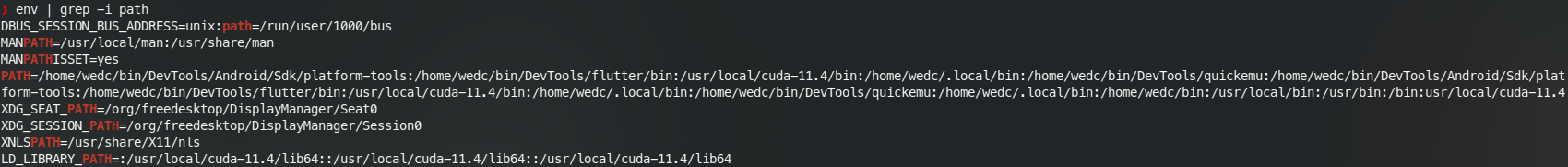quickgui
 quickgui copied to clipboard
quickgui copied to clipboard
Can't compile
Hello, i am trying to compile, because the one compiled on release not work on my machine.

CMAKE logs CMakeOutput.log CMakeCache.txt
Hi, quick question. Are you building on OpenSUSE ?
Hi, quick question. Are you building on OpenSUSE ?
yes
Can you share the output of flutter doctor, only it appears from the logs you may be missing some of the needed toolchain ( e.g. ar isn't found ). I'm guessing here, but trying to get enough info to move forward.
Found with doctor, that i need to install gtk3-devel.
is good to put on the doc:
for build
enable flutter linux build flutter config --enable-linux-desktop
opensuse requiremente zypper in gtk3-devel
after compiling and executing:
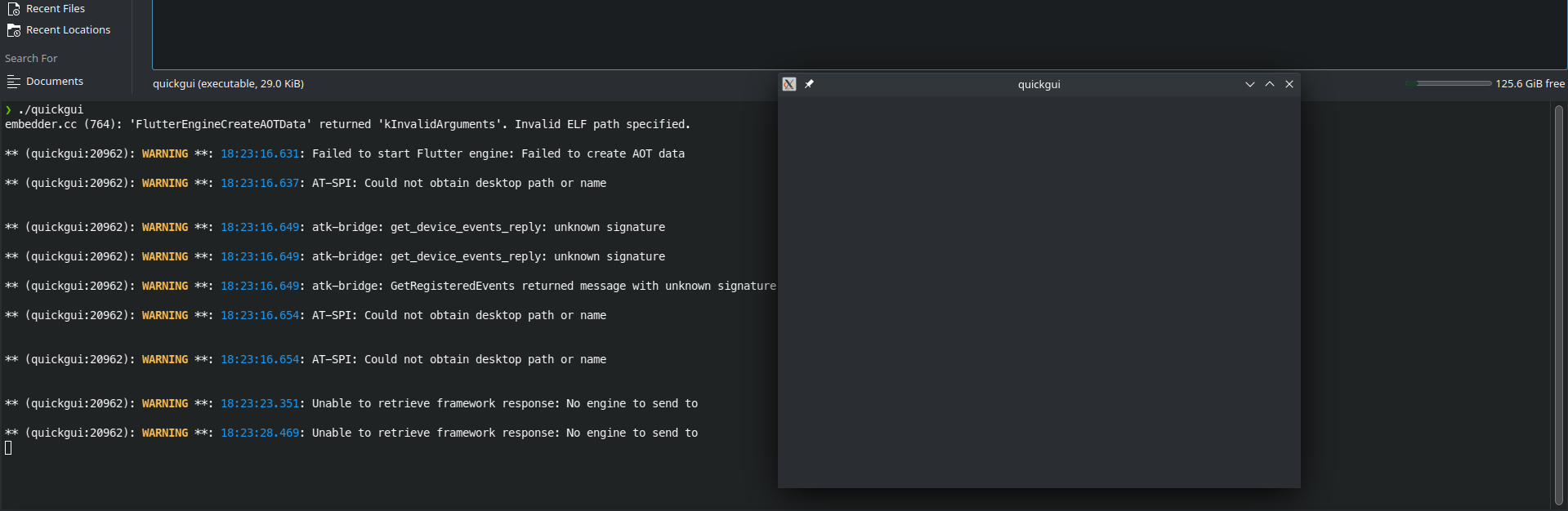
quickemu work normally, but quickgui no
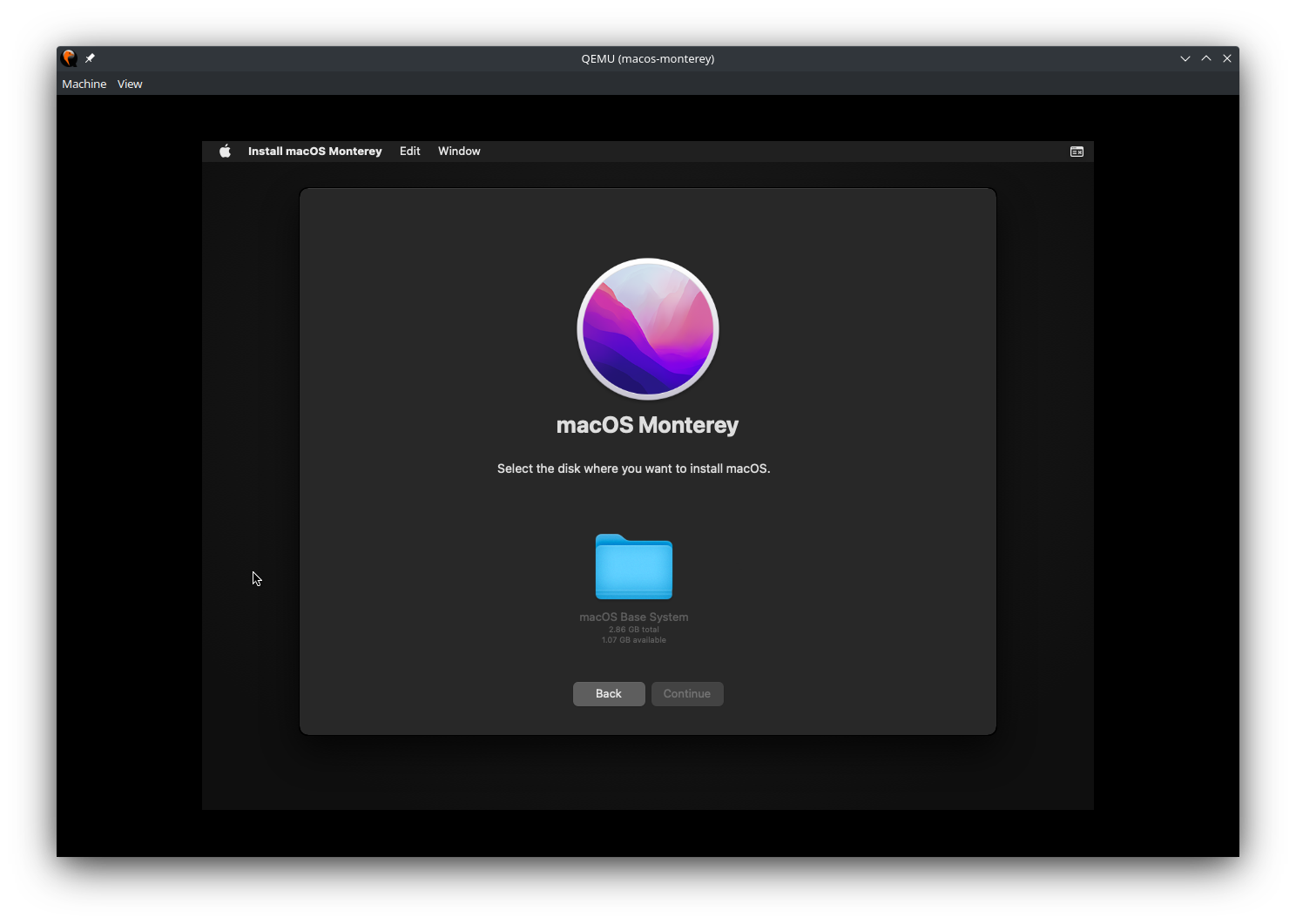
are you in <quickgui_src>/build/linux/release/bundle/ ? You maybe just need to execute ./build/linux/release/bundle/quickgui if you're at the top of the source after building.
are you in
<quickgui_src>/build/linux/release/bundle/? You maybe just need to execute./build/linux/release/bundle/quickguiif you're at the top of the source after building.
this is the folder that is created on the build:
./build/linux/x64/release/intermediates_do_not_run/quickgui
Hmm, that looks to me as if you still don't quite have a working build environment. Beyond my capacity to help here (not a flutter dev and not used OpenSuSE since 10.x days ) but maybe a bit of google-fu can find a guide (post or person) that can get you to a completed build. Something similar to the Ubuntu-based guide linked in the Readme. The one that a quick search suggested to me is here but you may find better. Working through to a running example/test desktop app should hopefully put you in a position to build this successfully.
I'm surprised that just unpacking the release archive somewhere and running it from there doesn't work for you: it is supposed to be portable after all, and works fine for me (and others clearly) so if there's an OpenSUSE-specific problem we'll need to sort that too - thankfully we can quickget opensuse ... . Some more detail on how the release fails for you might help, along with what release/version of OpenSUSE you're running. Hopefully then smarter eyes than mine can take a look.
Thank.
The links have nothing of the website not share nothing new to me.
And is weird that isn't working neither the release version.
i am using Tumbleweed.
Found with doctor, that i need to install gtk3-devel.
is good to put on the doc:
for build
enable flutter linux build flutter config --enable-linux-desktop
opensuse requiremente zypper in gtk3-devel
I don't think I'll put that in the doc. It's a "install flutter properly" problem, not a quickgui problem. Besides, I can't put in the doc everything everyone has to do on every distro to install flutter.
intermediates_do_not_run
That's your clue :-) Do not run a binaray that is in a folder names "do_not_run".
As @philclifford said, you probably still have a problem with your flutter installation.
Try this :
cd /tmp
flutter create helloworld
cd helloworld
flutter build linux --release
./build/linux/x64/release/bundle/helloworld
You should have the default app running.
Also, as @philclifford said, why are you not using the provided binaray files ? Did you try to go to https://github.com/quickgui/quickgui/releases/tag/v1.1.1 and download quickgui-1.1.1.tar.xz ?
Ok, found this
Double click open the binary, not work
Running through CLI work.
Video:
https://user-images.githubusercontent.com/7697566/141130109-a8e797a2-a58b-4df1-86fa-8f2d2927f4d4.mp4
Thanks for the video, that gives us a place to start looking. Also, what distribution are you using ? What version?
openSUSE Tumbleweed Snapshot 20211107 KDE Plasma 5.23.2
Do you still have a problem with this ?
Do you still have a problem with this ?
with the compile no, with the double click yes.
thanks for the support
I think I have an idea.
Where is quickget installed ?
I bet quickget is not in the PATH when you use the file manager, but it is when you run from a terminal.
Can you check that ?
I think I have an idea. Where is
quickgetinstalled ? I betquickgetis not in the PATH when you use the file manager, but it is when you run from a terminal. Can you check that ?