Quasar
 Quasar copied to clipboard
Quasar copied to clipboard
UAC Causes Remote Desktop to freeze
stuck when i open task manager on remote desktop
at that moment, the cpu consume is larger than the normal
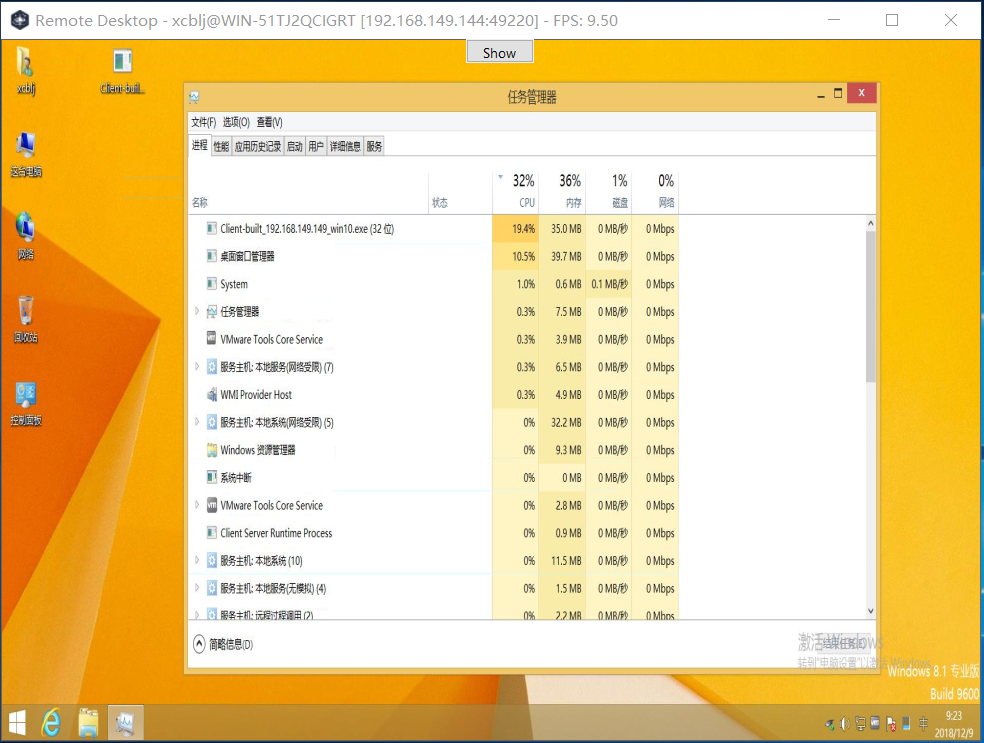
tested server os: win10_pro_x64_cn test client os: win8.1_pro_x64_cn
Could you post your log so we can further help?
log? windows event log? there is none log file within the current directory
as i see, it isn't stuck, the picture is changing, just unresponsible when i click after started task manager
but when i tested: server os: win10_pro_x64_cn client os: xp_pro_x86_cn i use remote desktop to operate xp, it's responsible when i click after i started task manager
in addition, i found the cpu consume is normal
So is this issue fixed?
@trollmad3 No, it's not on Windows 8.1.
When I get home, I will create a windows 8.1 virtual machine and see if I could do anything to fix this.
This behavior also occurs when opening chrome browser (temporarily).
I believe the problem is related to the mouse_event WinAPI calls. If you run the task manager as administrator it seems to work. mouse_event is deprecated and I wonder if switching to SendInput calls would fix this.
@mystyq yeah, you are right, i tested the client run as admin on win8.1, it's no problem
Adding to mystyq's answer/solution. User32 has plenty of undocumented features for injecting keyboard or mouse input. Even for touch input.
See user32!InjectDeviceInput, user32!InjectGenericHidInput, user32!InjectKeyboardInput, user32!InjectMouseInput, user32!InjectPointerInput, user32!InjectTouchInput
Here's some sample code for Visual Basic .NET https://github.com/Nukepayload2/Nukepayload2.Diagnostics.InputInjection/blob/00600d8a22e9ea1ba8ef284a0e2c6ed552d9192e/Nukepayload2.Diagnostics.InputInjection/Preview/UnsafeNativeMethods.vb
And I took the time to write a demonstration in C# https://github.com/gigajew/KeyboardInjection