pygments
 pygments copied to clipboard
pygments copied to clipboard
RTF formatter creates incomplete RTF code sequences
Hi,
I use pygments for converting code sniplets to RTF. I observed a difference between the version 2.4.2 and 2.5.1+. In the newer versions some RTF codes are missing, especially round and curly brackets are ignored.
See the following Java code line which I want to highlight:
for ( int i = 0; i < nl.getLength(); i++ ) {
Here, the Python code:
lexer = get_lexer_by_name("java")
formatter = RtfFormatter(style = "xcode")
print(highlight(code, lexer, formatter))
Dependent on which version I install, I get two different results:
2.4.2:
{\cf7 for} {\cf6 (} {\cf7 int} {\cf6 i} {\cf6 =} {\cf3 0}{\cf6 ;} {\cf6 i} {\cf6 <} {\cf6 nl}{\cf6 .}{\cf8 getLength}{\cf6 (}{\cf6 )}{\cf6 ;} {\cf6 i}{\cf6 +}{\cf6 +} {\cf6 )} {\cf6 \{}\par
and
2.5.1 and higher :
{\cf7 for} ( {\cf7 int} {\cf6 i} {\cf6 =} {\cf3 0}; {\cf6 i} {\cf6 <} {\cf6 nl}.{\cf8 getLength}(); {\cf6 i}{\cf6 +}{\cf6 +} ) \{\par
You see the newer version lacks some RTF color codes. In comparison to current SVG and JPEG and older RTF output the first round bracket in Java's for ( has the same color than the for statement, but it must be a different one (as in version 2.4.2).
The problem concerns other styles and languages, too.
The token type of those brackets got changed to Punctuation in 2.5. Color codes are not lacking there - the tokens are just unstyled by the selected style. If you use a different style, they might have some color tag assigned.
I don't see why in the 2.5.1 output you show, the round bracket would have the color of the for: the scope of the \cf7 ends before. Indeed, when I generate the full output and open the RTF with Libreoffice, the bracket is black while the "for" is purple.
Indeed, when I generate the full output and open the RTF with Libreoffice, the bracket is black while the "for" is purple.
Yes, same result for me.
Okay, I did some more checks and it seems to be a problem in MS Powerpoint. When inserting the v2.5.1 generated RTF text block via clipboard to a MS Word 2019 document everything looks fine. However, when inserting the same clipboard content to a Powerpoint 2019 text object the mentioned problem occurs (see my manual marks in the following image):
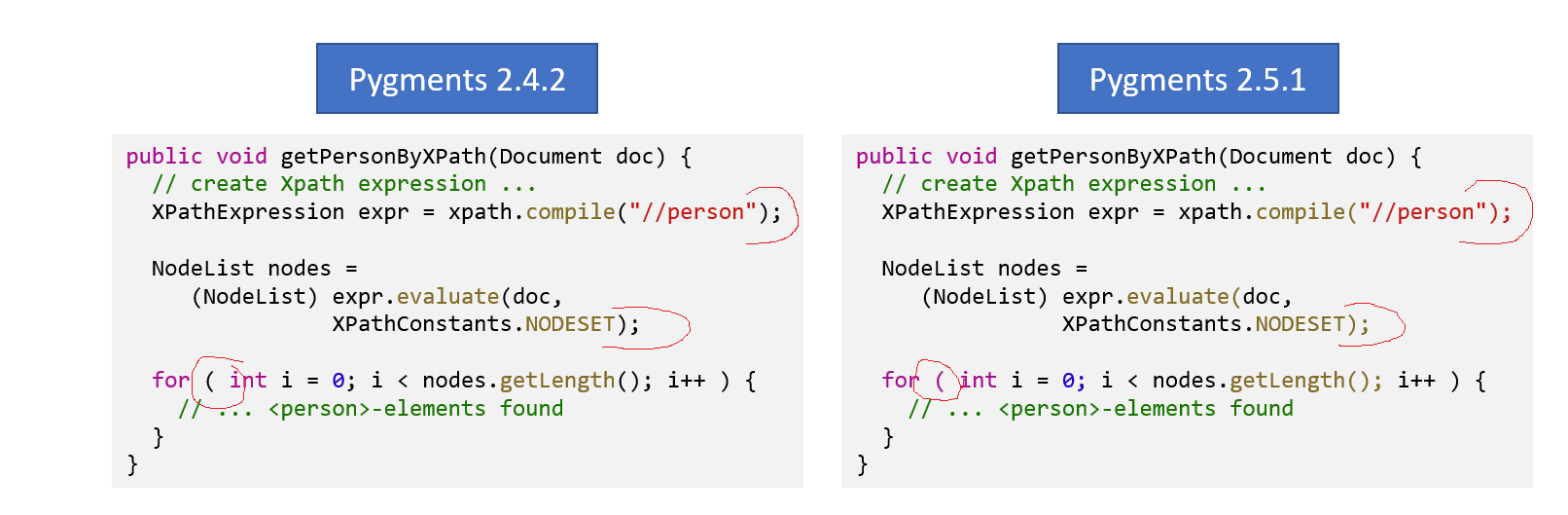
A v2.4.2 generated RTF text block on the other side looks great in PP 2019, too.
Hm, that is unfortunate. Since RTF is mainly used with MS things, and we can't expect MS to fix this bug on their own, I guess we should introduce a default fgcolor of black?
Perhaps someone else can check if my observation is repeated in another MS PP installation. I use PP 2019 (with updates) on Windows 10 Professional / version 10.0.19044 Build 19044